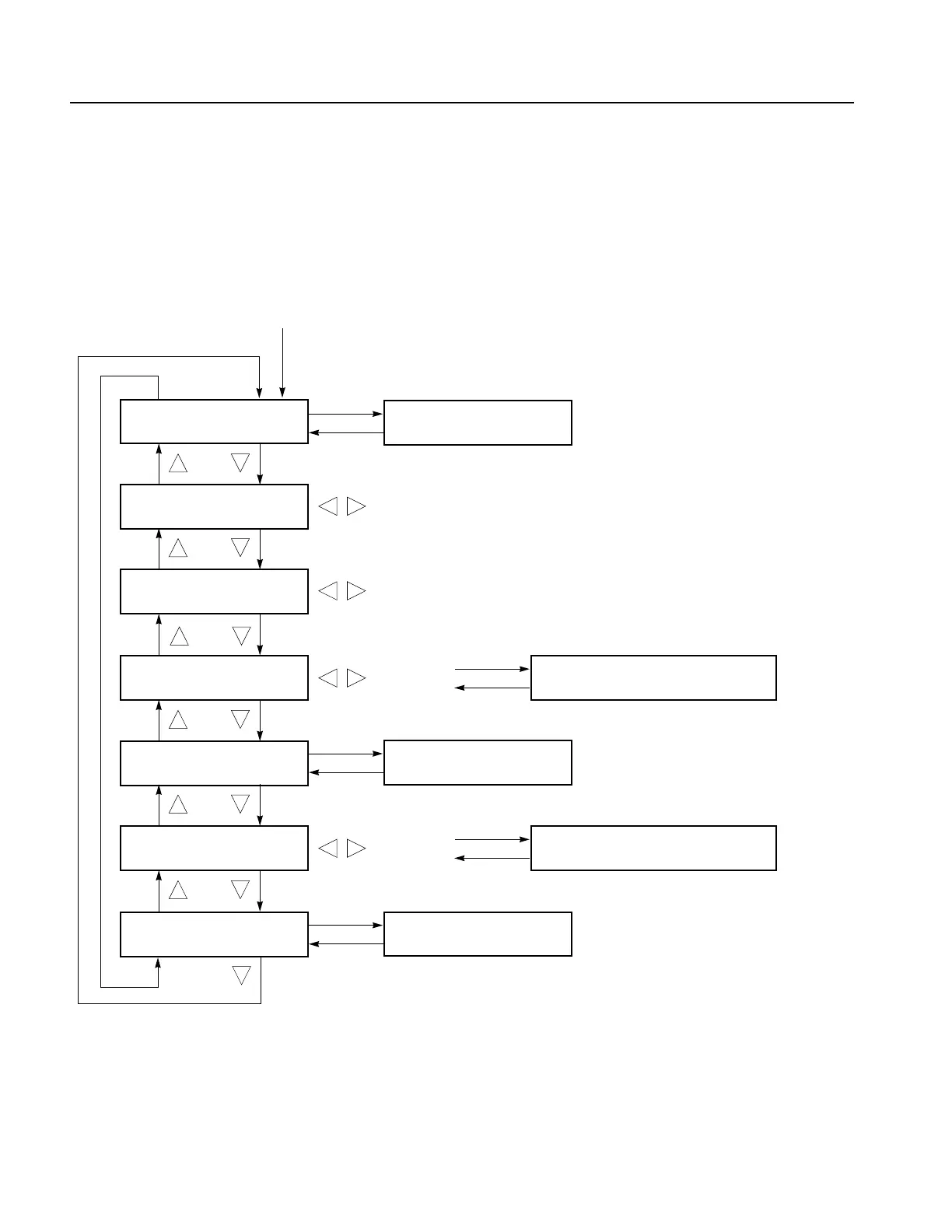Menus
3-26 SPG600 & SPG300 Sync Pulse Generators User Manual
System Menu
Pressing the SYSTEM button displays the System menu. This menu lets you set the
system-related settings such as network parameters and output configuration. Use
the up (
S) or down (T) arrow button to scroll through the menu.
Figure 3-17 shows the System menu diagram.
Figure 3-17: System menu diagram
Press the SYSTEM button
ENTER
CANCEL
To Network information submenu (page 3-30)
To Network setup submenu (page 3-30)
ENTER
CANCEL
To Preset submenu
(page 3-28)
OFF 10 Minute
Immediate 30 Minute
1 Minute 1 Hour
Adjust the display contrast
ENTER
CANCEL
To GPI submenu
(page 3-34)
ENTER
CANCEL
To Configuration submenu
(page 3-37)
Information
Setup
CONFIGURATION
GPI
NETWORK
Information
FRONT PANEL DISABLE
■ Time Out: OFF ↵
LCD CONTRAST
HIGH << 10 >> LOW
PRESET
ENTER
CANCEL
To System information submenu (page 3-35)
To System setup submenu (page 3-36)
Information
Setup
SYSTEM PARAMETER
Information
