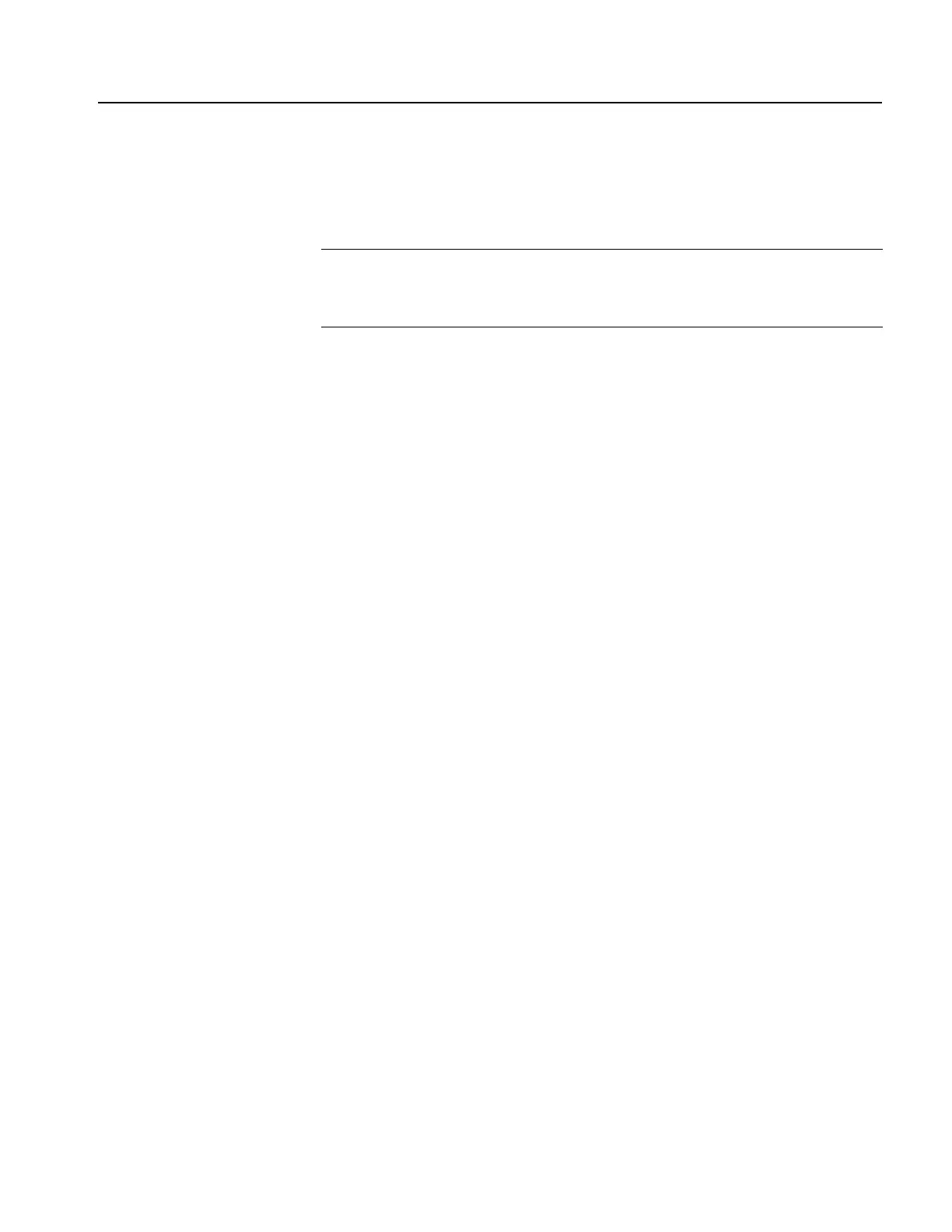Using the General Purpose Interface (GPI)
SPG600 & SPG300 Sync Pulse Generators User Manual 3-43
All of the input signals are active low; when the signal level for the specified pin(s)
goes from High to Low, the corresponding preset is recalled. For example, when
the signal level for pin 5 goes from High to Low, the preset 1 is recalled.
Outputting an Alarm Signal
The instrument can output an alarm signal from pin 1 on the GPI connector when
one of the following internal errors occur:
When a genlock signal is not connected.
When the sync pulse generator does not lock to a genlock signal.
When the frequency of the genlock signal and internal reference shift
considerably, and the sync pulse generator seems to be near loss of lock.
The output signal is active low; the signal level for pin 1 goes High to Low when
any errors occur.
Use the GPI menu item in the System menu to enable alarm signal output. Refer to
GPI Submenu on page 3-34 for more information.
NOTE. The instrument does not detect signal transitions on the edge of the signal.
The signal level needs to hold for about 0.5 seconds to recall a preset, and then the
settings of the instrument change. The required time to change the settings depends
on the contents of a preset.
