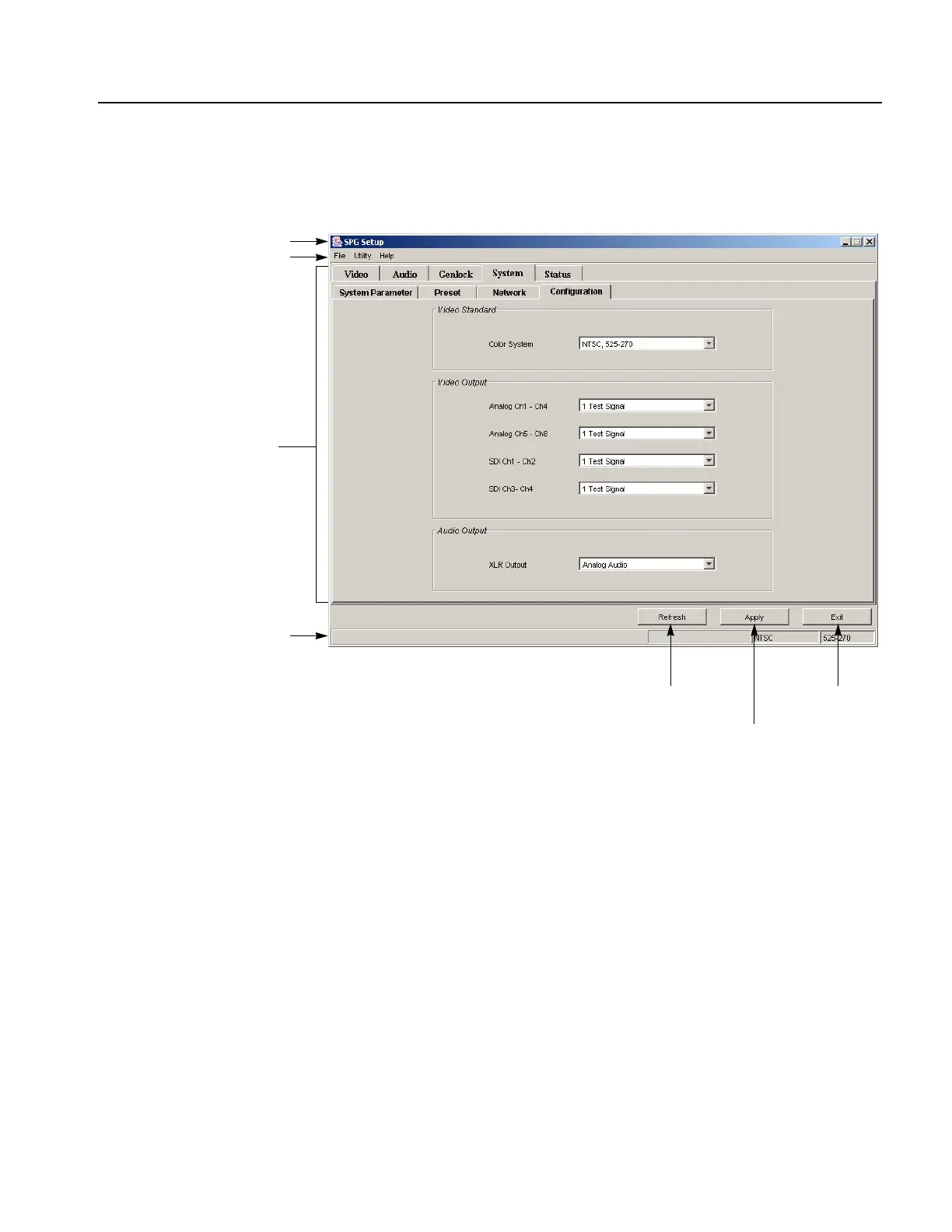Appendix B: Using the Remote Interface
SPG600 & SPG300 Sync Pulse Generators User Manual B-5
Elements of the Java
Applet Window
The Java applet window contains a title bar, a menu bar, a parameter setting panel,
a status bar, and three control buttons (see Figure B-3).
Figure B-3: Java applet window
Title bar: The title bar displays the name of the application and contains the
standard window-sizing buttons.
Menu bar: The menu bar displays the name of the two pull-down menus.
Refer to Elements of the Menu Bar on the following page for detailed
information about the functions available in the menus.
Parameter setting panel: Use this panel to set the instrument parameters.
There are five main tabs. Use the Status tab to list all of the current parameter
settings.
Refresh button: Cancels any setting changes and restores the current
instrument settings.
Menu bar
Parameter setting panel
Refresh button Exit button
Apply button
Title bar
Status bar
