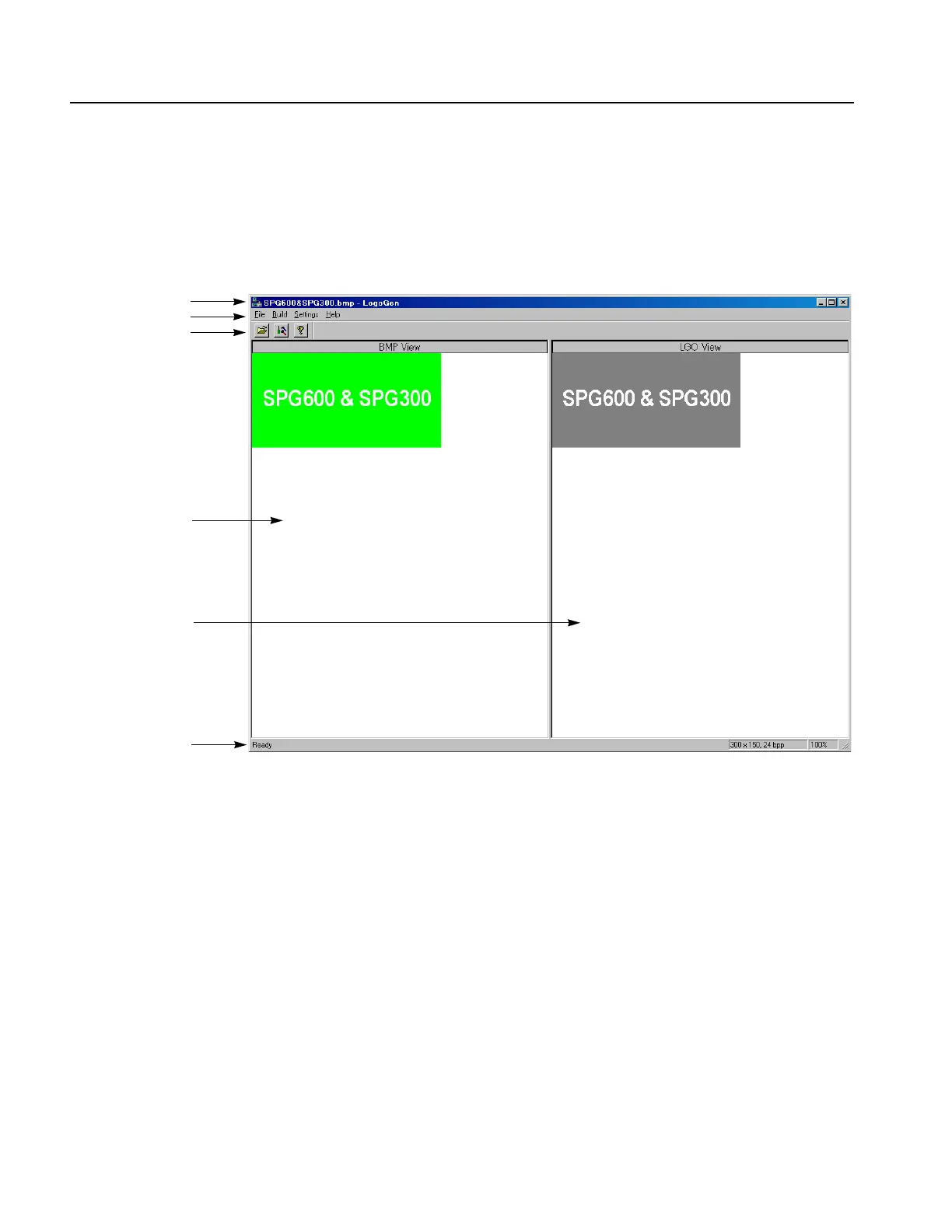Appendix C: Using Logo Generator
C-4 SPG600 & SPG300 Sync Pulse Generators User Manual
Elements of the Logo Generator Window
Figure C-1 shows the Logo Generator application window that appears when you
first start the application. Table C-1 provides a description of the elements in the
application window.
Figure C-1: Logo Generator application window
Title bar
To ol bar
BMP View
LGO View
Status bar
Menu bar
