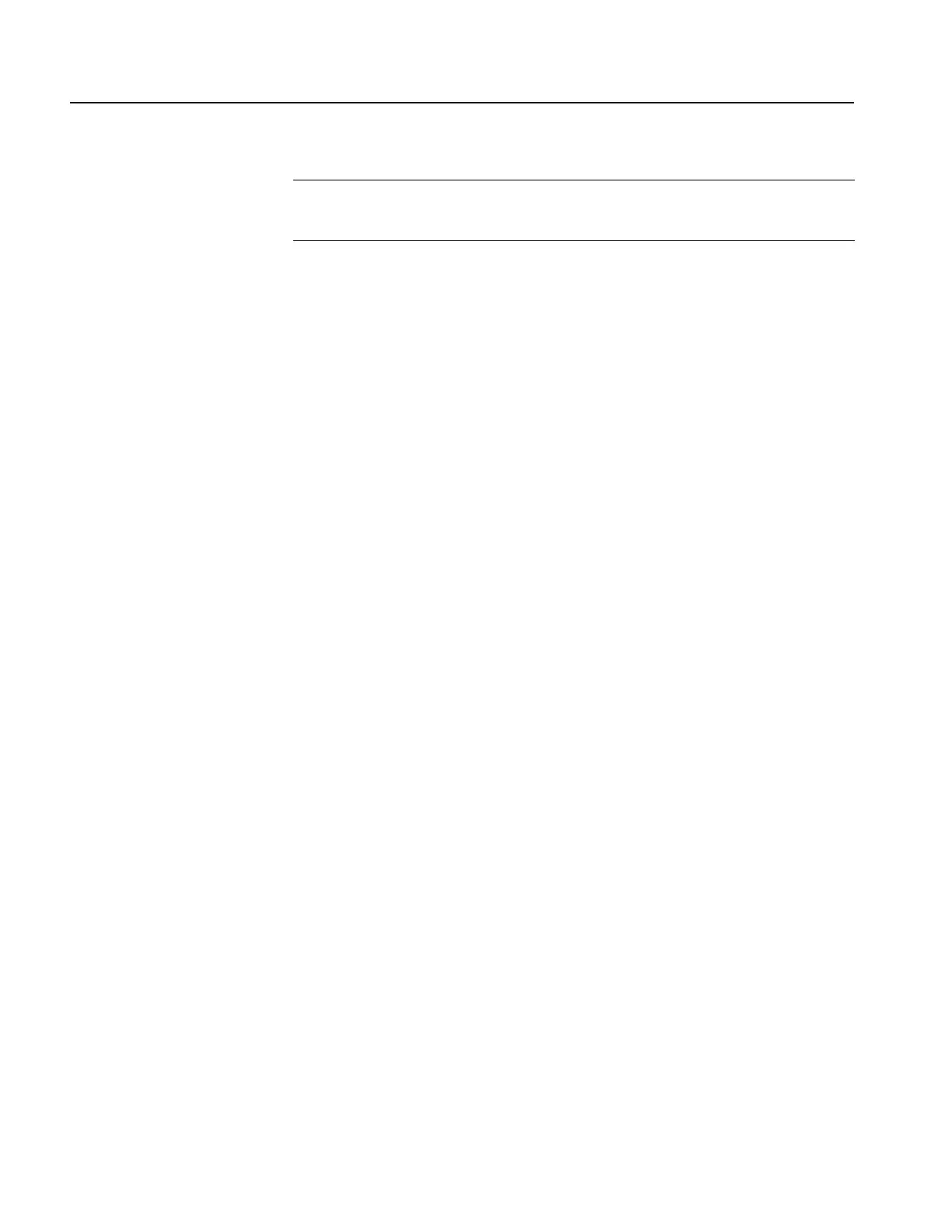Menus
3-22 SPG600 & SPG300 Sync Pulse Generators User Manual
Frequency. Sets the audio signal frequency for the selected audio channel. Use the
left (
W) or right (X) arrow button to make the selection. The choices are:
Inactive 400 Hz 1600 Hz 6000 Hz
Silence 500 Hz 2000 Hz 8000 Hz
50 Hz 600 Hz 2400 Hz 9600 Hz
100 Hz 750 Hz 3000 Hz 10000 Hz
150 Hz 800 Hz 3200 Hz 12000 Hz
200 Hz 1000 Hz 4000 Hz 15000 Hz
250 Hz 1200 Hz 4800 Hz 16000 Hz
300 Hz 1500 Hz 5000 Hz 20000 Hz
When Inactive is selected, audio data output is disabled (Inactive is not available
for analog audio). Press the ENTER button to confirm the selection.
Amplitude. Sets the audio signal amplitude for the selected audio channel. Use the
left (
W) or right (X) arrow button to set the value. You can set the value from
-60 dBFS to 0 dBFS in 1 dBFS steps for AES/EBU and embedded audio, and from
-48 dBu to 12 dBu in 1 dBu steps for analog audio.
Audio Click. Inserts audio clicks in the selected audio channel. The audio tone, if
any, is turned off for an interval around the audio click. Use the left (
W) or right
(
X) arrow button to make the selection. The choices are OFF, 1 Sec, 2 Sec, 3 Sec,
and 4 Sec. Press the ENTER button to confirm the selection.
Audio click becomes valid when you select 1 Sec to 4 Sec for the audio click rate.
When the audio click is valid, audio tone is turned off for 0.25 seconds around the
click. For example, if you select 3 Sec for the click rate, the audio tone will be
output for 2.75 seconds, and silent for 0.25 seconds; the click occurs during this
silence When Audio Click is set to OFF, the audio tone selected in the Frequency
menu is output continuously. Audio Click makes it easy to identify any channel(s)
of the four output channels.
NOTE. The Audio channel submenu contents are common for AES/EBU audio,
embedded audio, and analog audio except for the menu title on the first line and
some parameter settings.
