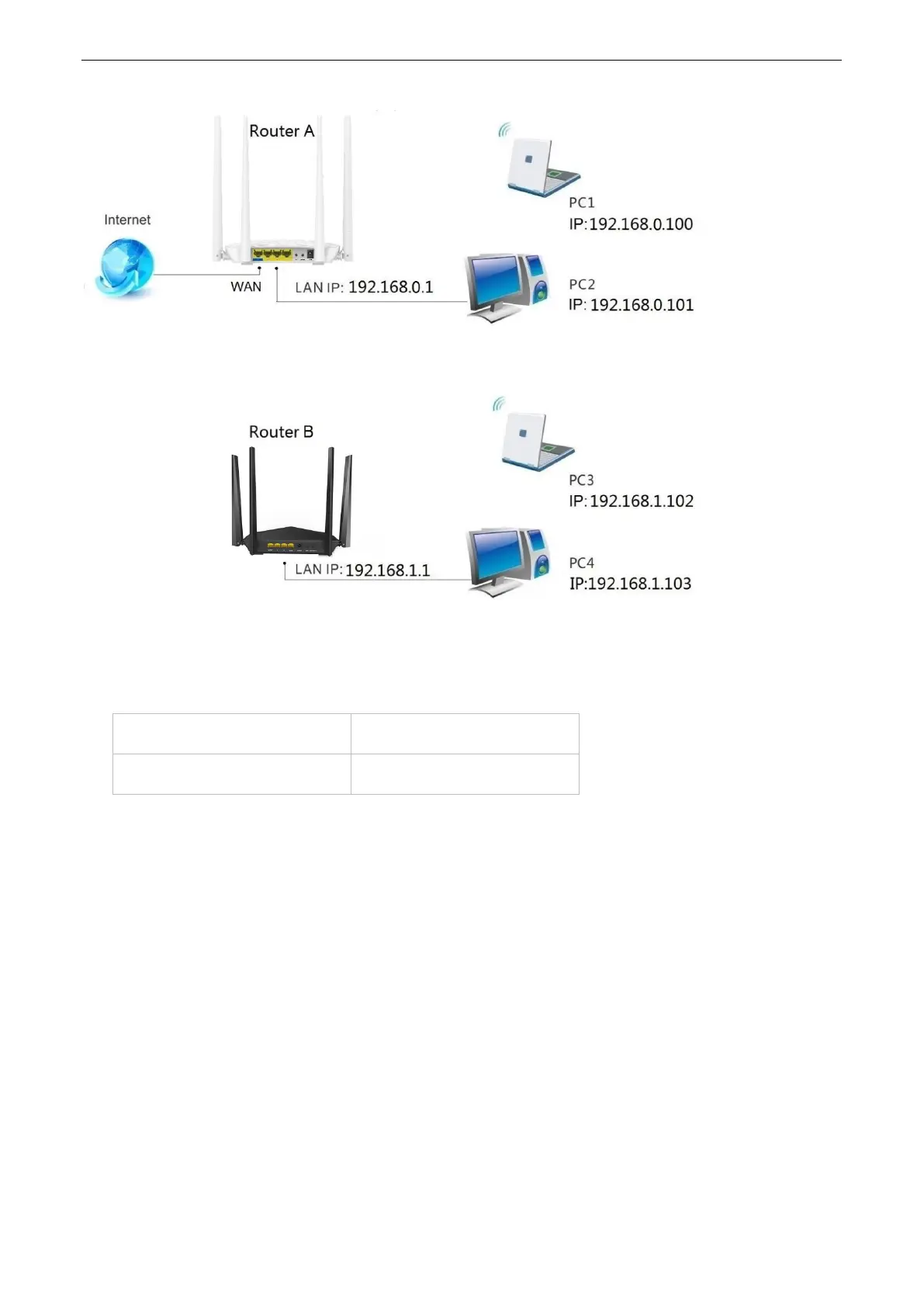Functions on the router’s user interface
28
WISP
For router A:
1. If the DHCP server of router A is disabled, you must enable it.
2. Note down WiFi name and password of router A. The assumptions are shown below.
Configure router B:
1. Log in to the router’s user interface, and click Wireless Settings > Wireless Repeating. Click the
Wireless Repeating button to enable the feature.