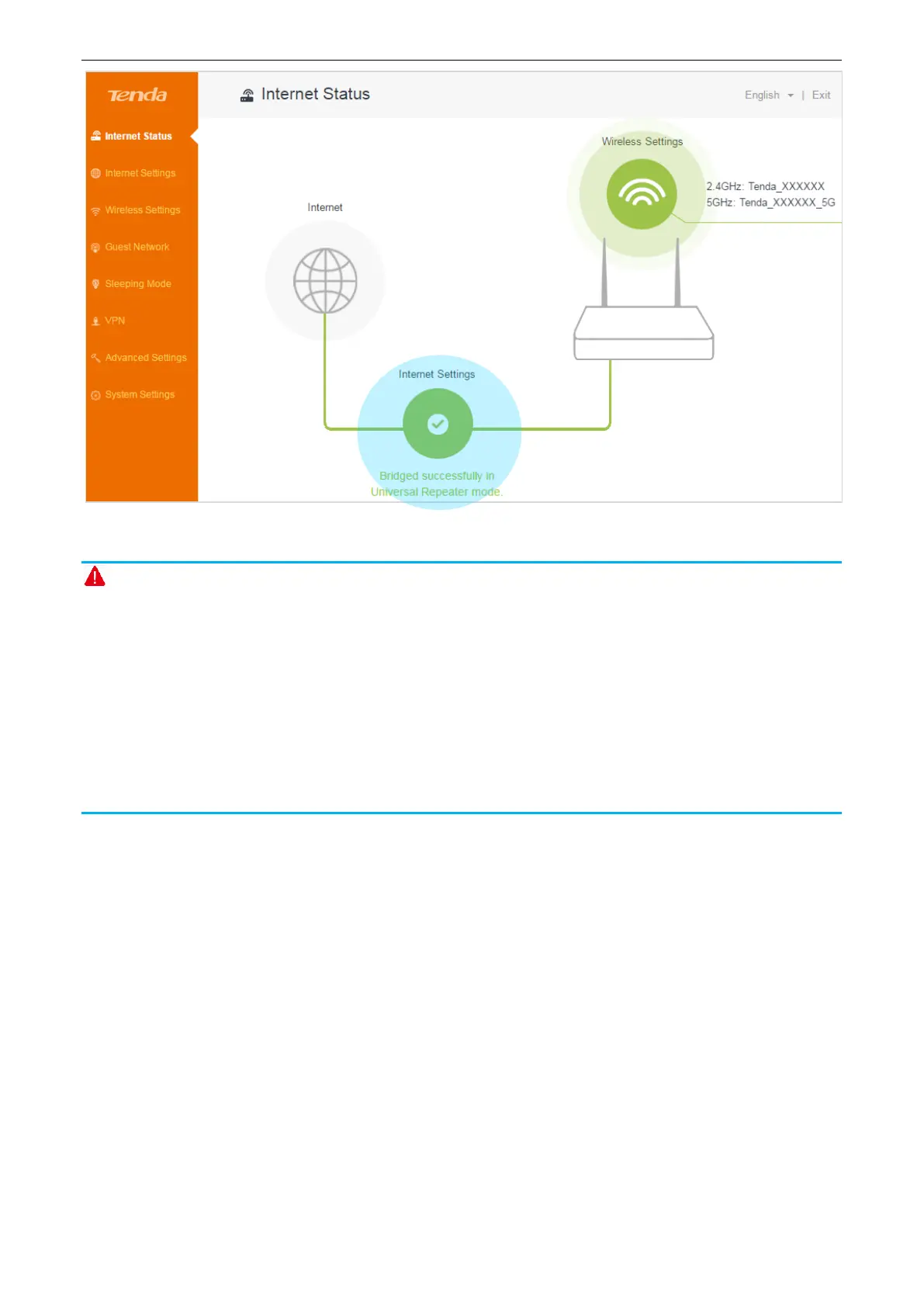Functions on the router’s user interface
35
Note
You can only use the router B’s domain name tendawifi.com to log in to the router B’s user
interface after bridge.
The internet Setting, WiFi Schedule, WPS, Guest Network, Sleeping Mode, Parental Control,
Bandwidth Control, DDNS, Virtual Server, DMZ, Remote Management, IPTV, Security, UPnP,
LAN IP Settings, DHCP Reservation, and WAN Settings are not available when the router B is in
Universal Repeater mode.
The configuration of router B’s channel won’t take effect after bridge.
You can’t manage the attached device when the router is in Universal Repeater mode.