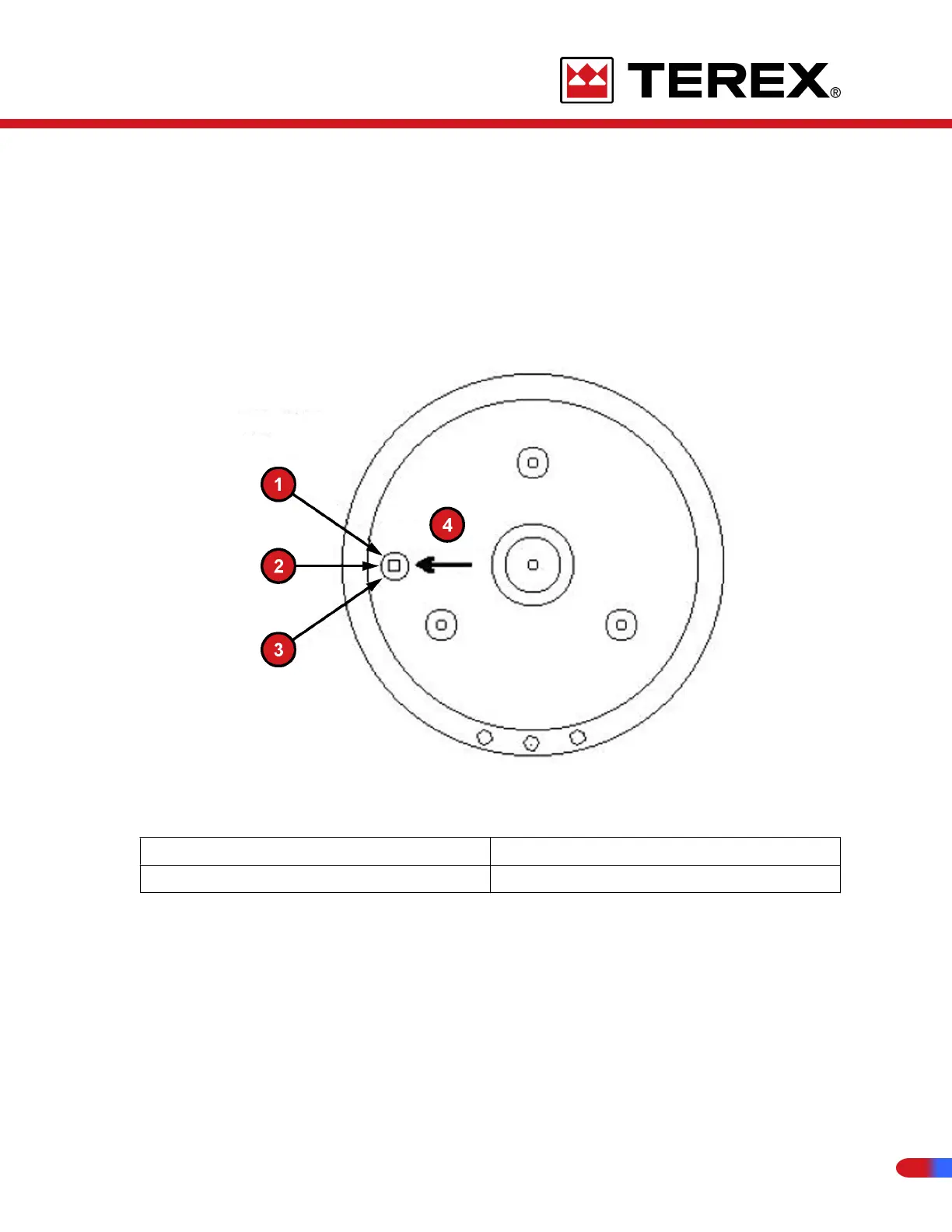Axle Maintenance
MAINTENANCE CHECK
As a part of the MONTHLYMAINTENANCE CHECK, inspect the axle and differential levels.
When checking the AXLE OIL LEVEL, rotate each wheel until the planet cover is positioned
as shown in the illustration below. the arrow on the planet cover points horizontal when the
cover is properly positioned for checking the oil.
1 Lubricant Level 3 Drain Plug (Rotates to Bottom)
2 Check Plug 4 Horizontal Oil Fill Level
Remove the oil level plug in the planet cover and add oil as necessary to bring the oil level
to the bottom of the fill and check hole See the lubrication chart.
Check the DIFFERENTIAL OIL LEVEL by removing the fill and check plug (1) indicated in
the illustration . Add oil as necessary to bring the oil level to the bottom of the hole. See
lubrication chart.
151
REVISED: