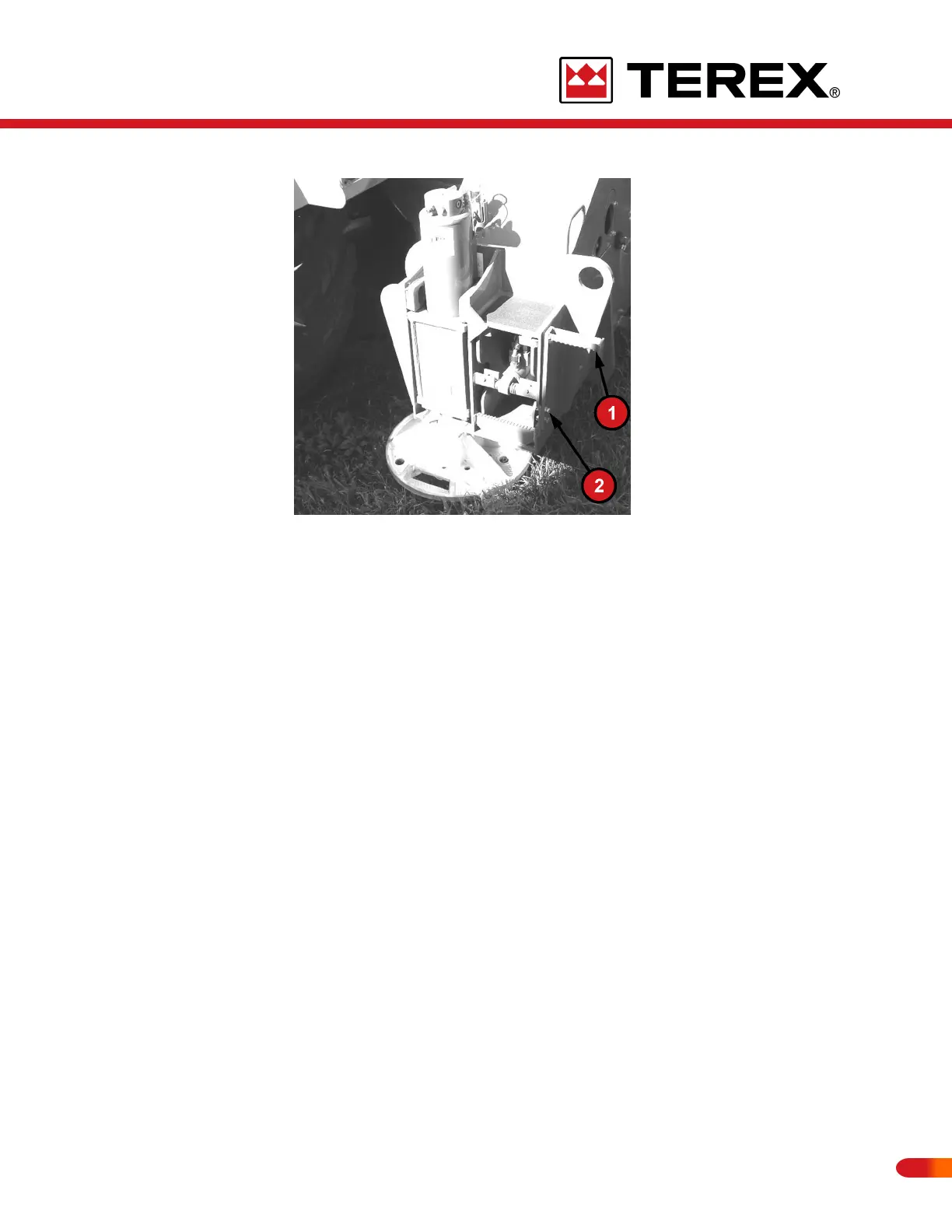Step Installation
Steps (1) must be rotated into operation position. After delivery, remove the two capscrews
(2) shown in the illustration and rotate the step down. Replace and tighten the capscrews.
Do this on all four corners of the crane.
Before loading the unit on a trailer, the steps must be returned to the upright position to
provide sufficient ground clearance
Assembly
27REVISED: