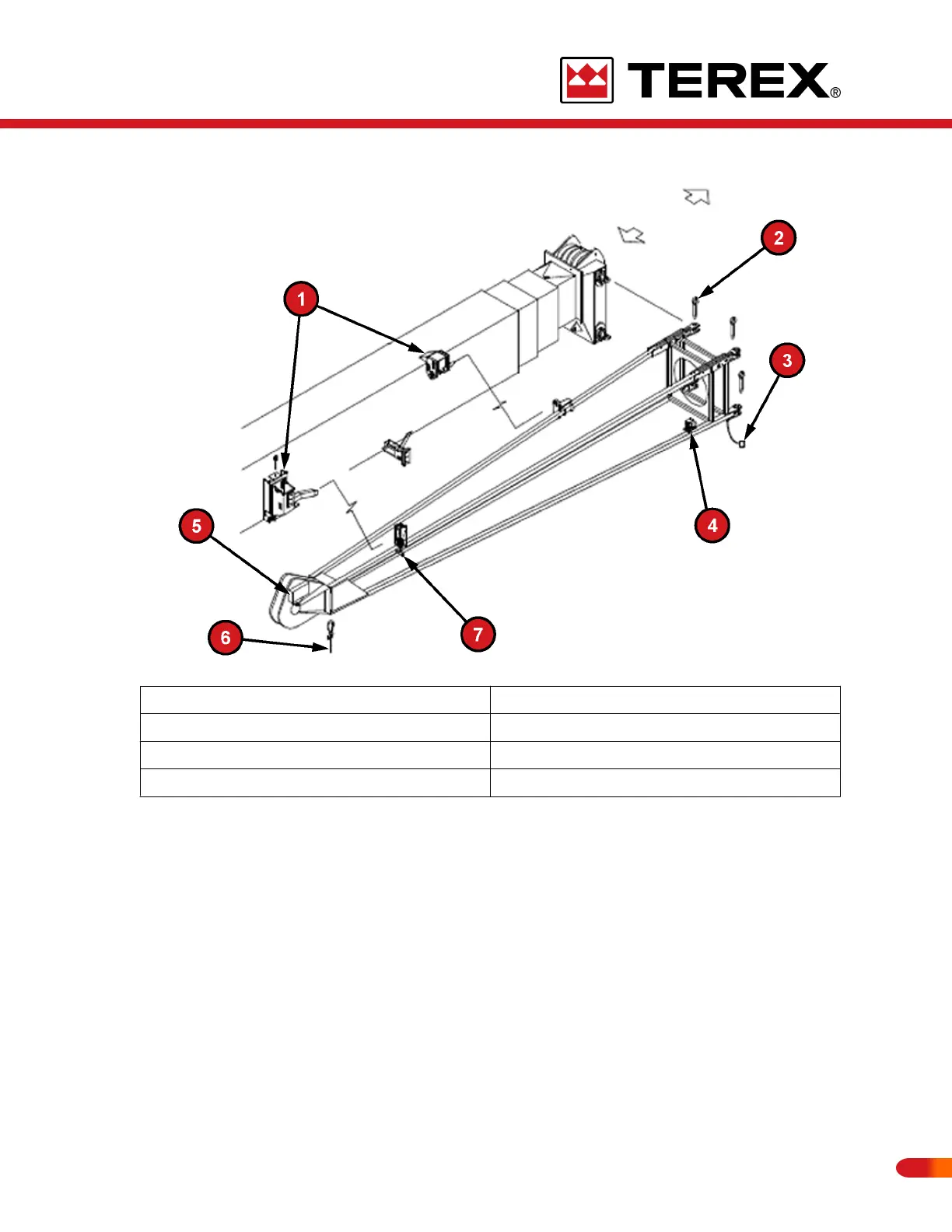ERECTING THE JIB
1 Jib Storage Brackets 5 Anti Two-Block Switch
2 Jib Mounting Pins (4) 6 Guide Rope
3 Anti Two-Block Plug 7 T-Handle
4 Anit Two-Block Socket
1. Extend and set the outriggers.
2. Rotate the upper structure to the “over rear” position.
3. Retract the boom completely.
4. Boom down to minimum boom angle to allow ease of installation of the jib pins. If
necessary raise rear outriggers till boom head can be reached from ground level.
5. Install the upper and lower jib mounting pins in the right side of the boom head.
6. Attach a guide rope to the eye on the bottom tip of the jib.
7. Extend outriggers if retracted, to bring crane back to level. Raise the boom to horizontal.
8. Pull down and rotate the T - handle to unlock the jib from the storage bracket.
9. With the engine at idle, slowly extend the boom 2-3 feet (.6-1 m). As the jib clears the
storage brackets, the jib will swing out approximately 45°.
37
REVISED: