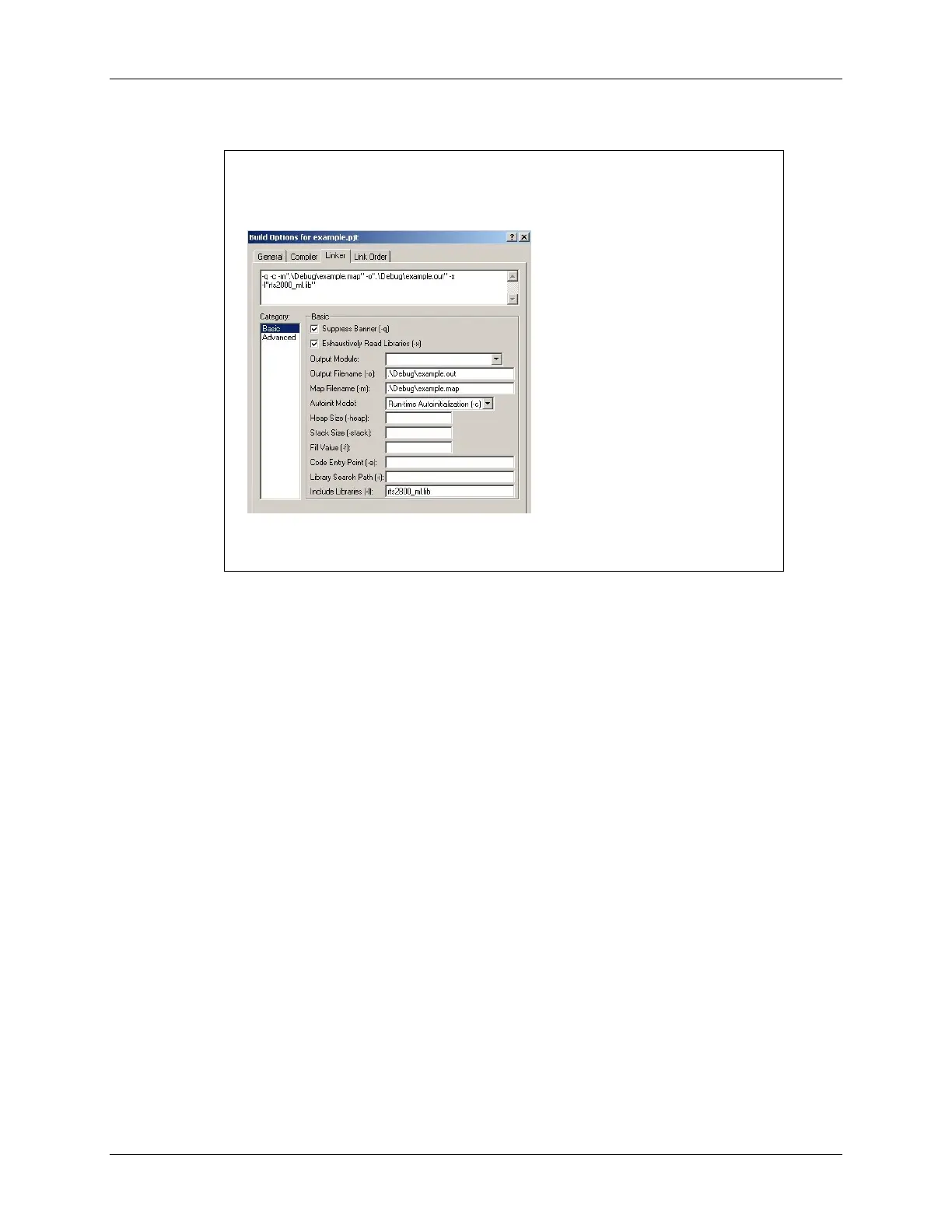Code Composer Studio
Build Options GUI
Build Options GUI
-
-
Linker
Linker
GUI has 2 categories
GUI has 2 categories
for linking
for linking
Specifies various link
Specifies various link
options
options
“.
“.
\
\
Debug
Debug
\
\
” indicates
” indicates
on subfolder level
on subfolder level
below project (.
below project (.
pjt
pjt
)
)
location
location
There are many linker options but these four handle all of the basic needs.
• -o <filename> specifies the output (executable) filename.
• -m <filename> creates a map file. This file reports the linker’s results.
• -c tells the compiler to autoinitialize your global and static variables.
• -x tells the compiler to exhaustively read the libraries. Without this option libraries are
searched only once, and therefore backwards references may not be resolved.
C28x - Programming Development Environment 2 - 7
