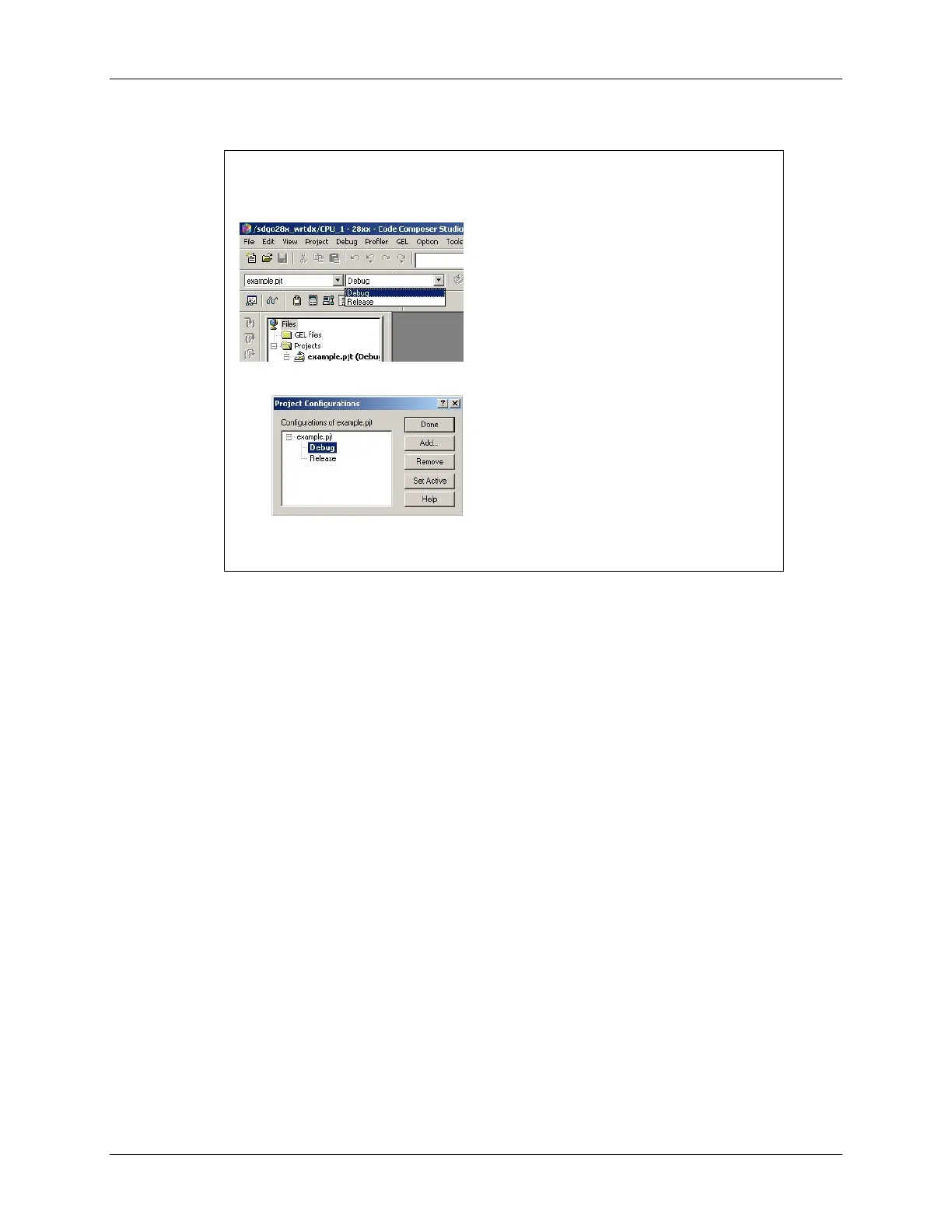Code Composer Studio
Default Build Configurations
Default Build Configurations
Add/Remove your own custom
Add/Remove your own custom
build configurations using
build configurations using
Project Configurations
Project Configurations
Edit a configuration:
Edit a configuration:
1.
1.
Set it active
Set it active
2.
2.
Modify build options
Modify build options
3.
3.
Save project
Save project
For new projects, CCS automatically
For new projects, CCS automatically
creates two build configurations:
creates two build configurations:
Debug
Debug
(
(
unoptimized
unoptimized
)
)
Release
Release
(optimized)
(optimized)
Use the drop
Use the drop
-
-
down menu to quickly
down menu to quickly
select the build configuration
select the build configuration
To help make sense of the many compiler options, TI provides two default sets of options
(configurations) in each new project you create. The Release (optimized) configuration invokes
the optimizer with –o3 and disables source-level, symbolic debugging by omitting –g (which
disables some optimizations to enable debug).
2 - 8 C28x - Programming Development Environment
