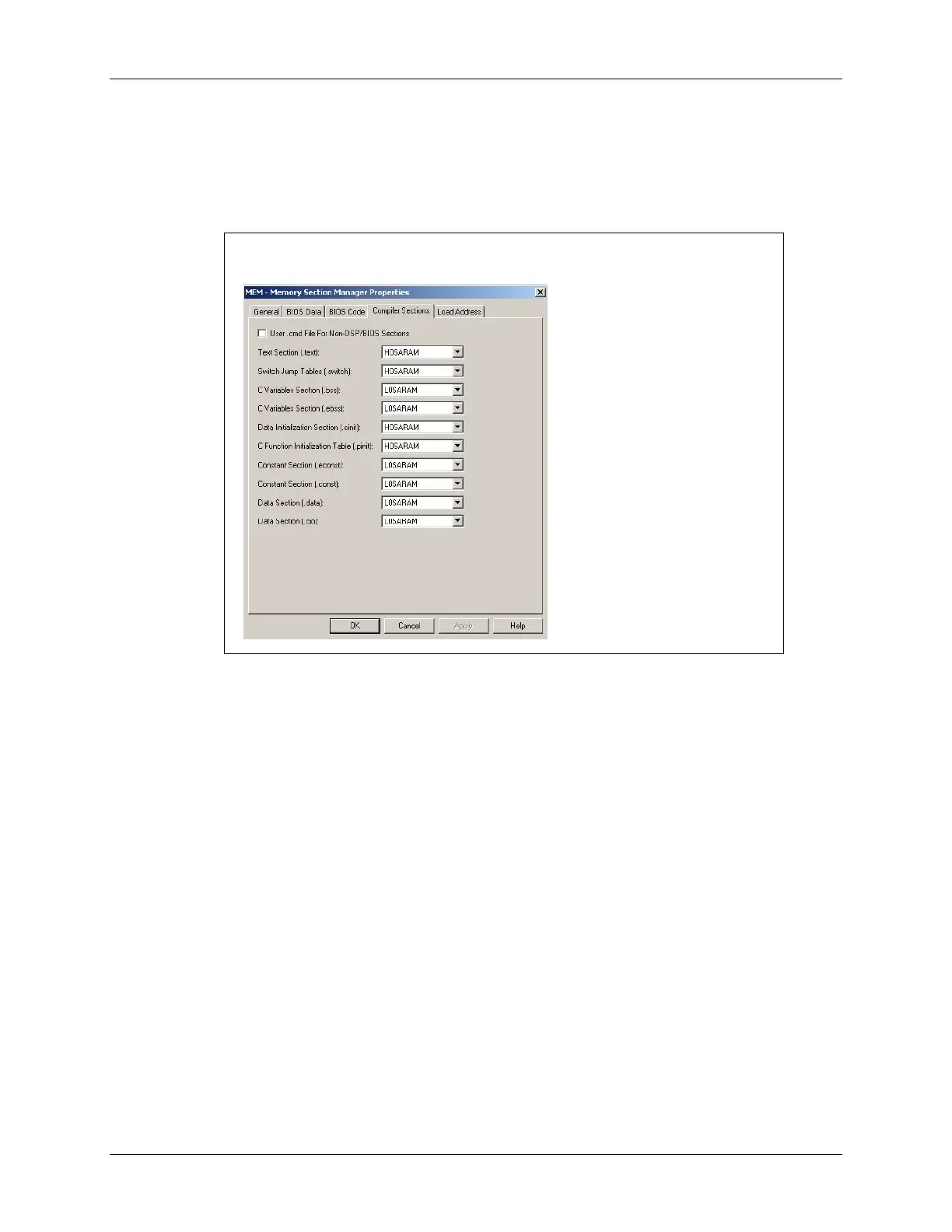DSP/BIOS Configuration Tool
2. Placing Sections – MEM Manager Properties
The configuration tool makes it easy to place sections. The predefined compiler sections that
were described earlier each have their own drop-down menu to select one of the memory regions
you defined (in step 1).
Memory Section Manager Properties
Memory Section Manager Properties
To place a section
To place a section
into a memory area:
into a memory area:
Right
Right
-
-
click on MEM
click on MEM
and select
and select
Properties
Properties
Select the
Select the
appropriate tab (e.g.
appropriate tab (e.g.
Compiler)
Compiler)
Select the memory
Select the memory
for each section
for each section
C28x - Programming Development Environment 2 - 23
