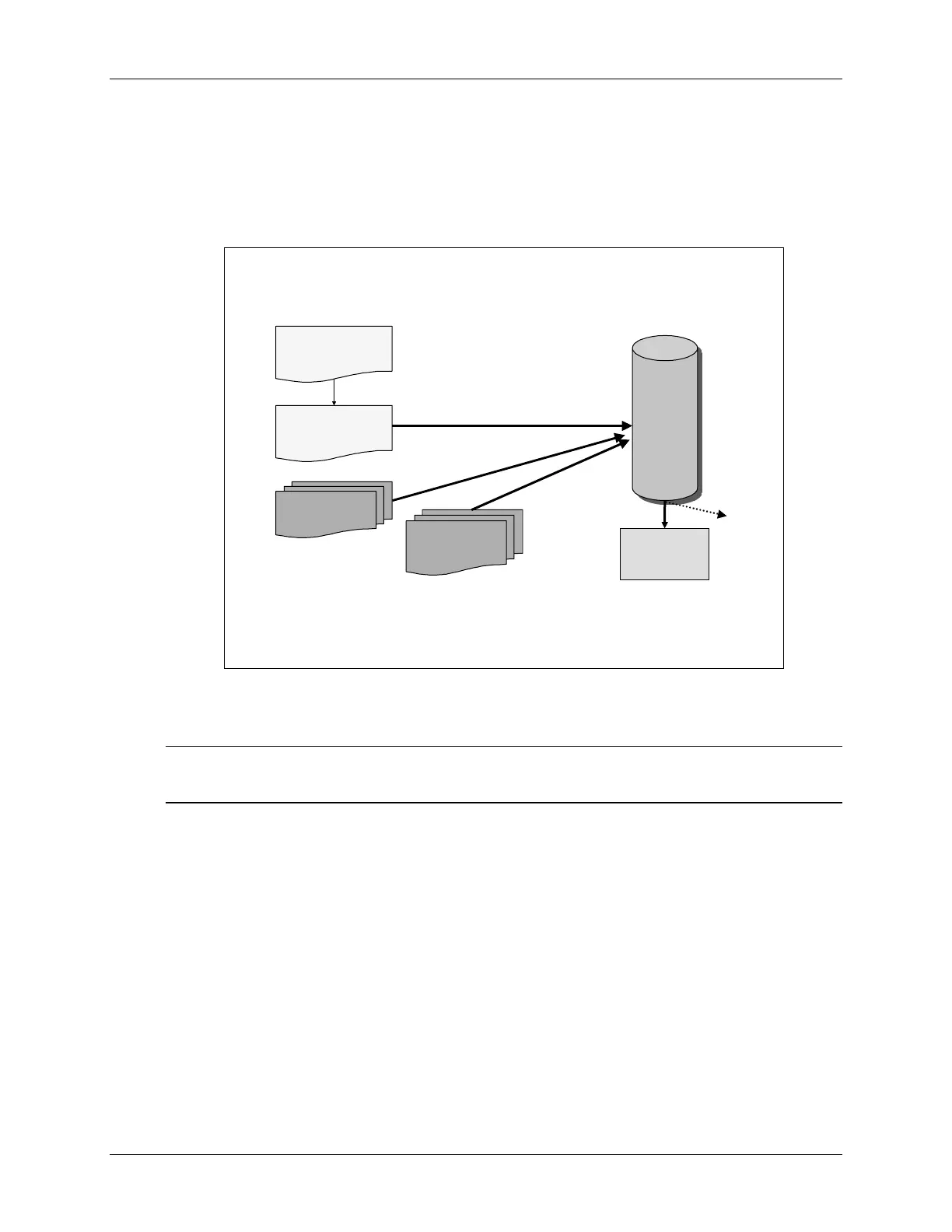DSP/BIOS Configuration Tool
Running the Linker
The linker’s main purpose is to link together various object files. It combines like-named input
sections from the various object files and places each new output section at specific locations in
memory. In the process, it resolves (provides actual addresses for) all of the symbols described in
your code.
Config
Config
Tool Linker Command File
Tool Linker Command File
Do not modify
Do not modify
appcfg
appcfg
.
.
cmd
cmd
–
–
your changes will
your changes will
be overwritten during “Build” (or “Rebuild”)
be overwritten during “Build” (or “Rebuild”)
app.cdb
Linker
Linker
appcfg.cmd
myApp.out
“Build”
.obj files
libraries
(.lib)
.map
The linker can create two outputs, the executable (.out) file and a report which describes the
results of linking (.map).
Note: If the graphic above wasn’t clear enough, the linker gets run automatically when you
BUILD or REBUILD your project.
C28x - Programming Development Environment 2 - 25
