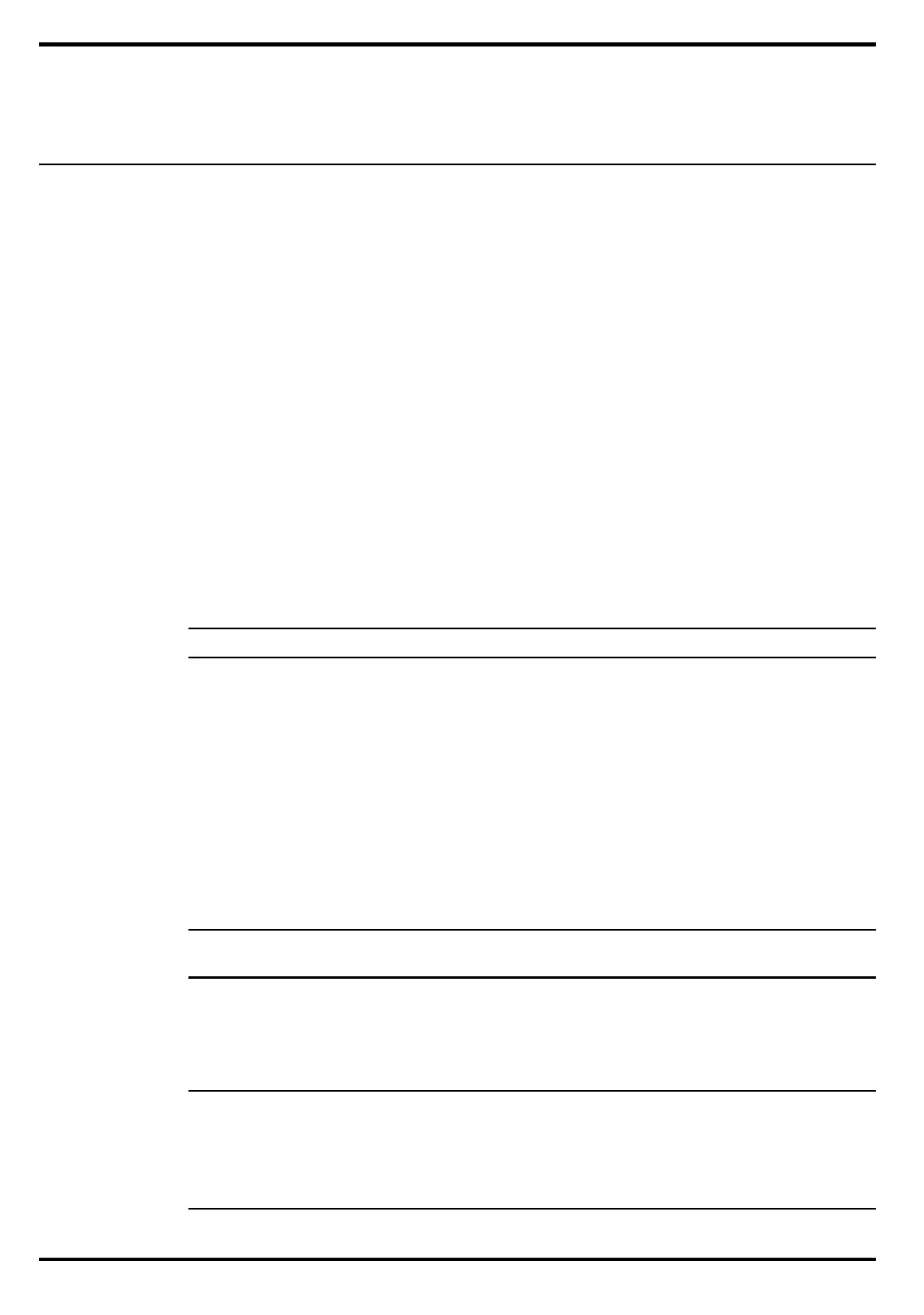2
Installation
2.1
Introduction
This section contains unpacking and preparation for use instructions for the
Extensa 450 Series Notebook Computers.
2.2
Unpacking Instructions
The packaging diagram for the notebook computer is shown in Figure 2-1. Unpack
the computer using the following instructions:
1.
Carefully cut the tape that seals the top flap of the shipping carton.
2.
Remove the computer and the accessories from the main shipping carton.
3.
Remove all protective coverings from the computer.
4.
Remove the holding tape and open up the accessory box; remove the contents.
n
Note:
Save the shipping containers and packaging for later reuse.
2.3
Installing Notebook Options
If you have no options to install at this time, skip to Paragraph 2.3. Otherwise,
continue with Paragraph 2.2.1.
2.3.1
Installing Dual Inline Memory Module(s)
n
Note:
If not installing RAM Expansion option at this time, skip to the next para-
graph.
c
Caution: The Dual Inline Memory Module contains components that are
sensitive to static electricity. When handling the module and the inter-
nal parts of the computer, protect against static electricity by using
wrist or ankle grounding straps and grounded working mats. When mov-
ing or storing items, use the anti-static bags supplied with the items.
Installation
2-1
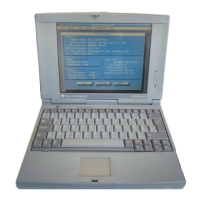