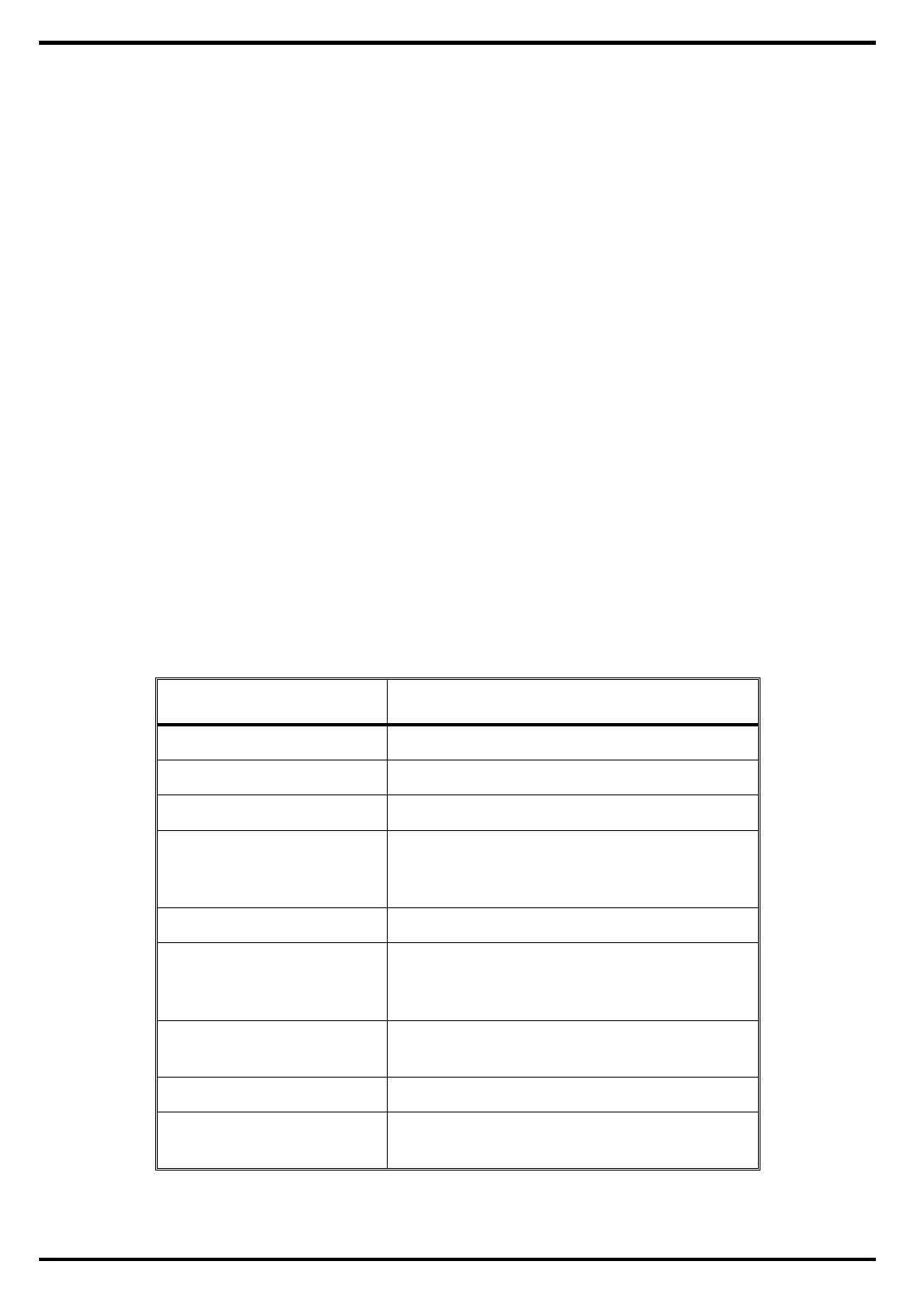•
LCD standby mode
•
Hard disk standby mode
•
System standby/suspend mode
•
Battery-low warning
•
Standby/suspend upon battery low
4.2.7.2 AC Adapter
The notebook uses an AC adapter with built in over voltage and short circuit
protection.
The adapter can with stand a continuous short-circuit to DC output without
damage to the notebook logic components. The adapter operates in shut down mode
shorting Vo trail and resets to the normal power mode after the fault condition is
removed.
4.2.7.3 Primary Battery Pack
The Extensa Series Notebooks use the Duracell DR35 as the primary battery pack.
Specifications for the Primary Battery Pack are provided in Table 4-4.
Table 4-4 Primary Battery Pack Specifications
Function Specifications
Battery type NiMH (Nickel Metal-Hydride)
Cell structure 9 cells per pack (in series)
Nominal voltage 10.8 V
Cell energy capacity,
Typical,
Minimum
2400 mAH
2500 mAH,
2330 mAH,
Nominal rated capacity 27 Watt-hours
Operating Temperature
_,
Discharge,
Charge
-20 to 50°C (at 95%RH),
0 to 45°C (at 95%RH),
Charge and discharge
cycles
500 (minimum),
Weight 470 grams
Battery discharge time 3 hours (with APM)
Battery charge time
Theory
4-9