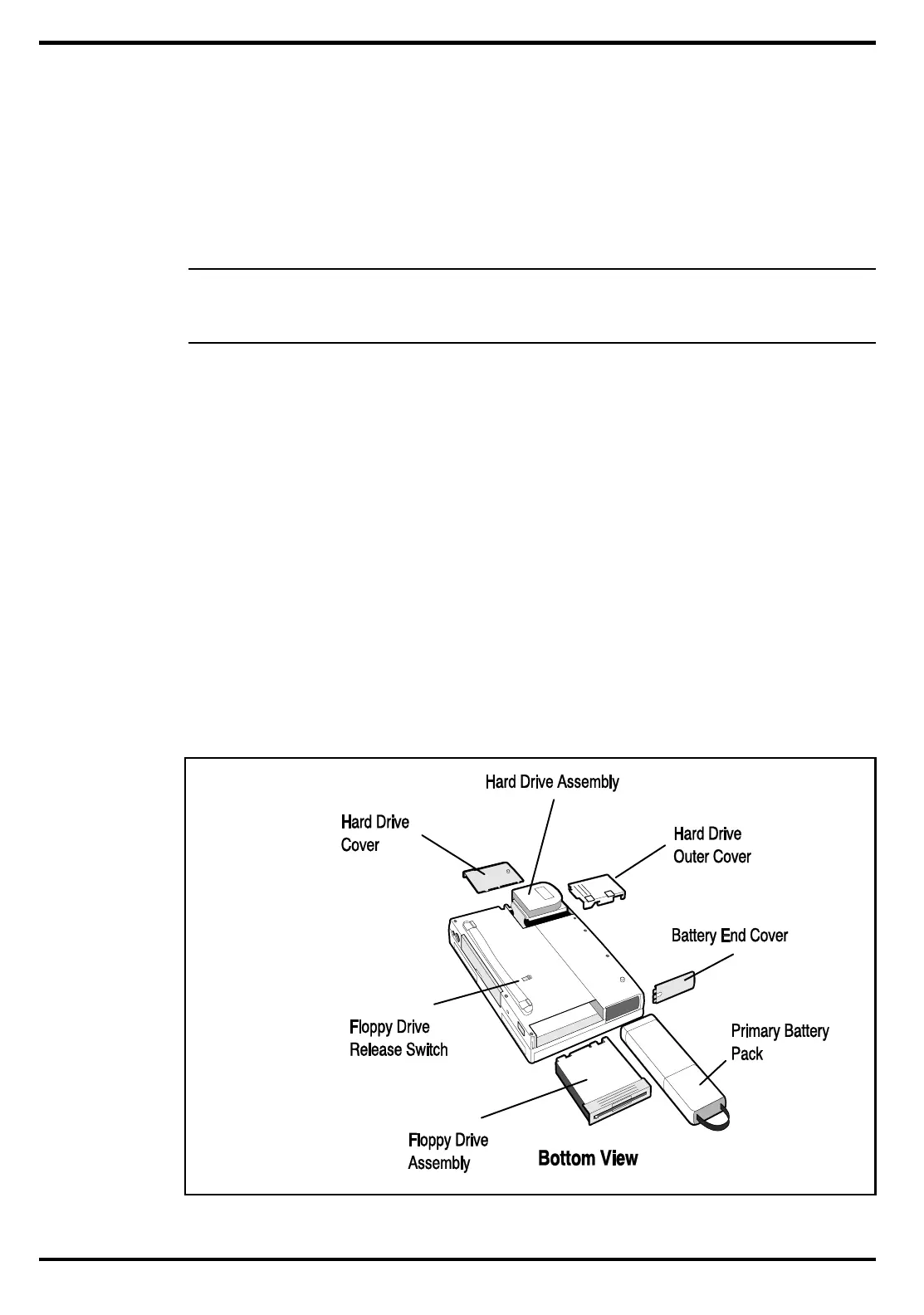6.5
Notebook Subassembly Removal
and Replacement Procedures
The following paragraphs contain field service-level removal/replacement
procedures for the Notebook.
c
Caution: Prior to removing any of the internal FRUs in the notebook, re-
move the AC Adapter, battery, floppy and hard drives and all external op-
tions installed on the notebook.
6.5.1
Removing/Replacing the Notebook Battery
Pack
The procedure for removing and replacing the battery pack(s) is as follows:
1. Turn off the computer.
2. Locate the battery door (right side of notebook near the front) (see Figure 6-3).
Press the battery door inwards and slide the door toward the front of the
notebook; remove the battery door.
3. Grasp the ribbon loop on the battery and pull the battery out of the
compartment..
4. When replacing the battery, insert the end opposite the ribbon loop with the
battery notches pointing upwards. Slide the battery into the compartment
and replace the battery door.
Figure 6-3 Removing Battery and Disk Drives
6-6 Field Service
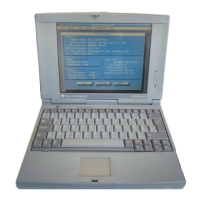