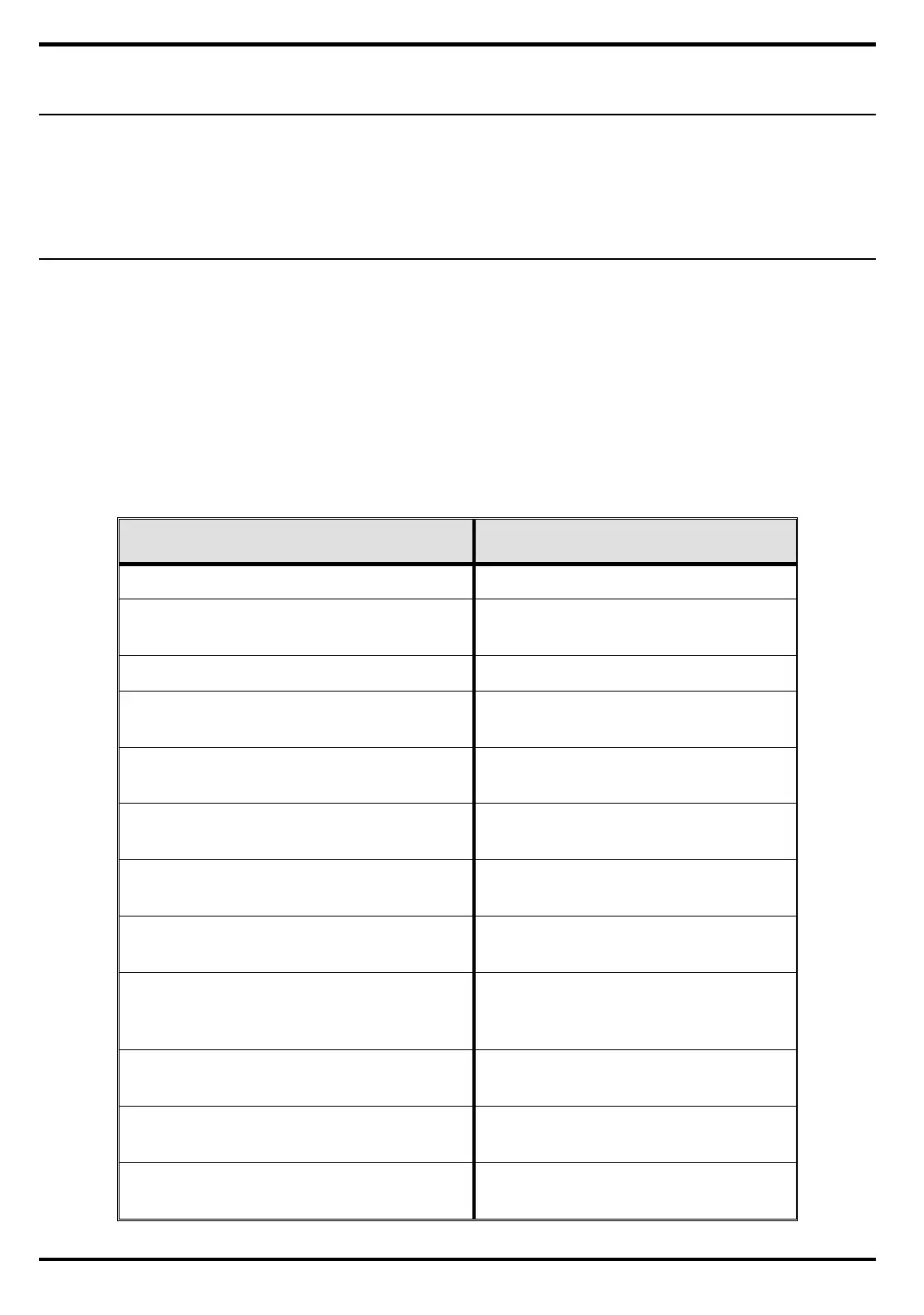Appendix A
Self-Test Error Messages
A.1
Introduction
This appendix contains reference data useful in diagnosing and correcting self test
errors.
Table A-1 Self-Test Error Messages
Error Message Corrective Action
CMOS Battery Bad Replace Main Board
CMOS Checksum Error Cycle power to Notebook; if
problem persists
Disk Boot Failure Insert a system disk in drive A
Diskette Drive Controller Error or No
Controller Present
Cycle power to Notebook; if
problem persists
Diskette Drive Error Insert Diskette and retry; if
problem persists
Diskette Drive Type Mismatch Press Ctrl-Alt-Esc to reconfigure
the system.
Equipment Configuration Error Press Ctrl-Alt-Esc to reconfigure
the system.
Hard Disk 0 Error Cycle power to Notebook; if
problem persists
Hard Disk 0 Extended Type Error. Cycle power to Notebook; if
problem persists, replace Hard
Drive
Insert system diskette and press key to
reboot
Insert a system disk in drive A
I/O Parity Error Cycle power to Notebook; if
problem persists
Keyboard Error or No Keyboard Con-
nected
Cycle power to Notebook; if
problem persists
Error Messages
A-1
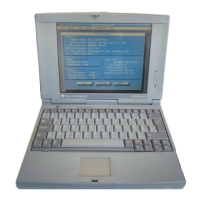