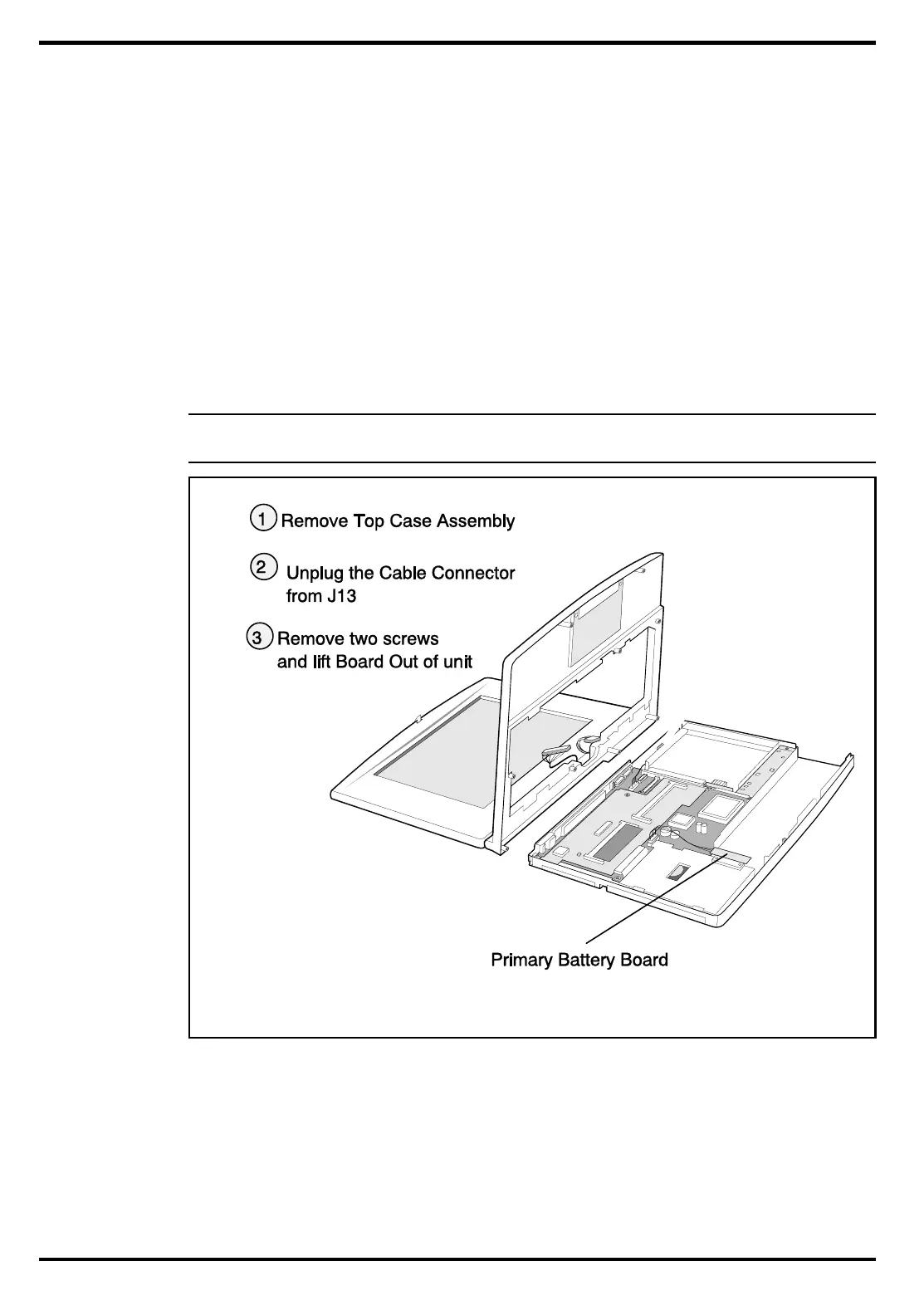6.5.13
Removing/Replacing the Primary Battery
Board
To remove and replace the Primary Battery Board, perform the following procedure:
1. Remove the Top Case Assembly as described in paragraph 6.5.10.
2. Disconnect the cable located next to the HDD Connector.
3. Remove the two screws that secure the board to the plastics and remove the
board.
4. Replacement is essentially the reverse of steps 1 through 3 above.
n
Note:
When reinstalling the Primary Battery Board, use the battery pack as a guide
to ensure that the connector slots properly align with the battery slots.
Figure 6-7 Primary Battery Board Replacement
6-14 Field Service
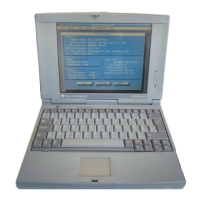