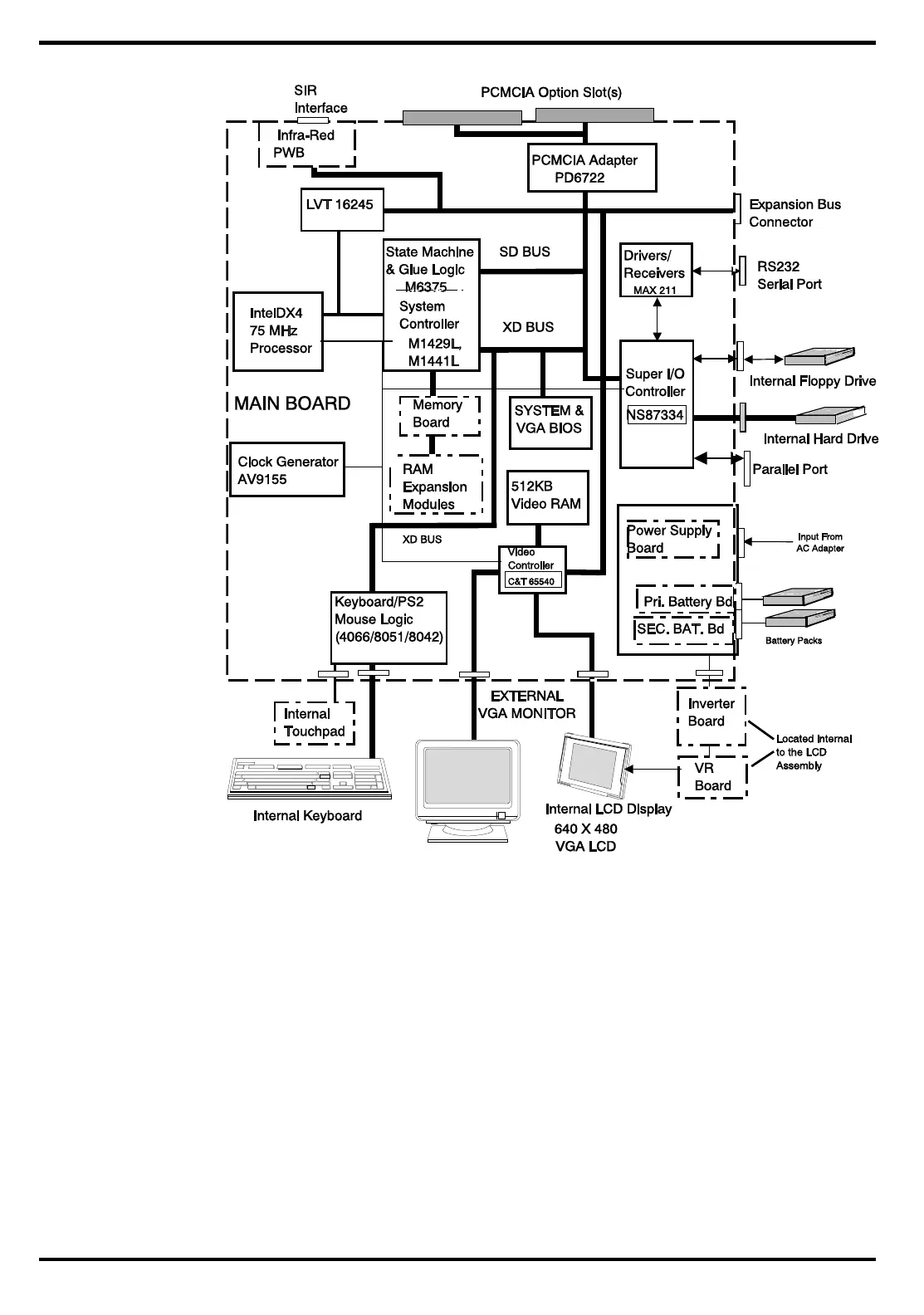•
If the AC outlet voltage, AC Adapter, and battery packs test normal but the
computer will not power up, replace the Power Supply Board and/or Battery
Board as described in Section 6.
5.3.2
Troubleshooting a Display Problem
If the LCD remains blank when you turn on the computer, and the status indicators
light, check the following controls on the display (See Figure 3-1):
Figure5-2 Troubleshooting Block Diagram
5-4
Troubleshooting