2.9
Making Backups of System
Software
The Notebook is preloaded with Windows 95 operating system software. Prior to
extended use of the notebook, create a backup set of system software using the
Backup Utility under Windows 95. In the event of a disk problem, you can restore
your system using the Restore Utility and the set of backup diskettes you’ve just
created.
2.10
Loading Application Software
For assistance in loading Application Software, refer to Chapter 5 in the Extensa
Series Notebook Computer User’s Reference Manual.
Installation
2-13
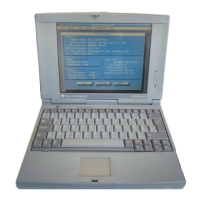
