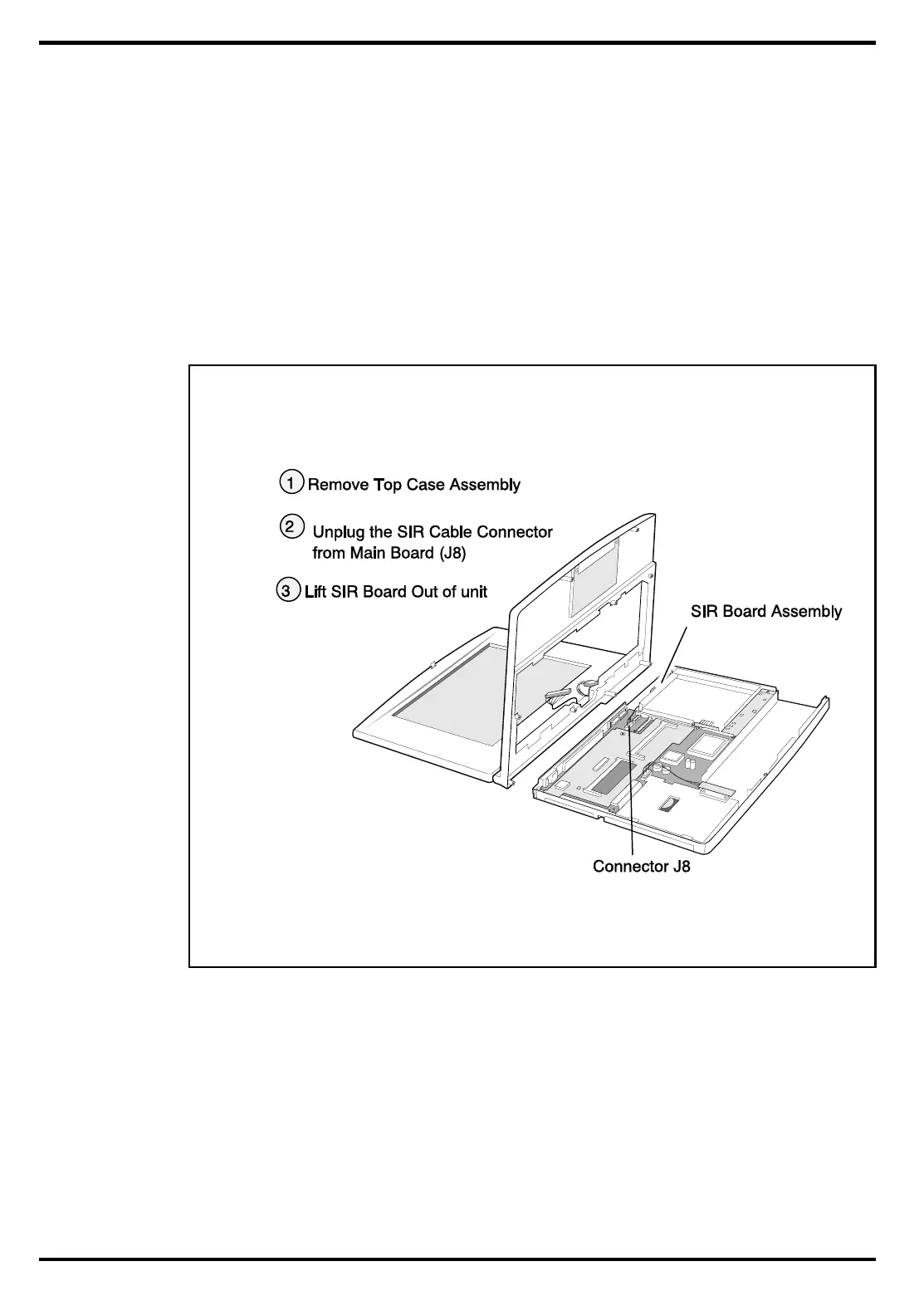6.5.12
Removing/Replacing the SIR Board
To remove and replace the SIR Board, perform the following procedure:
1. Remove the Top Case Assembly as described in paragraph 6.5.10.
2. Unplug the SIR Board cable connector from the Main Board (small leftmost cable
connector at J8 as shown in Figure 6-6).
3. Remove the SIR Board from the notebook.
4 Replacement is essentially the reverse of steps 1 through 3 above.
Figure 6-6 SIR Board Removal/Replacement
Field Service 6-13