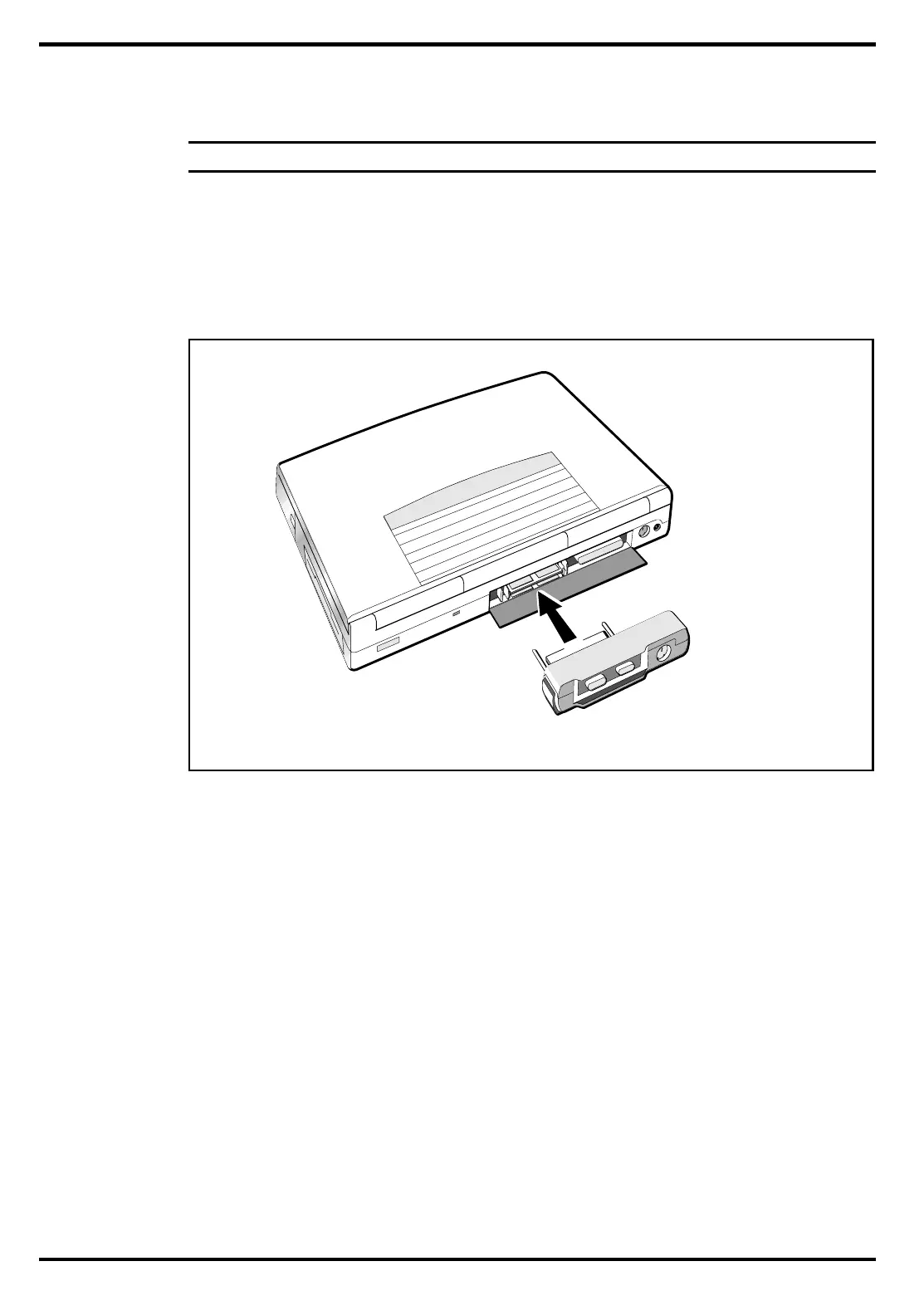2.3.3
Installing the Port Adapter
n
Note:
Skip this paragraph if not installing the Port Adapter at this time.
To install the Port Adapter, refer to Figure 2-3 and use the following procedure:
1 Remove the -port adapter and any accessories from its shipping carton .
2 Disconnect the AC Adapter from the notebook (if attached).
3 Open the rear connector door on the notebook and attach the Port Adapter to the
notebook as shown in Figure 2-3.
Figure 2-3 Installing the Port Adapter
2-4
Installation