3. Turn the computer over so that the Hard Drive panel is on your right side (See
Figure 6-3). Press down on the circular bump with your thumb to release the
hard drive cover; remove the cover and lay aside for later reinstallation.
4. Using finger pressure, slide the metal cover downwards toward the edge of the
notebook; then lift upwards to remove the metal cover.
5. Insert a small blade straight slot screwdriver into the recess in the plastics and
gently lift the frontmost edge of the drive out of the bay.
6. Lay the hard drive on its back.Then using a small straight slot screw driver, gently
pry on each end of the connector on the Disk Drive and rock it back and
forth until the connector is removed from the drive assembly.
7. Replacement is essentially the reverse of steps 1 through 6.
6.5.5
Removing/Replacing the Keyboard Assembly
The procedure for removing and replacing the keyboard assembly is as follows:
1. Turn off the computer and disconnect the ac power adapter (if it is attached).
2. The top edge of the keyboard is held in place by plastic tabs beneath the CTRL
and Right Arrow Keys. Pull the tabs toward the front of the notebook (tabs
snap into an 1/8 inch recess in the plastics).
3. Using a small straight-blade screwdriver, lift the front edge of the keyboard
upwards.
4. Lift the front edge of the keyboard slightly and gently pull the keyboard towards
the front of the notebook exposing two cables that connect the keyboard to
the main board.
5. Release the two ZIF (zero insertion force ) connectors using a plastic stick or other
nonmetallic object and remove the cables from the main board connectors
6. Remove the keyboard assembly from the notebook.
7. When installing the replacement keyboard, essentially reverse the above
procedures.
6.5.6
Removing/Replacing the Heat Sink
To remove and replace the heat sink, perform the following procedure:
1. Remove the keyboard assembly as described in paragraph 6.5.5.
2. Remove the two Phillips-head screws that secure the heatsink to the main board
(note that one of the screws is located near the HDD connector).
3. Lift upwards on the heatsink and remove it from the base.
4. Replacement is the reverse of steps 1 through 3 above.
6-8 Field Service
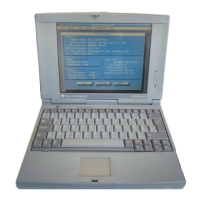
