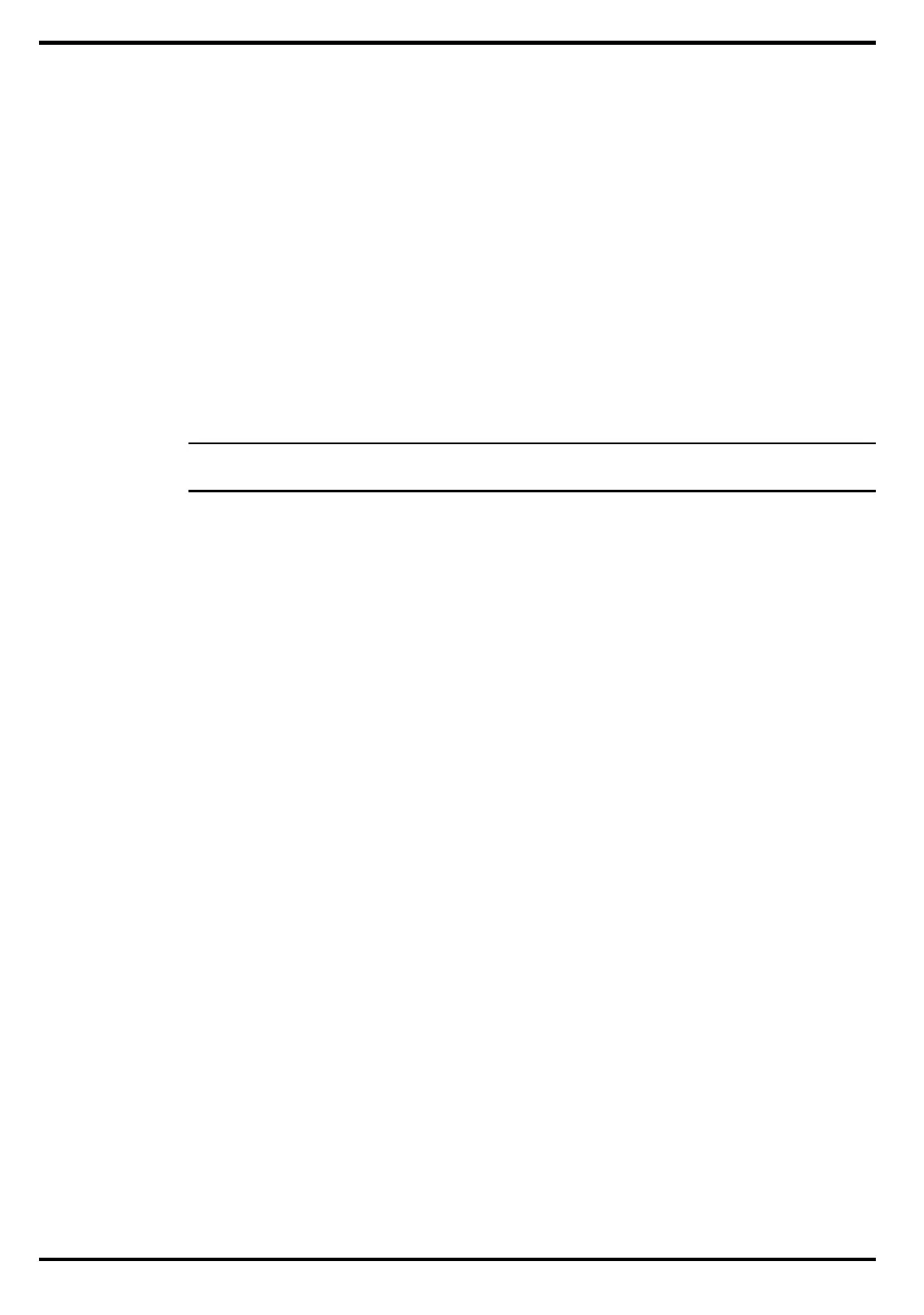3.3.8
Rebuilding the System Software
In the event of a hard drive replacement or system board replacement which
resulted in loss of system software, you may need to rebuilt the entire system
software structure.
The following items are required to rebuild the system software:
•
Set of backup diskettes of the system software
•
Operational Notebook
Insert the Windows 95 Startup Diskette in the Notebook’s floppy drive and power up
the system.
n
Note:For additional operating procedures, refer to to the Extensa 450 Series Note-
book Computer User’s Manual
,
Texas Instruments Part No. 9803942-0001
.
.
3-6
Operating Instructions
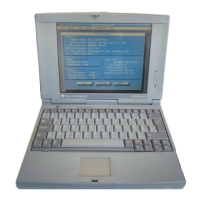