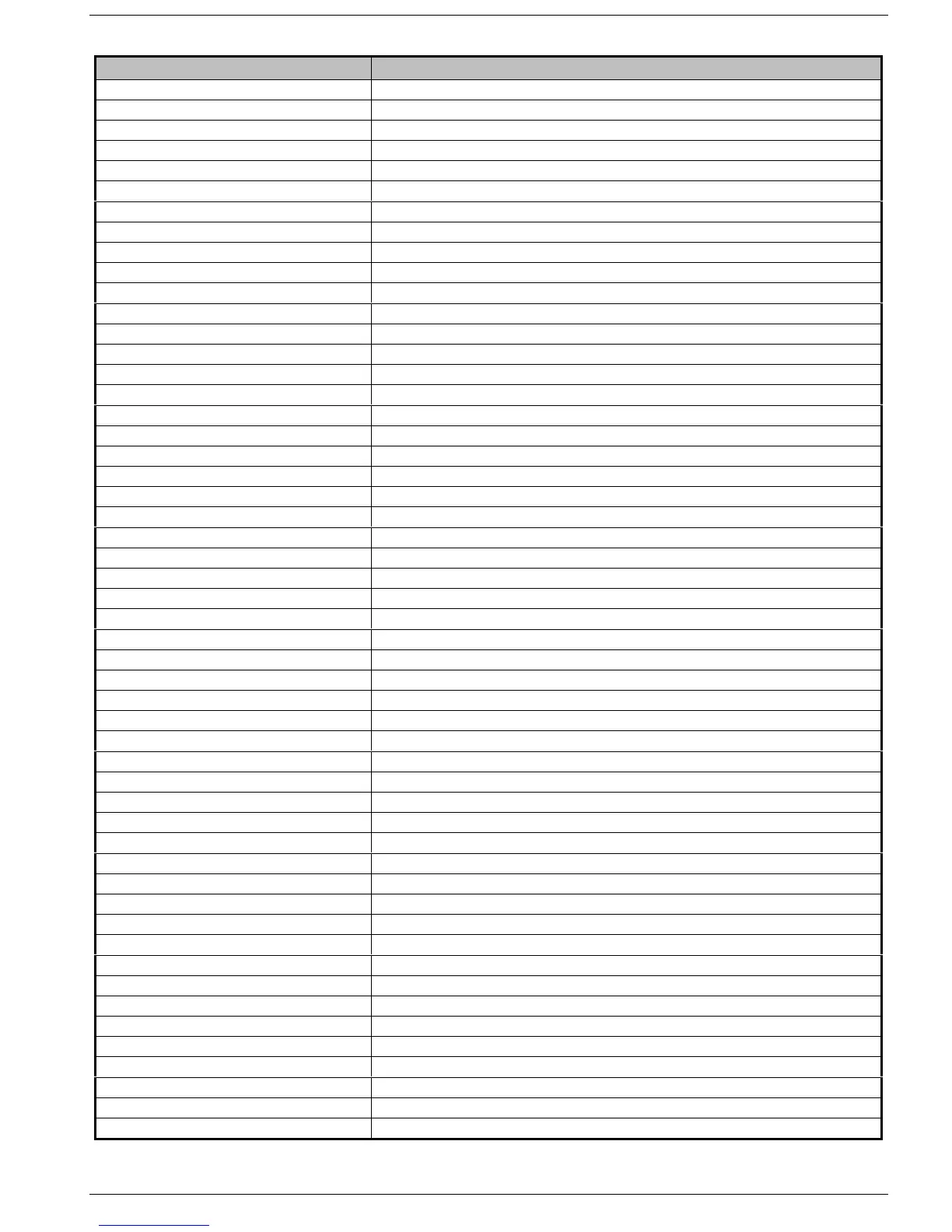rem
er
ser
anua
e
ser
enu
INS177 21
Event Log Descriptions
Log Event Description
KSW ### Active A Keyswitch zone type has been activated (zone number ###)
RKP #,# MEDICAL A Medical alarm (7 & 9) has occurred from keypad number #,#
RKP #.# FIRE A Fire alarm (4 & 6) has occurred from keypad number #,#
RKP AUD PA #,# An Audible PA alarm (1 & 3) has occurred from keypad number #,#
RKP SIL PA #,# A Silent PA alarm (1 & 3) has occurred from keypad number #,#
DURESS User ## has entered a Duress Code at a keypad
ALARM Active An Intruder alarm signal has been activated for area ?
BELL Active The Bell output has been activated for area ?
REARM LOCK ### Zone ### has re-armed after causing an alarm
CROSS ### A Verified Cross Zone Alarm has occurred from zone ###
USER ## User ## has entered their code
AREAS EXIT The Exit mode has been started for area ?
ARMING FAILED A Exit Error-Arm Fail has occurred on area ?
AREAS ENTRY The Entry mode has been started for area ?
ARMING SUITE Area Arm Suite # was used to arm the system
ARMED WITH L/F The system has been armed with a Line Fault condition present
AREA Armed Area ? has been armed
AREA Disarmed Area ? has been disarmed
PART Armed Area ? has been Part Armed
TIME Armed Area ? was armed automatically using one of the timer controls
TIME Disarmed Area ? was disarmed automatically using one of the timer controls
DEFERRED The arming mode was deferred for area ?
ALARM ABORT An Open After Alarm-Abort has occurred for area ?
REMOTE Armed Area ? was armed using the Wintex UDL software
REMOTE Disarmed Area ? was disarmed using the Wintex UDL software
QUICK Armed Quick Arm from keypad #,#
RECENT Armed Area ? has been armed recently
#,# RESET AREAS - Area have been reset using keypad #,# following an Intruder alarm
Engineer Reset A reset has been performed using an Engineers code
Anti-Code Reset A reset has been performed using the Anti-code reset procedure
Remote Reset A reset has been performed using the ‘Remote Reset’ input
Redcare Reset A reset has been performed by the Redcare
Key switch Reset A reset has been performed using a key switch
User Reset A reset has been performed using a User code
EXP #,# Reset A reset has been performed using the input on expander #,# (programmed as reset)
Remote PC Reset A reset has been performed by the remote download PC
FUSE #,# FAIL The Auxiliary 12V Fuse in device #,# has failed
AC POWER The control panel has registered a AC Mains failure
LOW BAT The control panel has registered a low battery condition
POWERED UP System Power Up (without doing a factory restart)
BELL FUSE The control panel Bell Fuse has failed
LINE FLT There is a problem with the telephone line
Panel Line Fault The control panel line fault input has been activated
Redcare Line Fault The Redcare has detected a line fault
Com??? Line Fault The Com300, 2400 or ISDN has detected a line fault
Exp #,# Line Fault The Input on expander #,# (programmed as line fault) has been activated
COMS FAILED The Com300 or Com2400 has failed to report to the Alarm Receiving Centre
DOWNLOAD START An Upload/Download has been initiated
DOWNLOAD END The Upload/Download has finished
LOG ALERT 80% of the Event Log has filled (since the last Upload/Download)
DATE CHANGED The control panel Time has been changed
TIME CHANGED The control panel Date has been changed