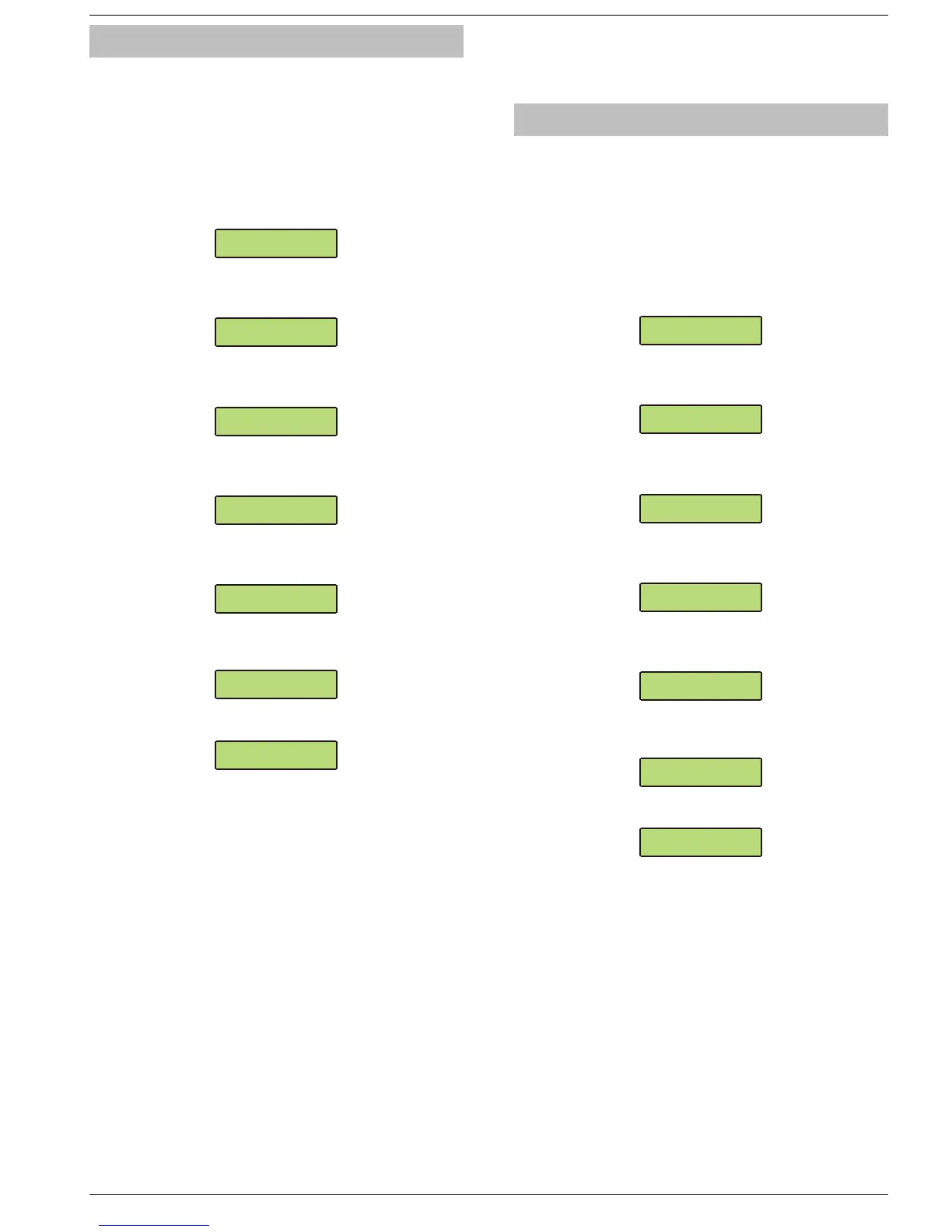rem
er
ser
anua
e
ser
enu
INS177 27
Set System Date
The alarm system has a real time clock that is used to date
and time stamp events that are recorded within the system
Log. Users with access to this option will be able to set the
Time on your alarm system.
➤ To change a User code, proceed as follows:
Enter a valid User code
....
........
....
, the display
should look like this:
!"#$"%#&'()#)"
*+,#-$-).,/
Press
/
//
/
, the display should look like this:
!"#$"%#&'()
G-.+#K.(%/
Press
#
##
#
, the display should look like this:
!"#$" %#&'()# )"
=1.&# A$-).,# T"L/
Press
)
))
)
until the display looks like this:
!"#$" %#&'()# )"
A.)#A $-).,#! ')./
Press
#
##
#
, the display will look something like this:
I().+#_ .&#!') .#X
####54a 5ba53
Enter the new date
776688
776688776688
776688
, the
display will look something like this:
I().+ #_.&#!' ).#X
####7 8a5:a53
Press
#
##
#
, the display should look like this:
!"#$" %#&'()# )"
A.)#A $-).,#! ')./
Press
(
((
(
to exit the menu and return to normal.
Change Timers
The system has 8 control timers that may have been
programmed to activate outputs, arm areas or lockout
users at different times of the day. Users with access to
this option can turn the 8 control timers on and off
manually if required.
➤ To turn the control timers on & off, proceed as follows:
Enter a valid User code
....
........
....
, the display
should look like this:
!"#$"%#&'()#)"
*+,#-$-).,/
Press
/
//
/
, the display should look like this:
!"#$"%#&'()
G-.+#K.(%/
Press
#
##
#
, the display should look like this:
!"#$" %#&'()# )"
=1.&# A$-).,# T"L/
Press
)
))
)
until the display looks like this:
!"#$" %#&'()# )"
BC'(L .#M1,.+ -/
Press
#
##
#
, the display will look something like this:
M1,.+#B "()+"@ -
D(#'+.# 999999 99
Use keys
!
!!
!
-
1
11
1
to turn specific timers on and off i.e.
!
= Timer 1, the display will look something like this:
M1,.+#B "()+"@ -
D(#'+.# 399999 99
Press
#
##
#
, the display should look like this:
!"#$" %#&'()# )"
BC'(L .#M1,.+ -/
Press
(
((
(
to exit the menu and return to normal.