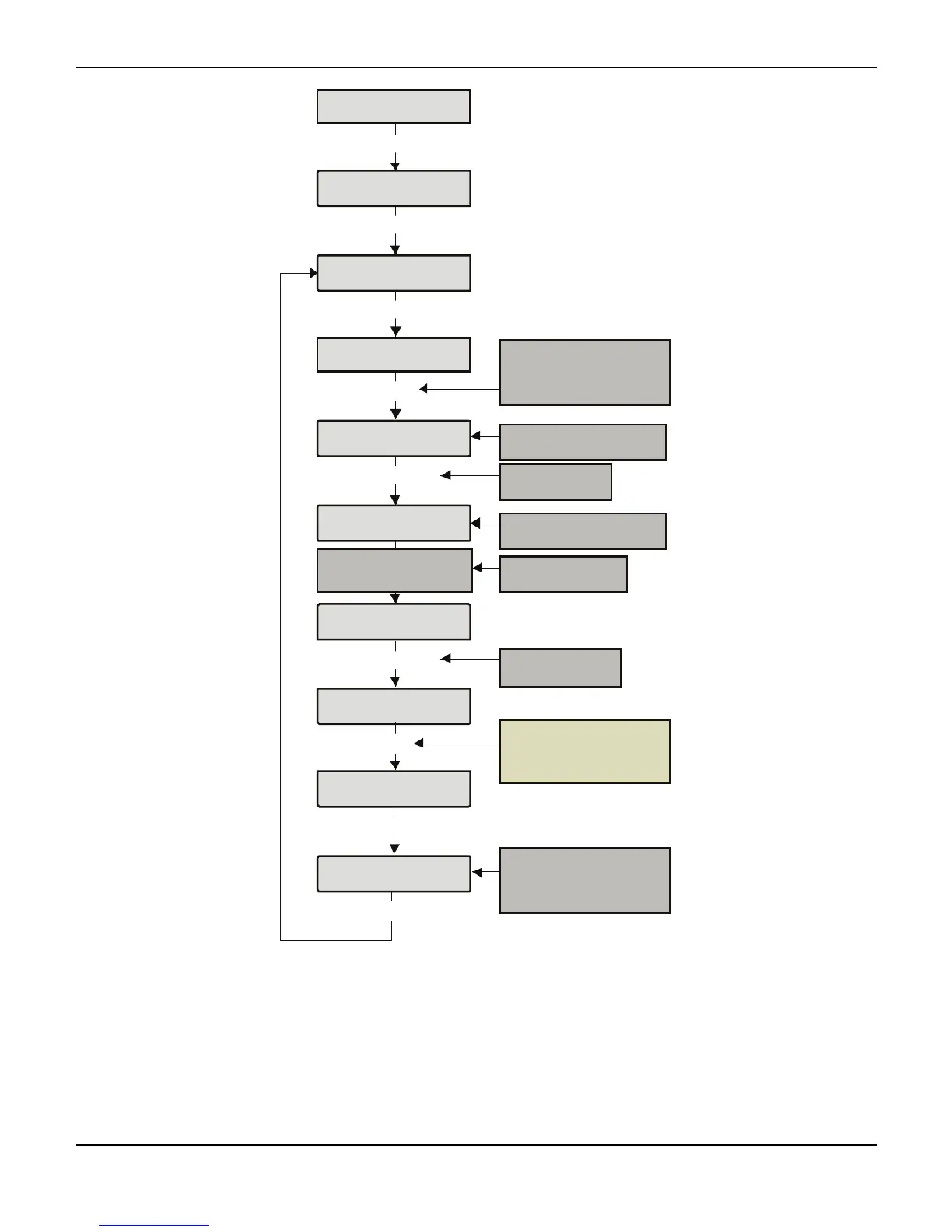Press Learn swit ch and
insert bat t ery/Power up
SmartKey.
/
/
/
/
Press YES to learn
Radio Device
Use keys 0 - 9 t o ent er t he
required device number or
use the SCRO LL key t o search
e.g. 23 = Device 23
Press NO t o map t he
device to a zone/ user
Use keys 0 - 9 t o ent er t he
required zone/ user number or
use the SCRO LL key t o search
e.g. 18 = Zone 18
Top Line = Serial number
of device
Bott om
and stat us
Line = Signal strength
and zone/user number
Press RESET to Delete
Radio Device
If Device already programmed
ID will show here
If Device already programmed
ID will show here
/
/
Deleting Devices
To delete radio devices, select the device number to be deleted then follow the procedure for
learning a new device but press the reset button on the keypad when prompted to activate device
instead of pressing the learn switch and inserting the battery.
