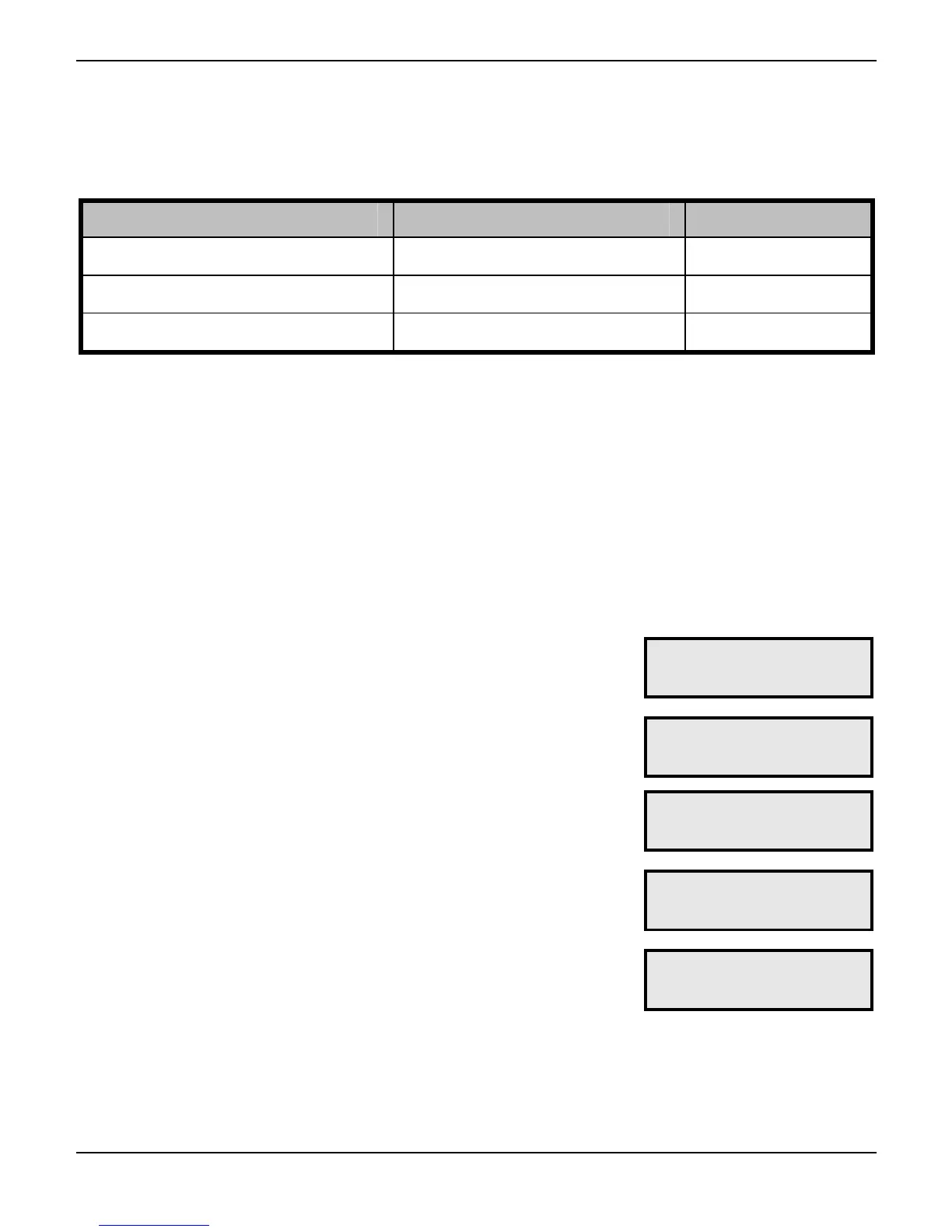Speech Dialler Operators Manual
22 INS233
SMS Centre No.
When Speech Dialler sends a text message, it sends it via a SMS service centre. The
Speech Dialler defaults to using the O
2
SMS service centre. Listed below are other
service centres that can be used:
Service Provider Telephone No. Protocol
O
2
- UK +44 (0)7860 980480 8,N,1
One2One - UK +44 (0)7958 879889 7,E,1
Vodafone Mobiles - UK +44 (0)7785 499993 8,N,1
If you are calling a SMS service centre in a different country you need to
make sure that the contact’s mobile telephone number has the international
country code, e.g., if the contact’s UK mobile number is 07801 123 456 it
needs to be entered as 447801 123 456.
The protocol used by each service centre may vary from one provider to
another, please make sure that the Speech Dialler protocol is configured
correctly, see page 20.
! To Change the SMS Centre Number:
1
From the main menu press ) or 2 to
select the Configuration menu:
()*'+,'-./.0+12'
3,4B6:AC5+6,4'
2
Press ! to select:
()*'+,'-./.0+12'
F5770,=.
3
Use ) or press . to select the SMS
Service Centre menu:
()*'+,'-./.0+12'
-9-'3.4+C.'L,!
4
Press ! to select. The display will show the
current setting:
-9-'L,!MPUeQPfeP'
SeP'
5
Enter the required number:
-9-'L,!MPUfTeeUf'
eef'
6
Press ! to accept and exit this menu.
