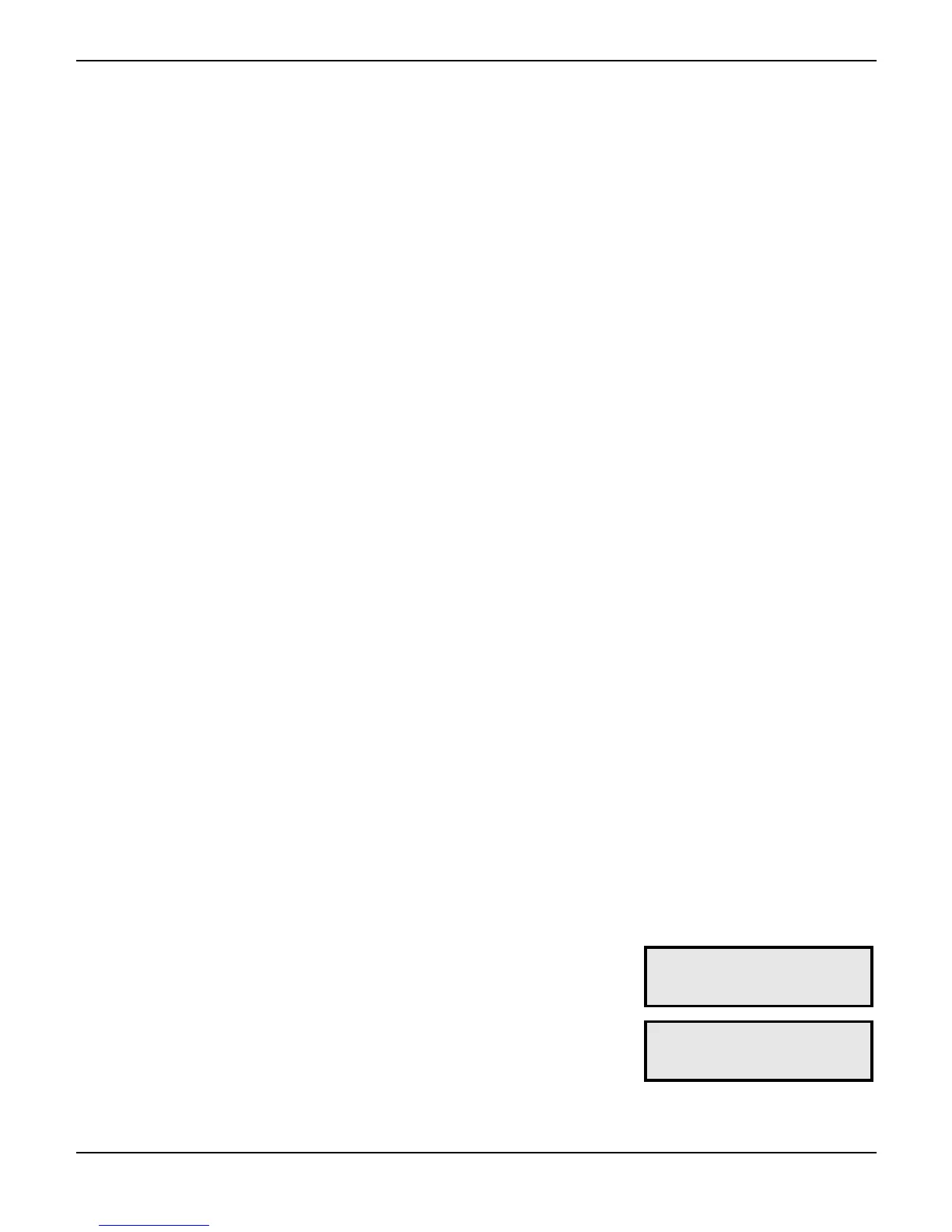Speech Dialler Operators Manual
INS233 23
Miscellaneous Options
The following miscellaneous configuration options are available:
1 + Triggers: If enabled (c) the Speech Dialler trigger inputs are configured for
positive applied connections. If disabled (H) the Speech Dialler trigger inputs are
configured for negative applied connections.
2 Answer Defeat: If enabled ($) the Speech Dialler will use the answer defeat
feature, which operates as follows: To obtain remote access the caller must dial
the unit and wait for the line to ring several times (but not more than the number
of rings programmed for the Ring Count, see page 21). The caller must then
hang up the call and redial the unit within 60 seconds, the Speech Dialler will then
answer the incoming call and allow the caller the remote access feature, see
page 27. If disabled (H) the Speech Dialler will answer all incoming calls after the
number of rings programmed for the Ring Count, see page 21.
3 Flash on MEMO: If enabled (^) the Speech Dialler will flash the display backlight
on and off when memo message is waiting. If disabled (H) the Speech Dialler will
not flash the display backlight.
4 Beep on MEMO: If enabled (`) the Speech Dialler will beep every minute when
memo message is waiting. If disabled (H) the Speech Dialler will not beep.
5 Auto Record: If enabled (") the Speech Dialler will automatically record a 32
second memo message when any trigger input is activated. If disabled (H) the
Speech Dialler will not automatically record a memo message.
6 Slow Down Help: If enabled (- ) the Speech Dialler will scroll the help detail at a
slower speed on the display. If disabled (H) the Speech Dialler will scroll the help
at the normal speed.
7 Rem. Access Code: If enabled (3) the Speech Dialler requires the operators
passcode to be entered before Remote Access is allowed. If disabled (H) the
operator’s passcode is not required.
! To Change the Miscellaneous Configuration Options:
1
From the main menu press ) or 2 to
select the Configuration menu:
()*'+,'-./.0+12'
3,4B6:AC5+6,4'
2
Press ! to select:
()*'+,'-./.0+12'
F5770,=.
