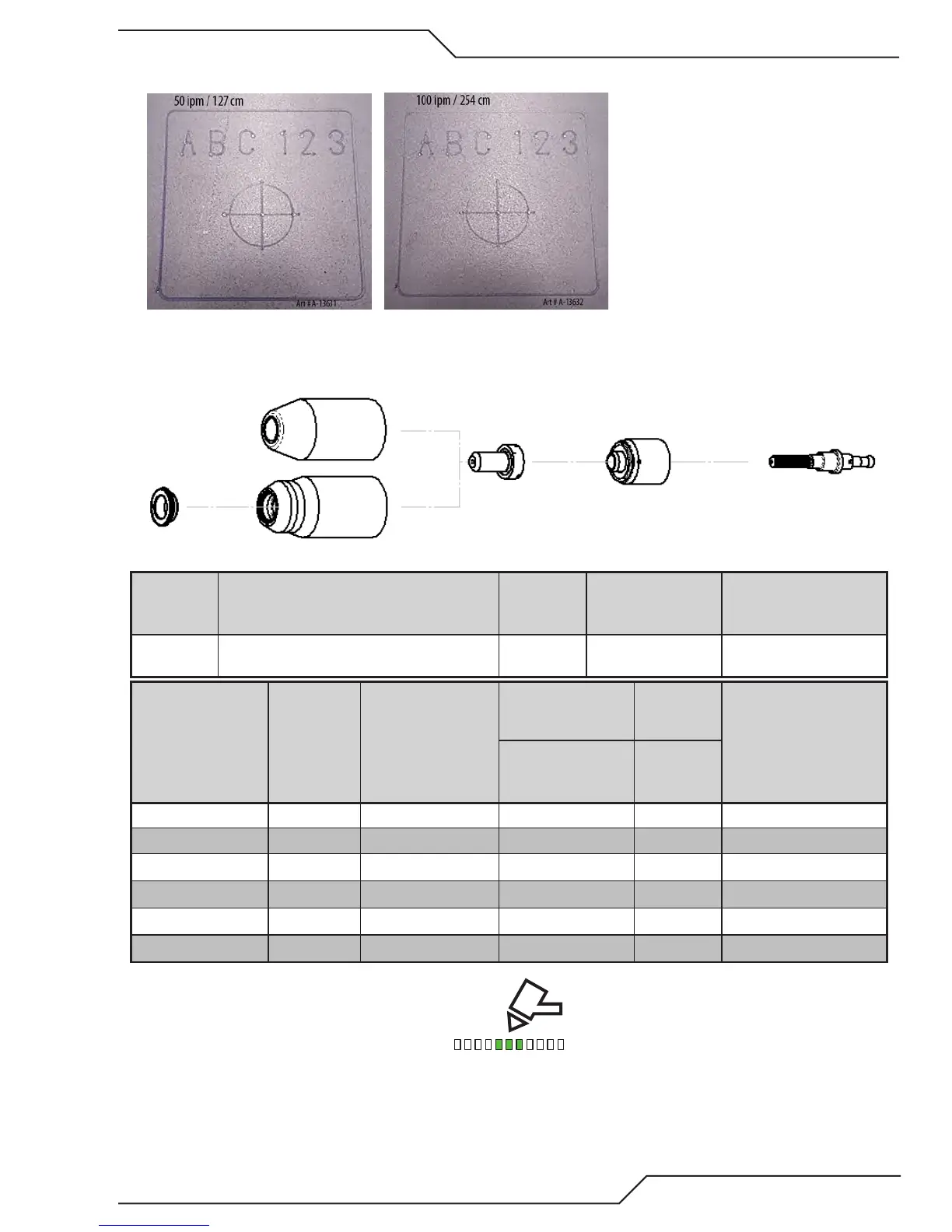A40i, A60i
Manual 0-5466 OPERATION
4-9
Marking with Argon:
2. Place the proper consumables in the torch for marking.
Deflector
Standard Shield Cup
Maximum Life Shield Cup
Tip
Starter Cartridge
Heavy Duty Starter
Cartridge
Electrode
9-8241 9-8237 9-8225 9-8213 9-8215
Gas Used Amperage
Torch Working Height
(in)
Travel Speed Pierce Delay
Marking Density
(ipm) (sec)
Air 10 0.100 100 0 Heavy
Air 10 0.100 150 0 Medium
Air 10 0.100 200 0 Light
Argon 15 0.100 100 0 Heavy
Argon 15 0.100 150 0 Medium
Argon 15 0.100 200 0 Light
3. Set the power supply mode to Marking.
4. Set the current level to less than 20 amps.
Begin marking.