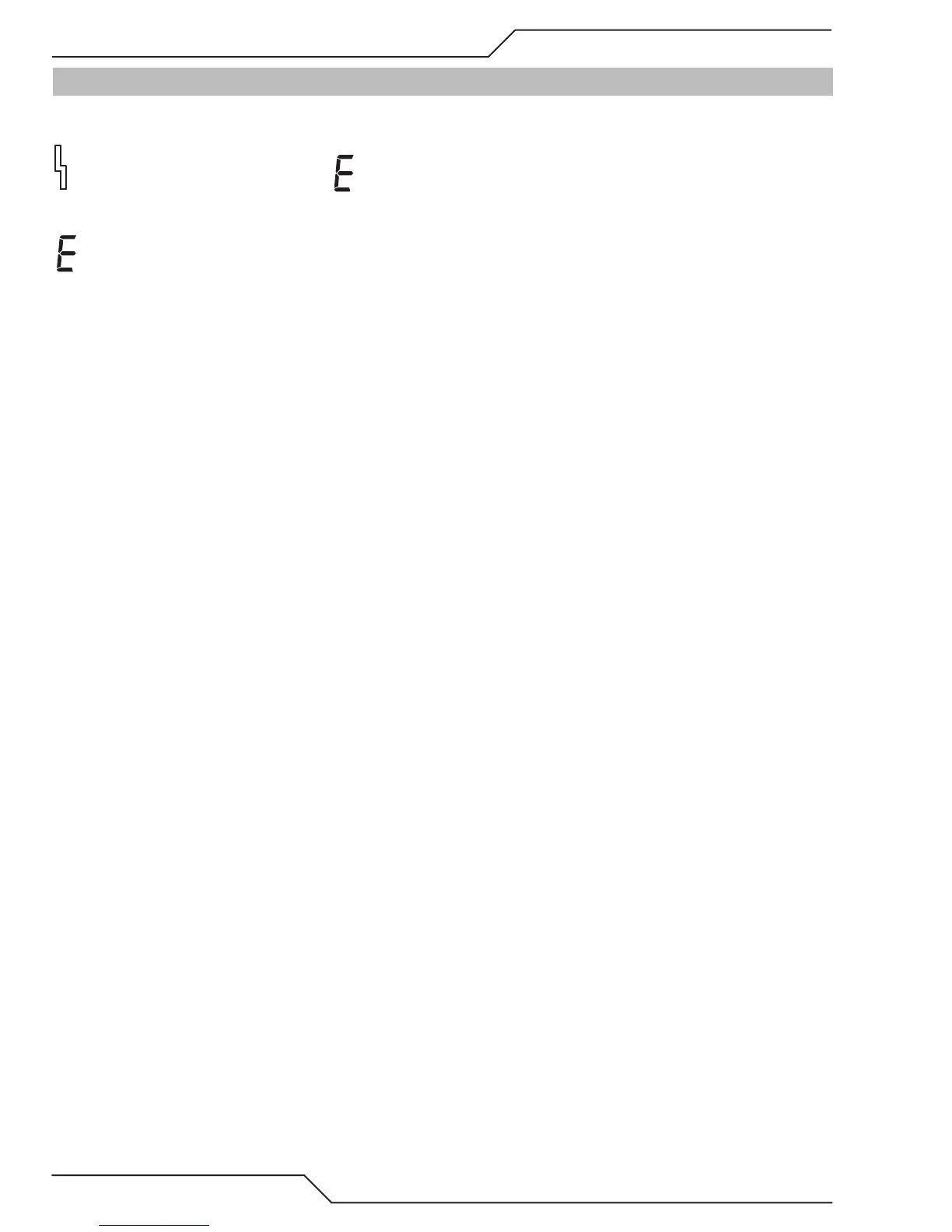A40i, A60i
SERVICE Manual 0-5466
5-4
5.04 Fault Indicator
At initial power up, the system goes through a series of self checks before it is ready for use. If during those checks
it detects something is not within proper operating parameters, a fault will occur. If that happens the Fault indicator
will light followed by the Error Code , and number in the digital display.
Error Code Indicator
Indicates when there is something that needs to be adjusted or repaired.
E001, E002, etc. Light up fault indicator also.
Error Code Description
E001 Over Temp Ambient too high, duty cycle exceeded, fan failure or other internal fault.
E002 Input Fault Input voltage outside the range of the unit or internal fault resulting in low bus
voltage.
1phase / 3phase jumpers J300 on Bias PCB set wrong.
E004 PIP Fault Parts in Place fault. Shield cup not in place or tight.
E005 PIC Fault Parts in Contact fault. Missing or worn tip/start cartridge or electrode.
Inlet pressure exceeds rating causing continuous gas flow.
E009 Fan Fault Fan failed or disconnected.
E012 Output Fault Tip to electrode voltage too low. Consumables fail to separate when gas flows,
start cartridge stuck, failed power supply, no output or shorted torch body.
E014 Trigger Fault Torch trigger (start signal) active at start up.
E016 Pressure Fault Low pressure. Output pressure too low for selected parameters.