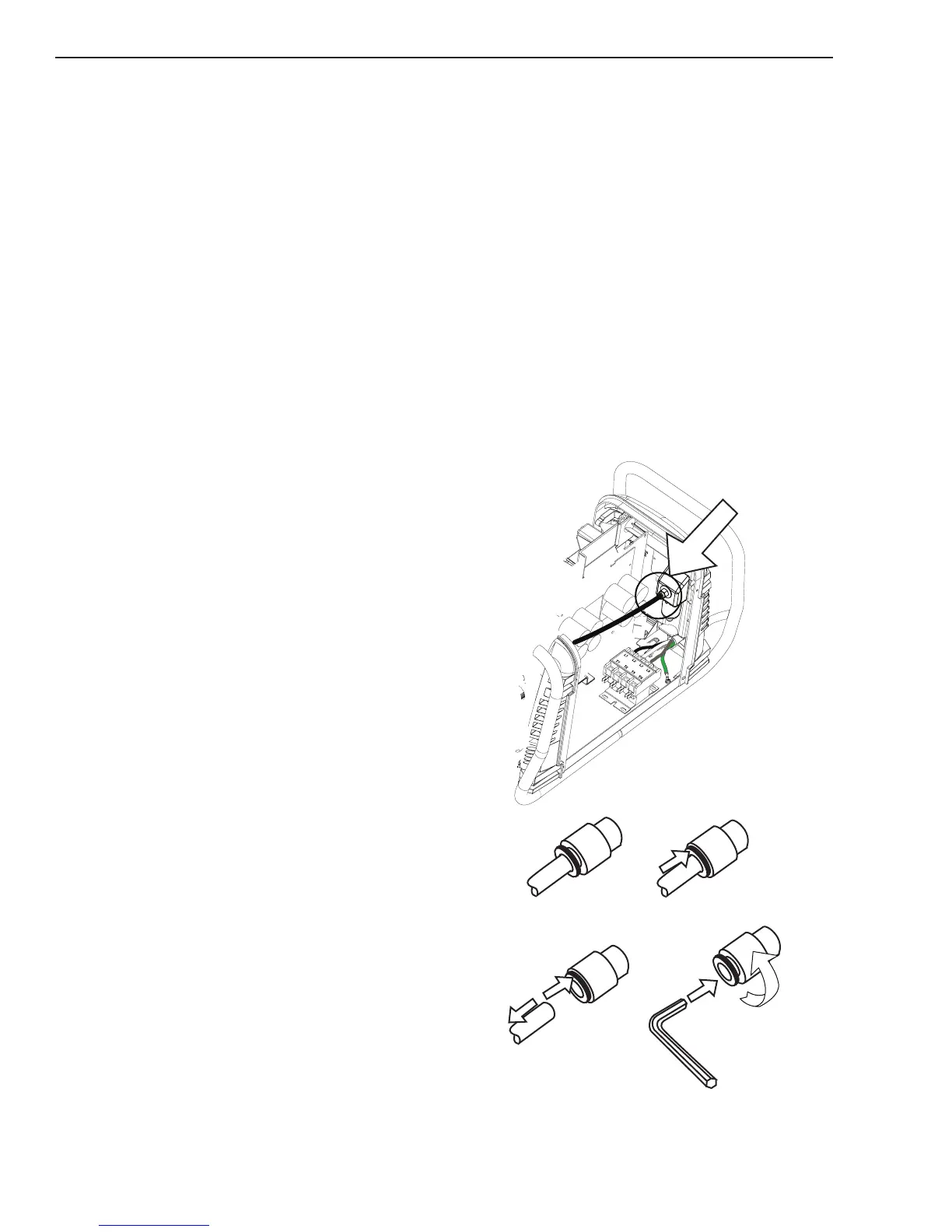cutmaster 102
PARTS REPLACEMENT 7-6 Manual 0-4998
13. Install replacement Output Inductor by reversing
the above steps.
14. Reinstall the power supply cover.
E. Output Inductor (L2)
Tools required: T20 Torx Driver
1. Remove the Cover per subsection 7.04A
2 Remove the two large and one small gas hoses
per subsection 7.05-C
3. Remove the Gas Solenoid per subsection 7.05F
4. Disconnect Output Inductor wires from Choke1
terminal on the 40A Power PCB and from the
ATC.
5. Disconnect J2 & J3 connectors from Main PCB.
6. Remove the two screws securing the Center
Chassis to the base.
7. Loosen the two screws securing the W1 contactor
to the base. Move the contactor out for clearance
for the Center Chassis.
8. Disengage the Front and Rear panel from the
base per section 7.04D.
9. Carefully guide the Center Chassis towards the
center of the base to disengage the bottom lock-
ing tabs securing the Chassis to the base.
10. Carefully guide the Center Chassis up far enough
to lay the Chassis down towards the right side
of the unit.
11. Remove the two screws securing the Output
Inductor to the base.
12. Remove the Output Inductor, carefully guid-
ing its wires through from the right side of the
unit.
13. Install replacement Output Inductor by reversing
the above steps.
14. Reinstall the power supply cover.
7.07 Rear Panel Parts Replacement
A. Filter Element Assembly Replacement
The Filter Element Assembly is in the rear panel. For
better system performance, the filter element should be
checked per the Maintenance Schedule (Subsection 5.02),
and either cleaned or replaced.
1. Remove power from the power supply; turn off
the gas supply and bleed down the system.
2. Remove the system cover. See "A Cover Re-
moval" in 7.04 section.
3. Locate the internal air line and the fitting from
the filter assembly. Number 1 in the following
illustration.
4. Hold a wrench or similar tool against the locking
ring on the filter assembly fitting, then pull on
the hose to release it. (Numbers 2 and 3 in the
following illustration).