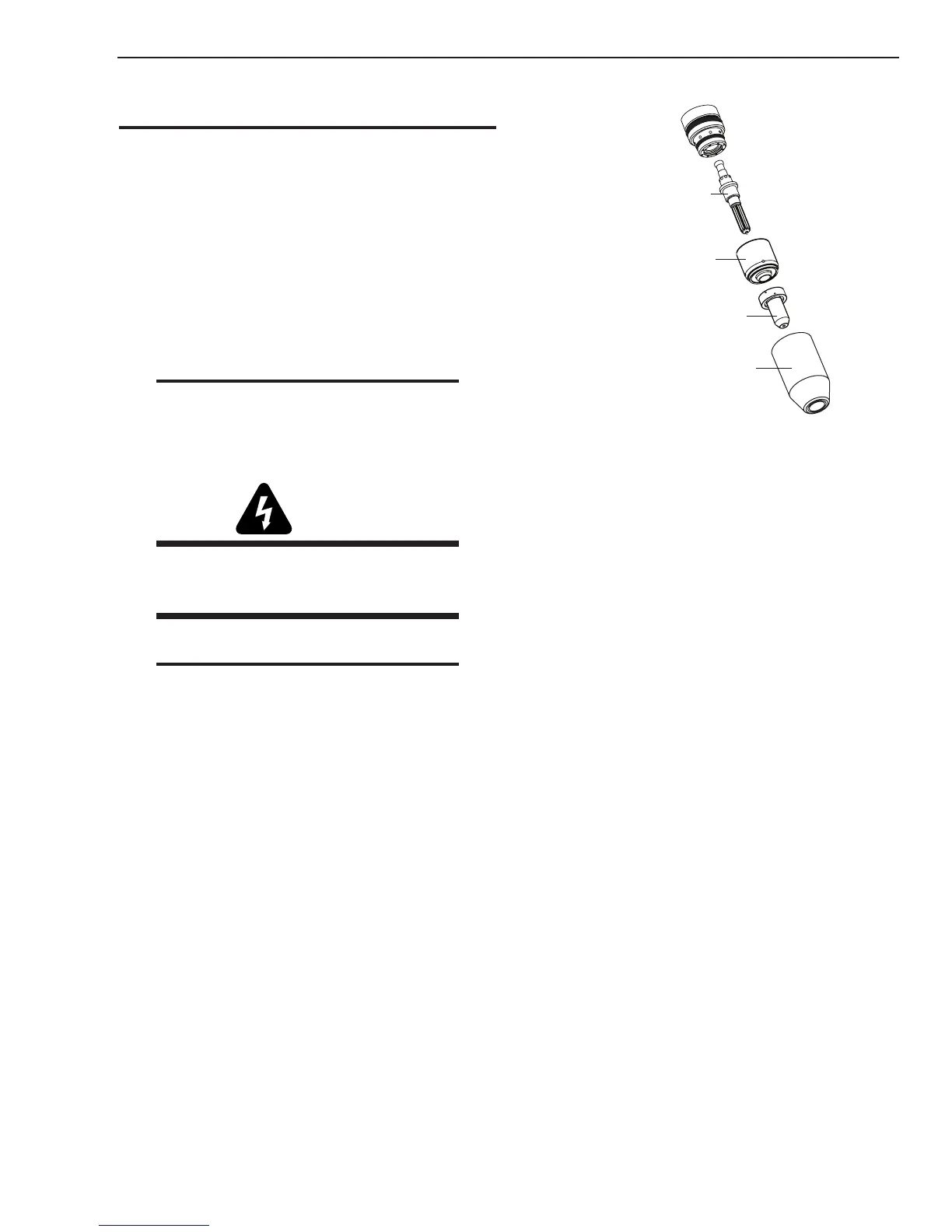cutmaster 82
Manual 0-4980 4T-1 OPERATION
SECTION 4 TORCH:
OPERATION
4T.01 Torch Parts Selection
Depending on the type of operation to be done
determines the torch parts to be used.
Type of operation:
Drag cutting, standoff cutting or gouging
Torch parts:
Shield Cup, Cutting Tip, Electrode and Starter
Cartridge
NOTE
Refer to Section 4T.07 and following for additional
information on torch parts.
Change the torch parts for a different operation as
follows:
WARNING
Disconnect primary power at the source be-
fore assembling or disassembling torch parts,
or torch and leads assemblies.
NOTE
The shield cup holds the tip and starter cartridge
in place. Position the torch with the shield cup
facing upward to keep these parts from falling out
when the cup is removed.
1. Unscrew and remove the shield cup assem-
bly from the torch head.
2. Remove the Electrode by pulling it straight
out of the Torch Head.
A-03510_AB
Electrode
Start Cartridge
Tip
Shield Cup
Torch Head
Torch Parts (Drag Shield Cap & Shield Cup Body
Shown)
3. Install the replacement Electrode by push-
ing it straight into the torch head until it
clicks.
4. Install the starter cartridge and desired tip
for the operation into the torch head.
5. Hand tighten the shield cup assembly until
it is seated on the torch head. If resistance
is felt when installing the cup, check the
threads before proceeding.
