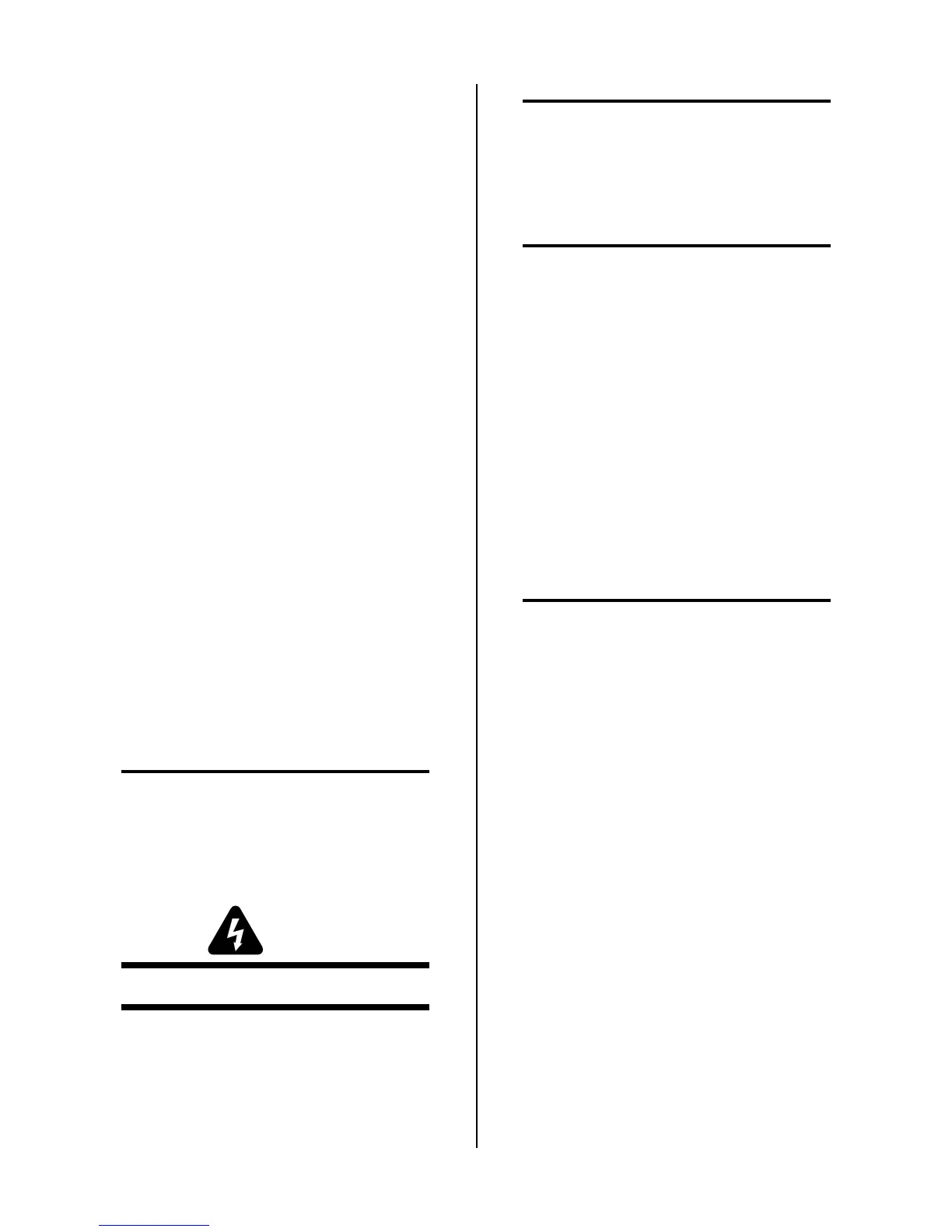SERVICE TROUBLESHOOTING 36 Manual 0-2569
tip to electrode voltage greater than 250 vdc. When the
PCR contactor closes, power supply open circuit voltage
(280-350 volts) is connected across the torch plus (tip) and
minus (electrode). Once the pilot starts the voltage drops
to under 250 vdc shutting off the arc starter.
If the front panel PILOT led is ON, indicating drive to
the PCR contactor, but there are no sparks at the spark
gap in the arc starter box, first confirm that there is open
circuit voltage (OCV) of 280-350 vdc between work lead
and torch negative power lead. Then measure from the
negative power lead to the red pilot wire #7. If it is low,
zero to 50v, the torch is probably shorted (pilot resistors
will get very hot). If it is between 100 and 200v PCR con-
tactor is probably not closing. If it measures the same as
the OCV the arc starter box may be defective.
For a shorted torch remove the consumable parts and
check for damage, remove the head from the mounting
tube and check for arcing. The short may also be internal
to the head and it may or may not be measurable with an
ohmmeter. Sometimes the only way to be sure is replace
the head.
If the front panel PILOT indicator is OFF check the CSR
indicator, D5, on the Logic PC Board. It should be OFF.
If it is ON the Switching Control PC Board may be falsely
indicating main arc transfer. Check for zero volts on the
Switching Control PC Board at J9-5. If it does not mea-
sure zero the Shunt Amp which should have no output is
defective. Otherwise the Switching Control PC Board is
faulty. If the Logic PC Board CSR indicator is OFF and
PILOT indicator is OFF, the Logic PC Board is faulty.
If PILOT indicator is ON and PCR is not closing, check
for 120 VAC between wire #110 and J2-1 on the Logic PC
Board.
NOTE
Refer to Appendix VII for 120 VAC Circuit Dia-
gram.
If not present, replace the Logic PC Board. If 120 VAC is
present, check to see if it is at the PCR coil. If voltage is
present, the contactor is faulty.
WARNING
High Voltage is present.
For the Arc Starter Box confirm that the OCV measured
at the torch bulkhead is also present at E1 and E2 on the
Arc Starter PC Board. If not, the torch leads extension
may be open. Check for 24 VAC from J1-1 to J1-3 on the
Arc Starter PC Board (see NOTE).
NOTE
There is a red LED indicator on the Arc Starter
Box PC Board that will be ON when the 24 VAC is
present.
If both OCV and 24 VAC are present, and no sparks are
being generated, the Arc Starter PC Board is faulty.
NOTE
Refer to Appendix XIII, 24 VAC Arc Starter Wir-
ing Diagrams
The 24 VAC comes from Transformer T3, through Fuse
F3, passes through Filter FL1 and out connector J14-5 and
J14-8. If the 24 VAC is not present at J14, Fuse F3 is the
most likely cause. Transformer T3 and Filter FL1 are other
possibilities.
If the Fuse is blown, remove power, disconnect J14, re-
place the Fuse, 1A 250V, and turn ON power. If the fuse
blows again, Filter FL1 may be shorted. If the Fuse does
not blow, then reconnect J14. If the fuse blows again, the
Arc Starter PCB is faulty or there is a short in the wiring
between the Master Power Supply and the Arc Starter
Box.
P. Current Control, Display and CSD Checks
NOTE
Refer to Appendix XII for Current Control and Dis-
play Circuit Diagram
1. Tip Drag Circuit
The Power Supply unit has a circuit to monitor the
torch tip voltage. The tip voltage is normally between
-50 to -200 vdc (piloting or cutting) . Less than -20
vdc indicates the tip may be double arcing or touch-
ing the work. If that occurs, the tip drag circuit re-
duces the current to 40 to 50A to reduce torch part
wear. Each power supply, Master and Slave, moni-
tors this voltage independently via the pilot lead to
the Arc Starter Box. Symptoms of a problem are:
• Only 40A to 50A output in a single Power Sup-
ply system.
• Only 190A to 200A output in a dual Power Sup-
ply system. One power supply output is cor-
rect and the other power supply in drag cut.
• Only 80A to 100A in a dual Power Supply sys-
tem. Both Power Supplies in drag cut.
There are other problems that can cause similar symp-
toms. To check for drag cut do the following:
a. Check for -20 to -200 vdc on the Logic PCB in
each Power Supply from TP1 (ground) to wire
#7 faston (W7). Wire #7 at W7 goes to the red