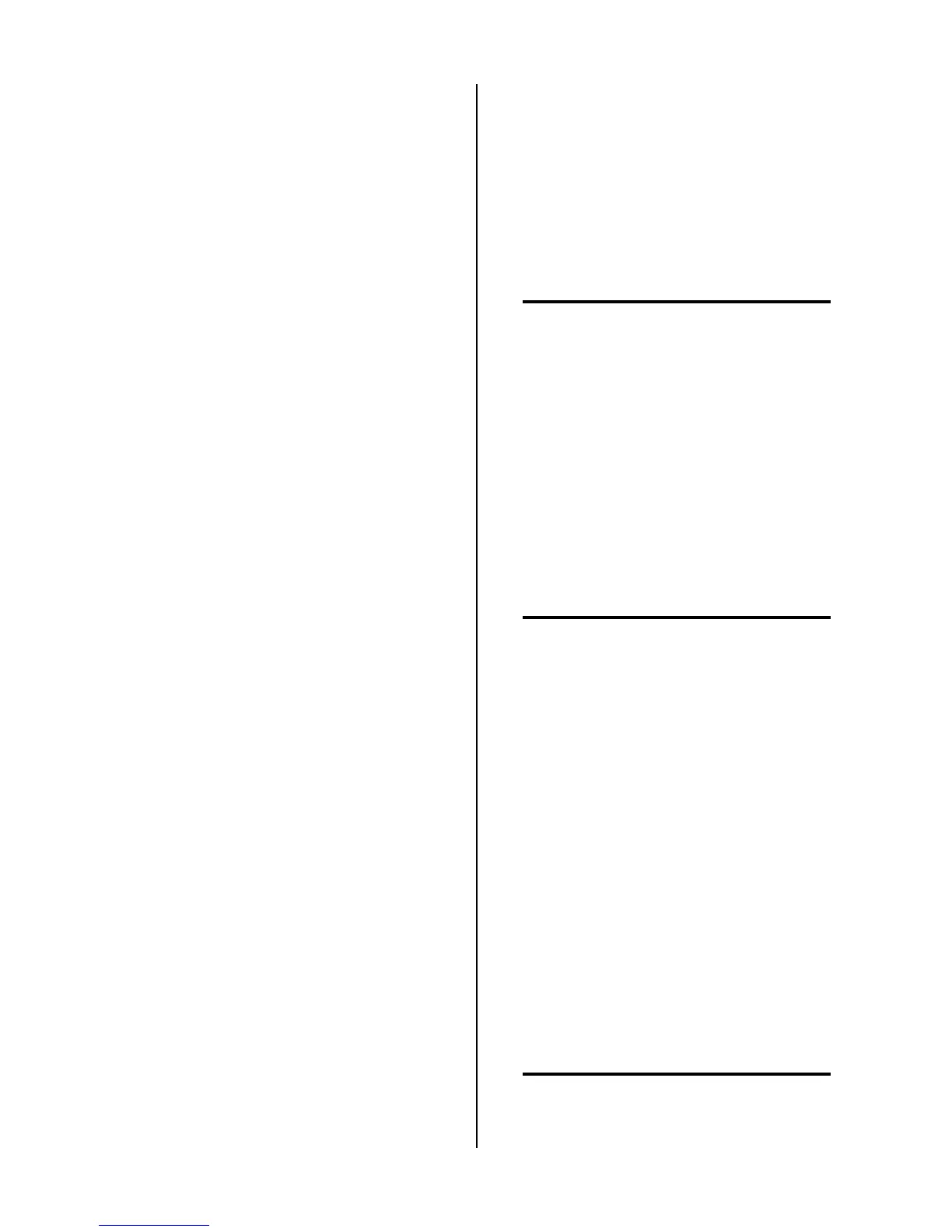REPLACEMENT PROCEDURES 50 Manual 0-2569
2. Loosen the allen set screw securing the Coupling
to the shaft of the Motor Assembly.
3. Remove the two bolts and nuts securing the Pilot
Resistors, air cooled 4.5 ohms, to the left Pilot Re-
sistor Mounting Support.
4. Remove the two bolts securing the Pilot Resistor
Mounting Support to the Base.
5. Carefully suspend the free end of the Pilot Resis-
tors with string to prevent damage to the resis-
tors.
6. Disconnect the Motor Assembly wiring.
7. Remove the four bolts securing the Motor Assem-
bly to the Base.
8. Remove the complete Motor Assembly out the left
side of the unit.
9. Install the replacement Motor Assembly by revers-
ing the above procedure.
E. Pump Assembly Replacement
1. Remove the Right Side Panel per Section 5.04-A.
2. Disconnect the two Hose Assemblies at the fittings
on the Pump Assembly.
3. Loosen the allen set screw securing the Coupling
to the Pump Assembly shaft.
4. Note the orientation of the Pump Assembly to the
Pump Mounting Plate.
5. Remove the three nuts securing the Pump Assem-
bly to the Pump Mounting Plate.
6. Remove the Pump Assembly from the unit.
7. Install the replacement Pump Assembly by revers-
ing the above procedure and noting the follow-
ing:
• Remove the Fittings from the old Pump Assem-
bly and install on the replacement Pump As-
sembly.
• Be sure to align the Pump Assembly to the Pump
Mounting Plate as noted in Step 4 above.
F. Thermostat Assembly Replacement
There are three Thermostat Assemblies mounted to
the 29KVA Transformer. The Thermostat Assemblies
are all replaced in the same way. To replace a Ther-
mostat Assembly use the following procedure:
1. Remove the Left and Right Panels per Section
5.04-A.
2. Locate the Thermostat Assembly to be replaced
and place a clean rag under the copper support.
This will prevent debris from getting into the trans-
former coil.
3. Remove the tie-wrap securing the glass sleeving
over the Thermostat Assembly.
4. Slide the glass sleeving back over the wiring har-
ness (see NOTE) to expose the Thermostat Assem-
bly connections.
NOTE
To make it easier to slide the glass sleeving back far
enough, it may be necessary to remove a second
tie-wrap on the wiring harness.
5. Disconnect the wiring connections at the Thermo-
stat Assembly.
6. The Thermostat Assembly has Loctite on the threads
and requires heat to break the seal. At the copper
support carefully use a propane torch to heat the
base and exposed threads of the Thermostat As-
sembly for 30 to 60 seconds.
7. Carefully use a wrench to remove the Thermostat
Assembly. If resistance is felt, apply more heat (see
NOTE).
NOTE
Using excessive force will cause the Thermostat
Assembly mounting stud to shear off.
8. Clean the Thermostat Assembly contact surface area
of the copper support.
9. Install the replacement Thermostat Assembly by
reversing the above procedure and noting the fol-
lowing:
• Carefully bend the tabs on the replacement Ther-
mostat Assembly 90° the same as the removed
part.
• Apply Loctite 290 or equivalent to the Thermo-
stat Assembly stud threads.
• Using a torch wrench torque the Thermostat
Assembly to 7 in-lbs (0.791 Nm).
• Replace any removed tie-wrap(s).
5.09 Upper Chassis Parts
Replacement
NOTE
Refer to Section 6.08, Upper Chassis Replacement
Parts, for parts list and overall detail drawing.