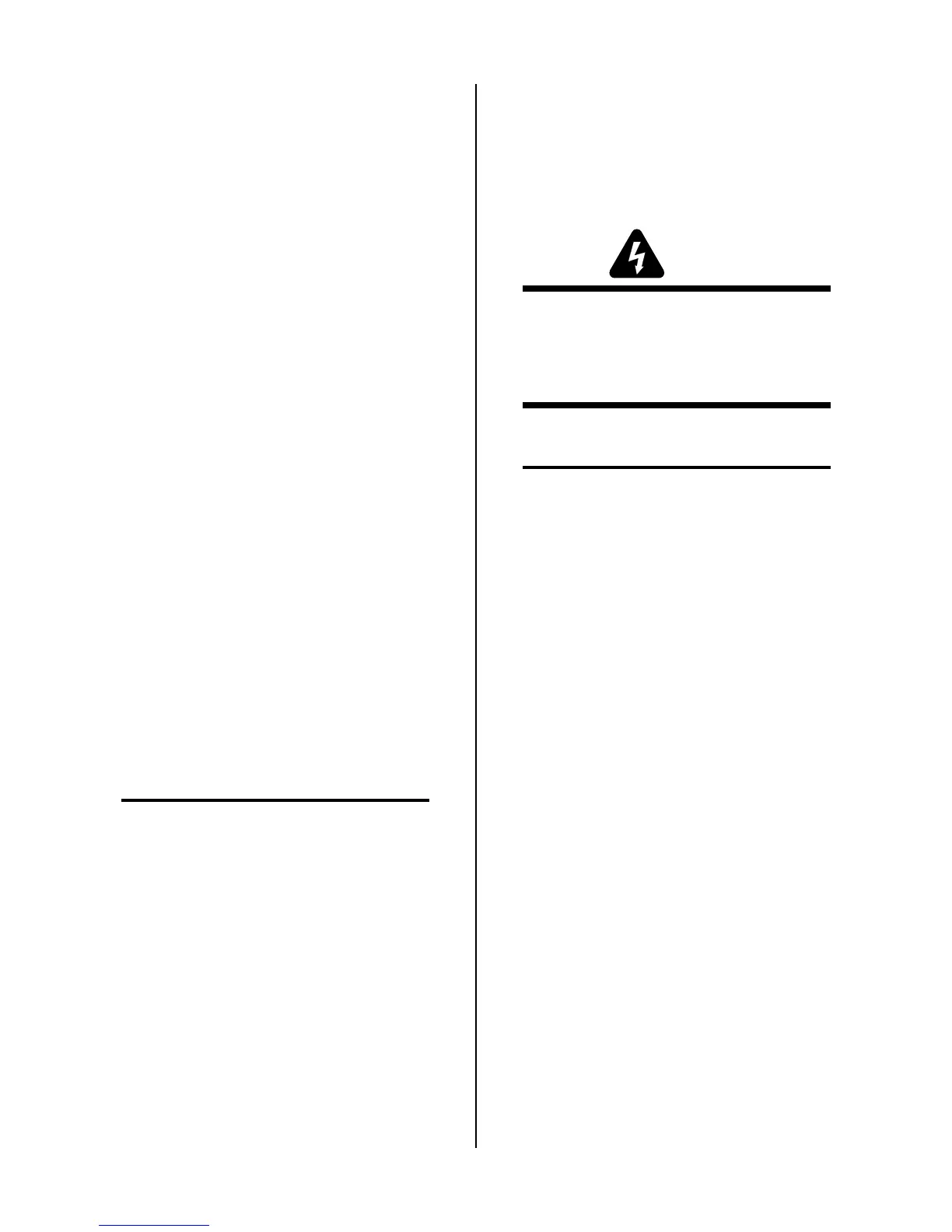Manual 0-2569 19 SERVICE TROUBLESHOOTING
sumables. The Digital Amperage display allows accu-
rate setting and monitoring of the cutting current. The
remote includes internal connections to interface to the
SC10 Standoff Control so the single remote cable works
for both.
A Merlin 6000 system may include the following:
• No Remote Control (RC6010)
• Remote Control Only (RC6010)
• Remote Control (RC6010) With Standoff Control
(SC10)
When an RC6010 is included the CNC signals are con-
nected to the RC6010 through the rear panel CNC con-
nector, J29, or may be wired directly to J6, a terminal strip
inside the RC6010. Connections to the cutting machine
controller (CNC) are electrically isolated to minimize in-
terference. The RC6010 allows remote control of the cut-
ting current and setting reduced current for corner slow-
down function.
J. Standoff Control
The Standoff Control (SC10) includes an ARC VOLTS
display, a control to set the desired arc voltage as well
as PIERCE HEIGHT, PIERCE DELAY and END OF
CUT RETRACT (%). There are also manual UP and
DOWN switches. The Standoff Control operates a
lifter motor assembly moving the torch vertically to
control torch tip to work distance.
When used with the Remote Control (RC6010) all in-
puts and outputs to the Standoff Control (except lifter
motor drive) is via an internal ribbon cable between
Remote Control (RC6010) J5 and Standoff Control
(SC10) J7. No additional connections are required
between Standoff Control and Power Supply.
NOTE
Refer to Appendix X for a Signal Flow Block Dia-
gram of the main functions.
K. Optional Gas Control (GC3000)
The Optional Gas Control (GC3000) consists of a remote
control panel and gas select solenoids. When installed
with the Merlin 6000 Master Power Supply it allows the
operator remote selection of plasma and secondary gases.
The Gas Control (GC 3000) can be mounted at the opera-
tors control station. Plasma and secondary select switches
activate the gas select solenoids in the Master Power Sup-
ply to select up to four individual plasma and three sec-
ondary gasses, as well as secondary water (with optional
water secondary control panel).
4.04 Troubleshooting Guide
• Troubleshooting and Repair
Troubleshooting and repairing this unit is a process which
should be undertaken only by those familiar with high
voltage high power electronic equipment.
WARNING
There are extremely dangerous voltage and power
levels present inside this unit. Do not attempt to
diagnose or repair unless you have had training in
power electronics measurement and troubleshoot-
ing techniques.
• Advanced Troubleshooting
NOTE
For basic troubleshooting and parts replacement
procedures refer to Merlin 6000 Master Power Sup-
ply Operating Manual 0-2568.
The advanced troubleshooting covered in this Service
Manual requires Power Supply disassembly and live mea-
surements. It is helpful for solving many of the common
problems that can arise with the Merlin 6000 Plasma Cut-
ting System.
If major complex subassemblies are faulty, the unit must
be returned to an authorized service center for repair.
Follow all instructions as listed and complete each in
the order presented.
Specific test procedures and LED status identification
tables have been grouped together, and are referenced
by the troubleshooting guide.
• How to use this Guide
The following information is a guide to help the Service
Technician determine the most likely causes for various
symptoms. This guide is set up in the following manner:
1. Perform operational check(s) on the equipment to iso-
late problem to possible circuit(s).
2. Determine symptom and isolate to defective assembly
using the following format:
X. Symptom (Bold Type)
Any Special Instructions (Text Type)
1. Cause (Italic Type)
a. Check/Remedy (Text Type)
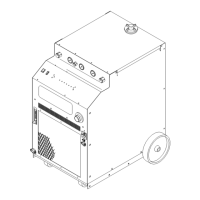