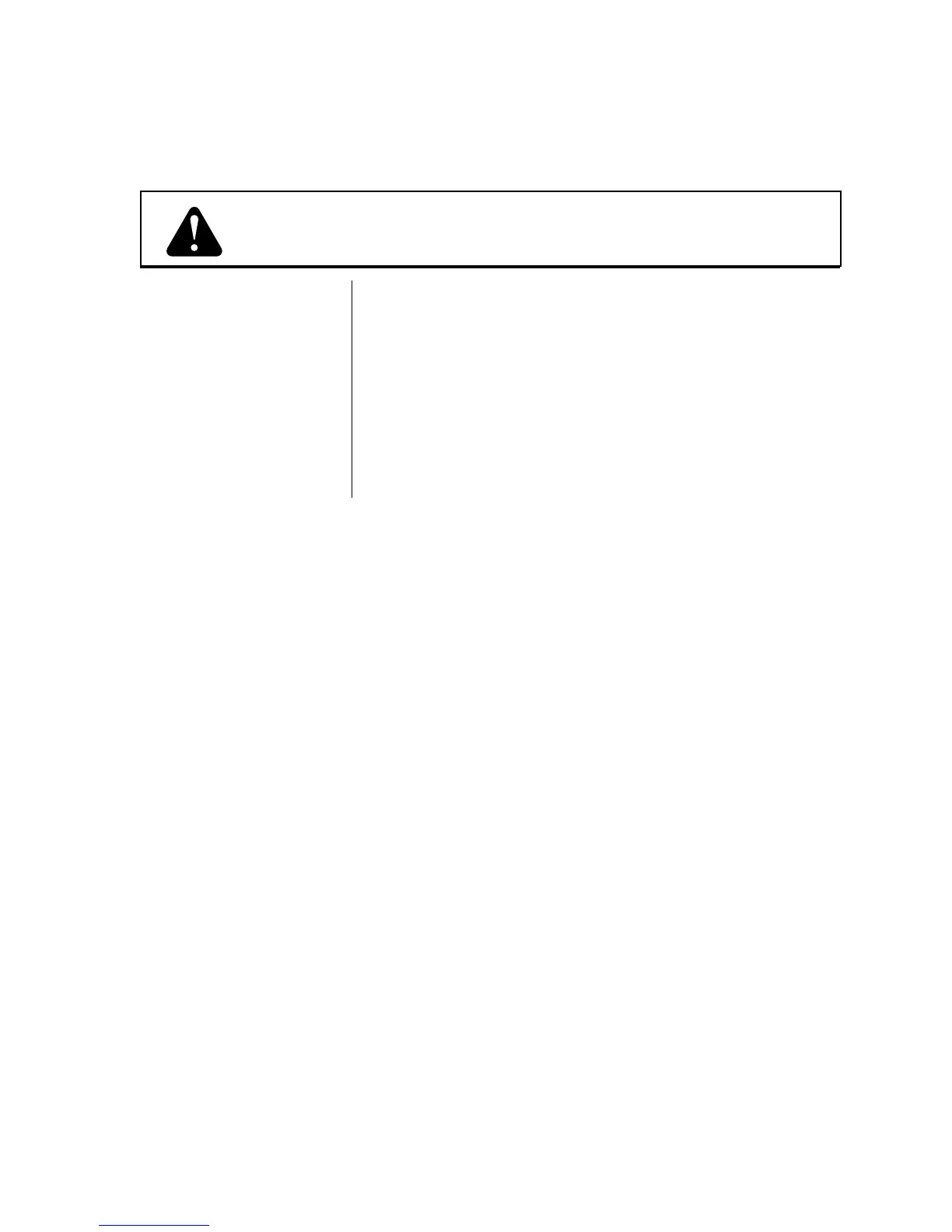27
CUSTOMER/OPERATOR SERVICE
Manual 0-2577
WARNING
Reassembling the
Torch Handle and
Switch Assembly
NOTE
Disconnect primary power to the system before disassembling
the torch, leads, or power supply.
Refer to Figure 4-D and:
1. Connect the plasma and pilot lead connections at the torch
head.
2. Place the torch head in the handle and carefully return the
torch switch and button to their proper position.
Make sure torch switch and PIP wires are seated in their
guides so that the wires are not pinched when the handle is
secured.
3. Replace the cover on the handle assembly and tighten the six
retaining screws.