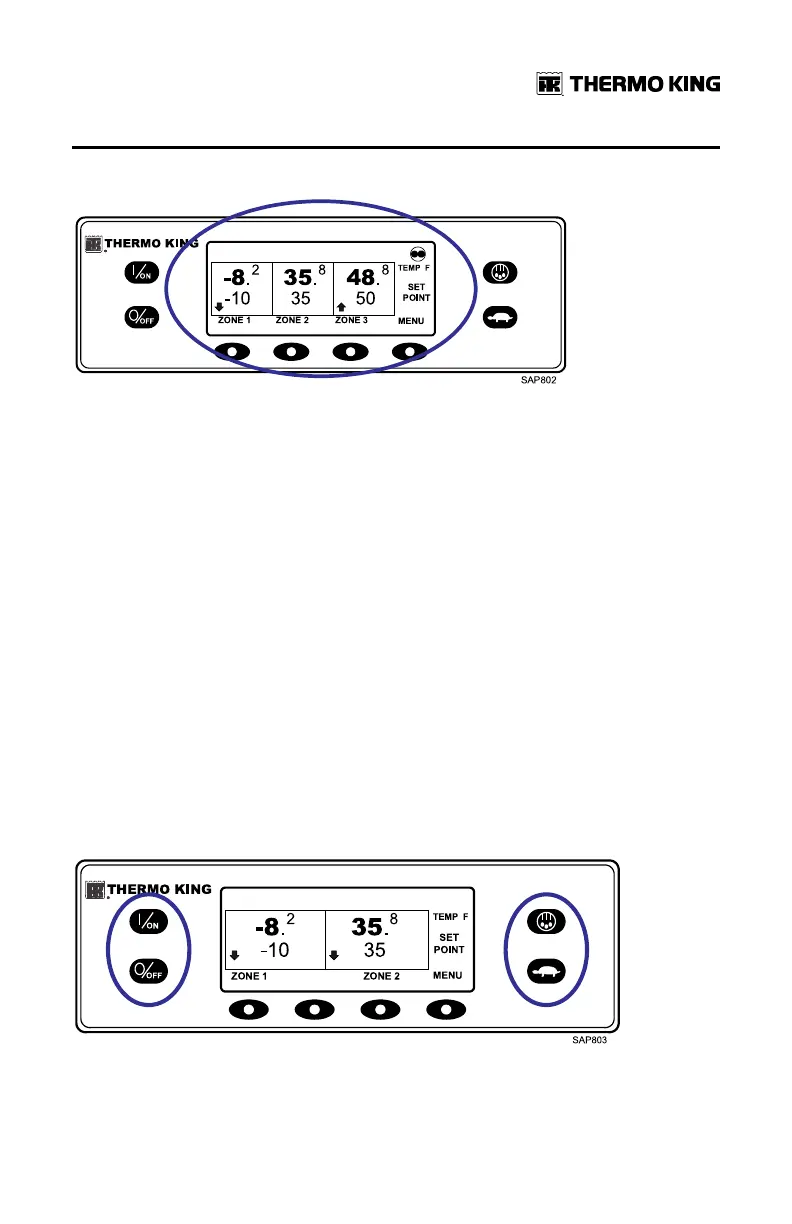TK 56704-1-OP-EN
27
Figure 12. Display
The Standard Display of box temperature and setpoint for three zones is
shown (Figure 12, p. 27). The Cycle Sentry Icon in the upper right of the
display shows the unit is running in Cycle Sentry Mode. Zone 1 has a
setpoint of -10°F, and a return air temperature of -8.2°F. The downward
pointing arrow shows this zone is cooling. Zone 2 has a setpoint of 35°F, and
a return air temperature of 35.8°F. The absence of an arrow indicates that
this zone is in null. Zone 3 has a setpoint of 50°F, and a return air
temperature of 48.8°F. The upward pointing arrow shows this zone is
heating.
NNoottee:: The zone temperature shown is always return air temperature.
The four keys under the display are termed “soft” keys. The functions of
these keys change depending on the operation being performed. The
function of each soft key is shown by labels in the display located directly
above each soft key. The soft key under each zone is used to turn that zone
on and off and allows the Setpoint for that zone to be changed. Pressing the
soft key under MENU accesses the MAIN MENU.
Hard Keys
Figure 13. Hard Keys
OOppeerraattiinngg IInnssttrruuccttiioonnss ffoorr PPrreemmiiuumm HHMMII CCoonnttrrooll PPaanneell
