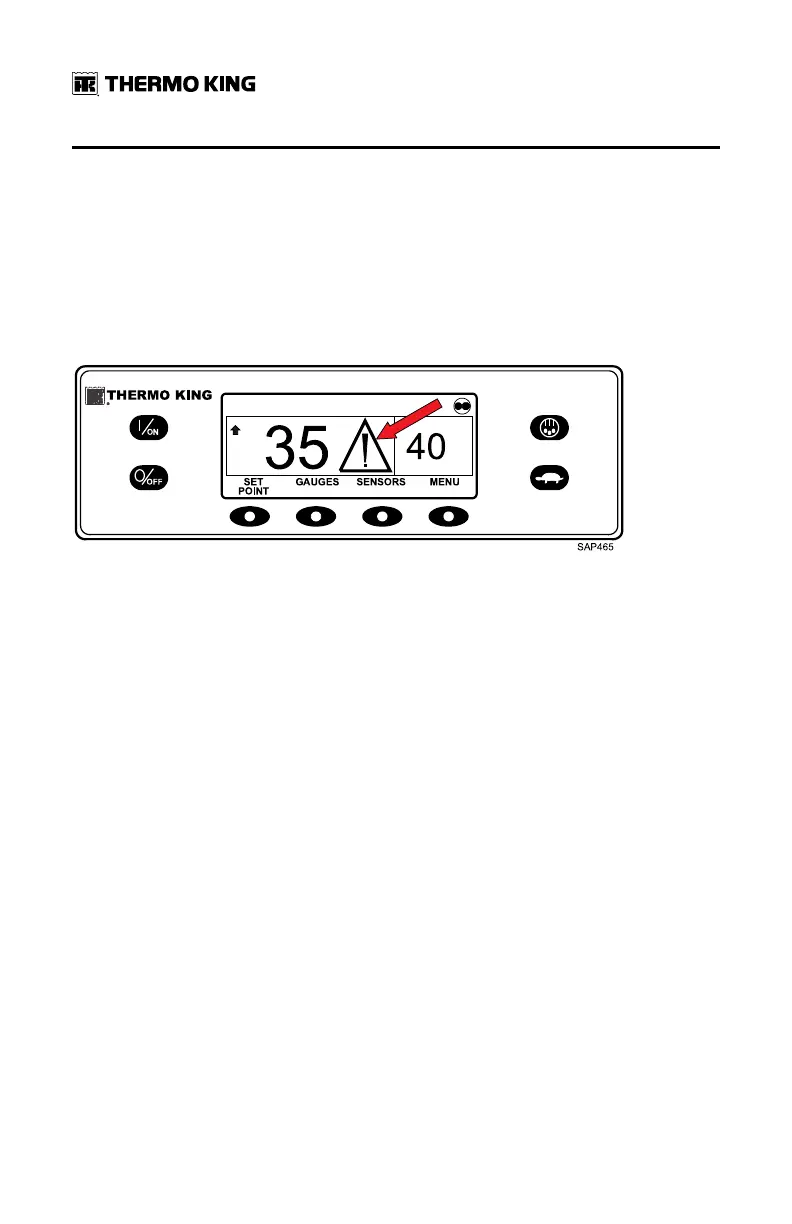56
TK 56704-1-OP-EN
configured for electric to diesel autoswitch, it automatically starts and runs
in diesel mode if an electric shutdown occurs.
Alarm Code Notification
The Alarm Icon used in previous Thermo King controllers has been
incorporated. If a Check Alarm condition occurs, the Alarm Icon will appear
in the display as shown (Figure 63, p. 56).
Figure 63. Alarm Icon
Clearing Alarm Codes
Most alarm codes can be cleared conventionally from the Alarm Menu using
the CLEAR key.
The following control and display sensor alarm codes can only be cleared
from the Maintenance Menu or Guarded Access Menu:
• Alarm Code 03 Check Control Return Air Sensor
• Alarm Code 04 Check Control Discharge Air Sensor
• Alarm Code 74 Controller Reset to Defaults
The following alarm codes clear automatically:
• Alarm Code 64 Pretrip Reminder - Clears when a Pretrip Test is
performed.
• Alarm Code 84 Restart Null - Clears when the unit is no longer in a restart
null due to a Prevent Alarm.
• Alarm Code 85 Forced Unit Operation - Clears when the unit is no longer
running in a forced mode due to a Prevent Alarm.
• Alarm Code 91 Check Electric Ready Input - Clears automatically when
the unit starts running.
• Alarm Code 92 Sensor Grades Not Set - Clears when the sensor grade is
changed from 5H.
OOppeerraattiinngg IInnssttrruuccttiioonnss ffoorr PPrreemmiiuumm HHMMII CCoonnttrrooll PPaanneell
