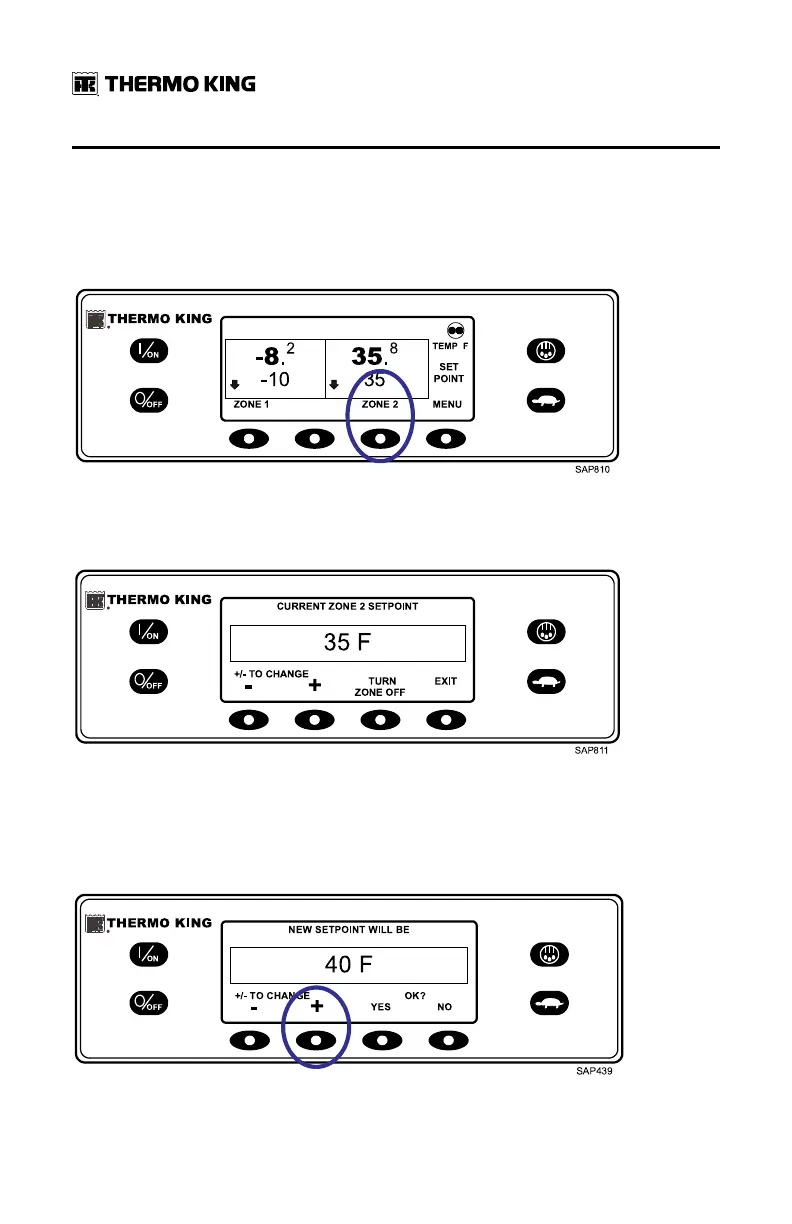34
TK 56704-1-OP-EN
Changing the Setpoint
From the Standard Display, press the ZONE soft key for the desired zone.
ZONE 2 is shown (Figure 27, p. 34).
Figure 27. Zone Key
The setpoint display appears as shown (Figure 28, p. 34).
Figure 28. Setpoint Display
The - and + soft keys are used to increase or decrease the setpoint until the
desire setpoint is shown. The setpoint has been changed to 40°F using the +
key (Figure 29, p. 34).
Figure 29. Increase Setpoint
OOppeerraattiinngg IInnssttrruuccttiioonnss ffoorr PPrreemmiiuumm HHMMII CCoonnttrrooll PPaanneell
