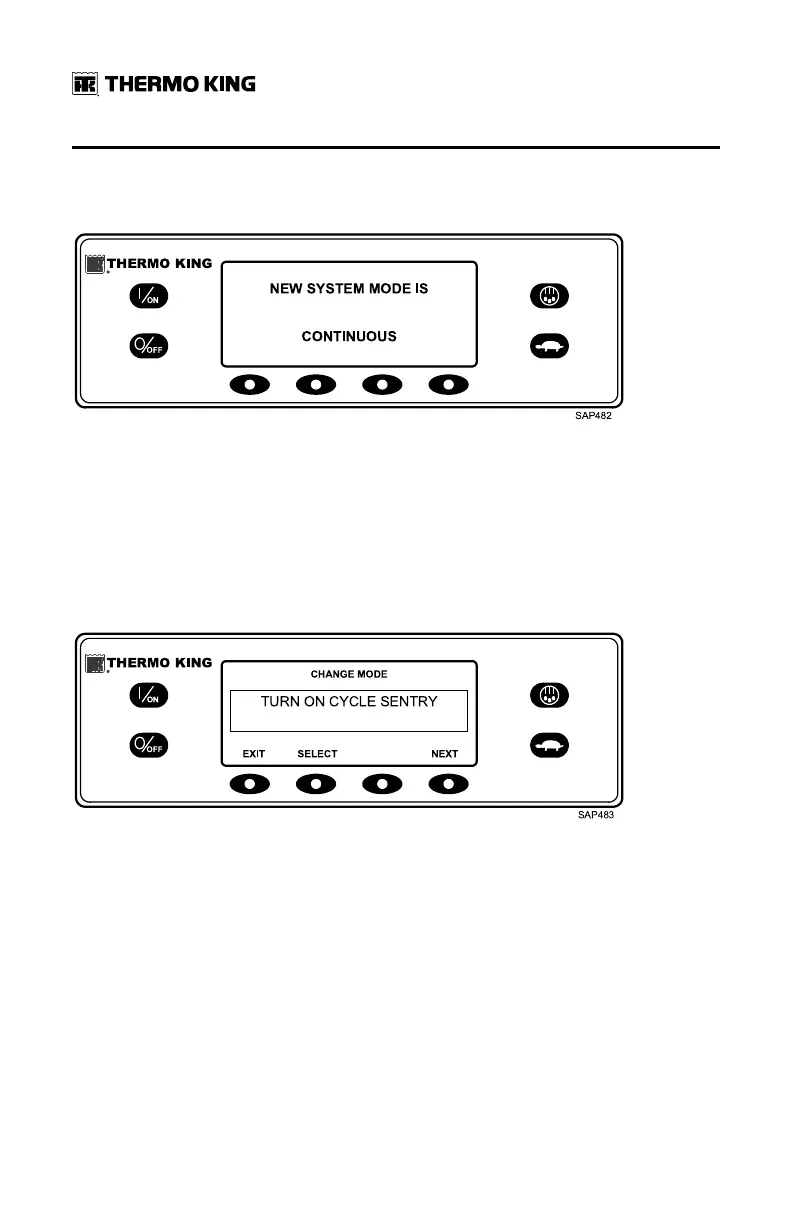72
TK 56704-1-OP-EN
The new mode is then confirmed for 10 seconds.
Figure 85. Mode Confirmed
The display then returns to the Mode Menu. In the example shown (Figure
86, p. 72), the unit is currently running in Continuous Mode. Pressing the
Select key again allows the operator to change back to CYCLE-SENTRY
mode operation.
IImmppoorrttaanntt:: If the unit is in CYCLE-SENTRY null and the mode is switched to
Continuous Mode, the unit will start automatically.
Figure 86. Mode Menu
Selecting Temperature Display Units
This feature, if enabled in Guarded Access, allows the operator to set
temperature units to be display in either Fahrenheit or Celsius. From the
Standard Display, press the MENU key.
OOppeerraattiinngg IInnssttrruuccttiioonnss ffoorr PPrreemmiiuumm HHMMII CCoonnttrrooll PPaanneell
