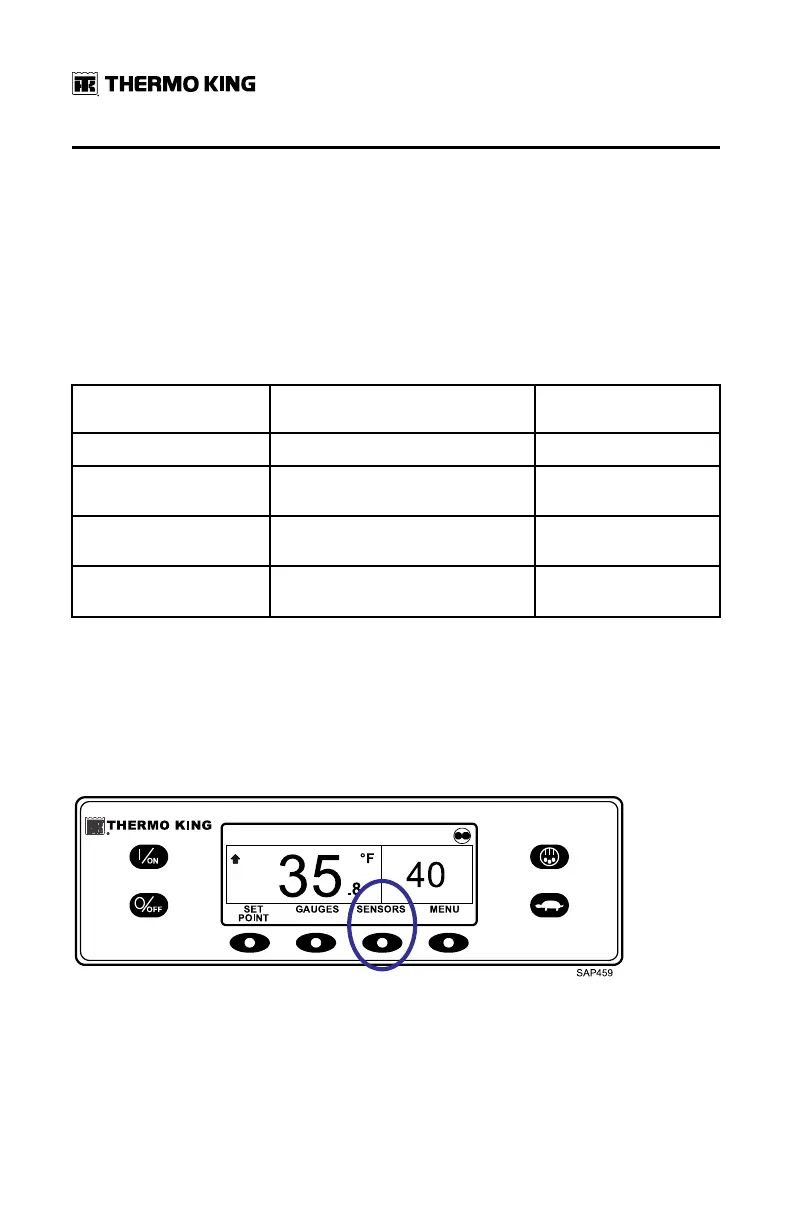46
TK 56704-1-OP-EN
EEnnggiinnee RRPPMM:: Displays the engine speed in RPMs.
DDiisscchhaarrggee PPrreessssuurree:: Displays the unit discharge pressure.
SSuuccttiioonn PPrreessssuurree:: Displays the unit suction pressure.
EETTVV PPoossiittiioonn:: Displays the current position of the ETV valve. ETV units only.
CCoommpprreessssoorr TTeemmppeerraattuurree:: Displays the temperature sensed by the
compressor temperature sensor. Scroll compressor only.
II//OO ((IInnppuutt//OOuuttppuutt SSttaattee)):: Displays the current state of the input/output
devices (ON or OFF) listed here:
High Speed Relay/Electric
Heat
Hot Gas Solenoid Condenser Inlet
Solenoid
Run Relay Alternator Frequency Drain Hose Heater
Run Relay Feedback Diesel/Electric Relay (Model 50
units only)
Purge Valve
Alternator Excite Output Electric Ready Input (Model 50
units only)
Defrost Damper Electric Overload (Model 50 units
only)
Using the Sensors Key
The SENSORS key allows the operator to view the temperatures read by the
unit temperature sensors. To access the SENSORS menu press the
SENSORS key.
Figure 50. Sensors Key
The first sensor display will appear. Press the NEXT and BACK keys to scroll
through the sensors. The Discharge Air Temperature sensor is shown
(Figure 51, p. 47). Press the LOCK key to lock the current sensor on the
display.
OOppeerraattiinngg IInnssttrruuccttiioonnss ffoorr PPrreemmiiuumm HHMMII CCoonnttrrooll PPaanneell
