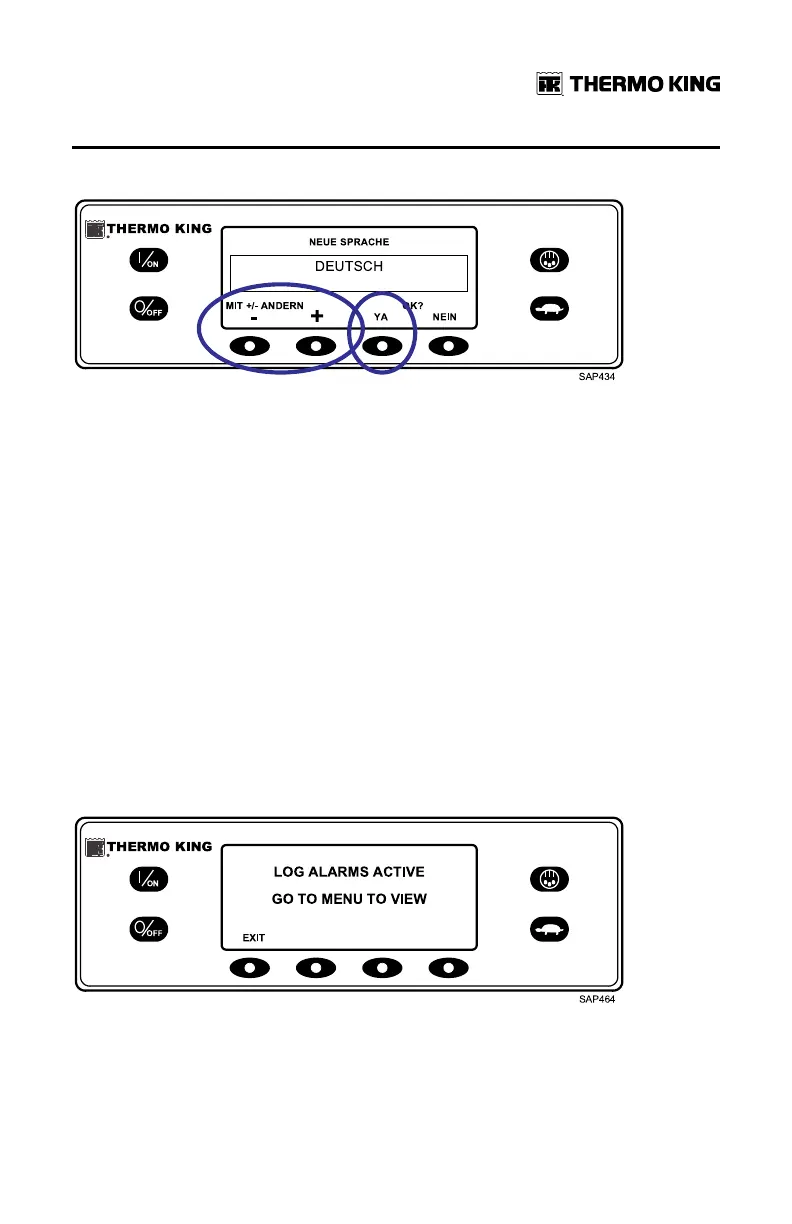TK 56704-1-OP-EN
53
Figure 60. Language Menu
Alarms
Alarms may be one of four types as shown.
Log Alarms
Log Alarms are indicated for 60 seconds each time the unit is turned on. This
level of alarm serves as a notice to take corrective action before the
condition impacts unit performance. Maintenance items such as
maintenance hourmeter time-outs are Log Alarms.
When the unit is turned on, the display will show the Thermo King Logo and
the "Configuring System" message. If Log Alarm(s) are present, the Log
Alarm notice will appear on the display for 60 seconds as shown (Figure 61,
p. 53). The amber K symbol of the remote indicator alarm light (if installed)
will also be on during this period. The Standard Display will appear and the
remote indicator alarm light will go to the white T symbol after 60 seconds.
NNoottee:: The Alarm Icon does not appear on startup with log alarms present.
Figure 61. Log Alarm Notice
NNoottee:: If required, an engine start may occur while the Log Alarm Notice is
shown (Figure 61, p. 53). This is normal operation.
OOppeerraattiinngg IInnssttrruuccttiioonnss ffoorr PPrreemmiiuumm HHMMII CCoonnttrrooll PPaanneell
