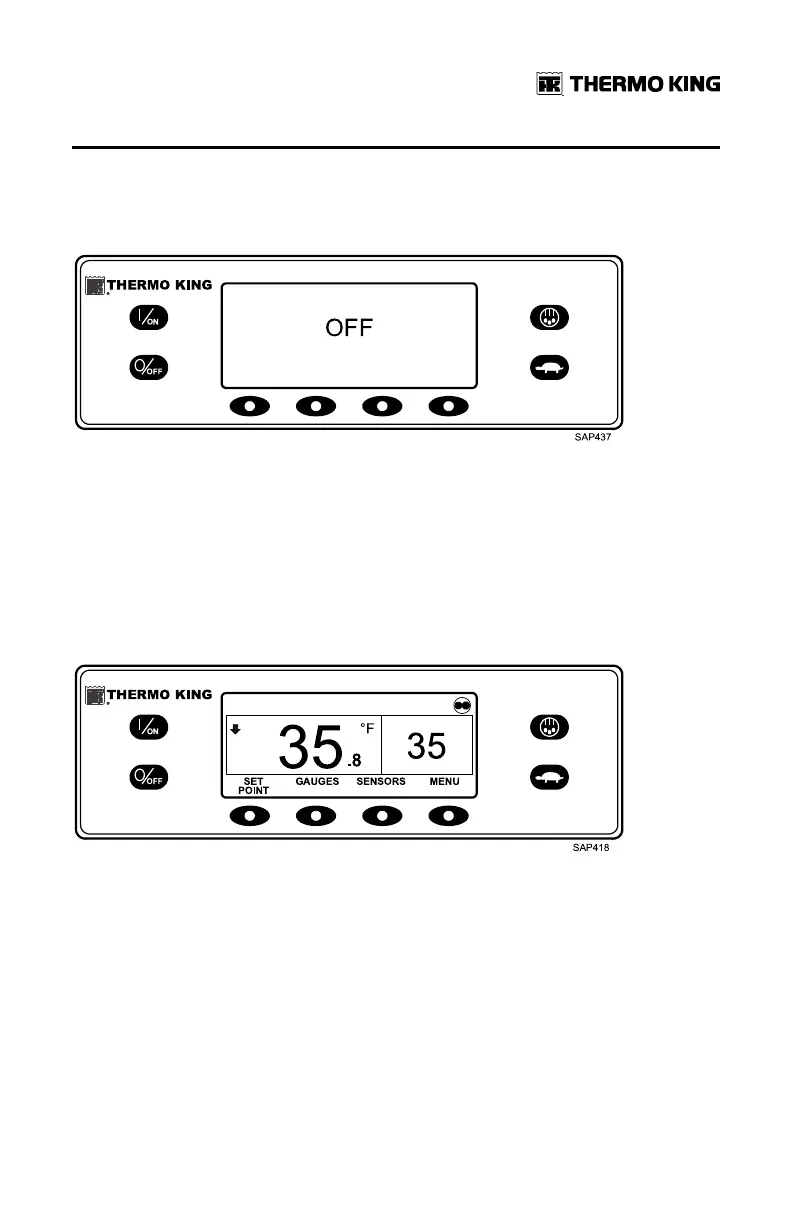TK 56704-1-OP-EN
33
The display briefly shows OFF and then goes blank. To start the unit again,
press the ON key.
Figure 25. Off Display
The Standard Display
The Standard Display is the default display that appears if no other display
function is selected. The Standard Display shows the box temperature and
setpoint. The box temperature is that measured by the controlling sensor,
usually the return air sensor. The box temperature shown is 35.8°F with a 35°
F setpoint.
Figure 26. Standard Display
The CYCLE-SENTRY Icon in the upper right corner of the display shows that
the unit is operating in CYCLE-SENTRY Mode. If the CYCLE-SENTRY Icon is
not present, the unit is operating in Continuous Mode.
The down-pointing arrow indicates that the unit is cooling. If the unit was
heating, the arrow would be pointing upward.
Pressing the left soft key allows the user to change the SETPOINT, and
pressing the right soft key accesses the MAIN MENU. The other two soft
keys access the GAUGES menu and the SENSORS menu.
OOppeerraattiinngg IInnssttrruuccttiioonnss ffoorr PPrreemmiiuumm HHMMII CCoonnttrrooll PPaanneell
