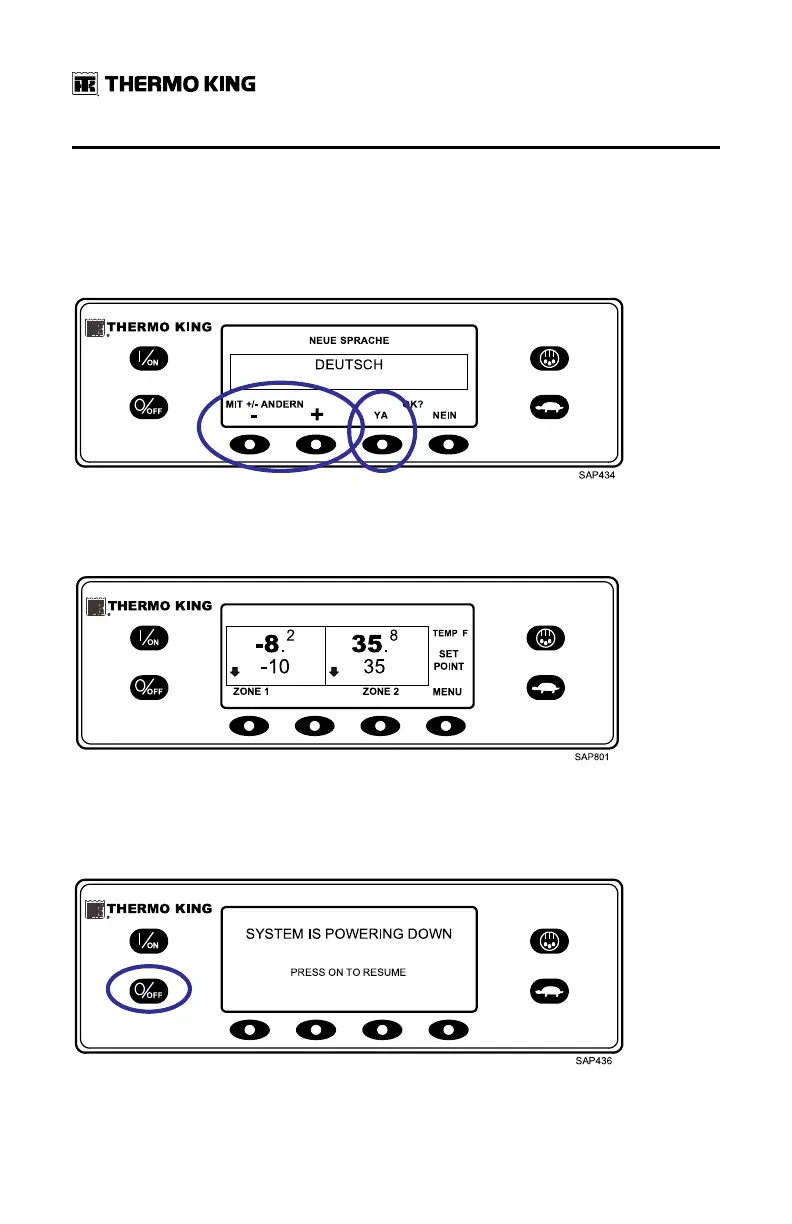32
TK 56704-1-OP-EN
The Language menu will appear in the current language as shown (Figure
22, p. 32). Press the + or - keys to select the desired language. When the
desired language is shown, press the YES key to confirm the choice. All
languages in the installed software can be selected using this method.
Figure 22. Language Menu
When the unit is ready to run, the Standard Display appears.
Figure 23. Standard Display
Pressing the OFF key stops unit operation. The unit shuts down immediately
and the display briefly shows the power down message.
Figure 24. Power Down Message
OOppeerraattiinngg IInnssttrruuccttiioonnss ffoorr PPrreemmiiuumm HHMMII CCoonnttrrooll PPaanneell
