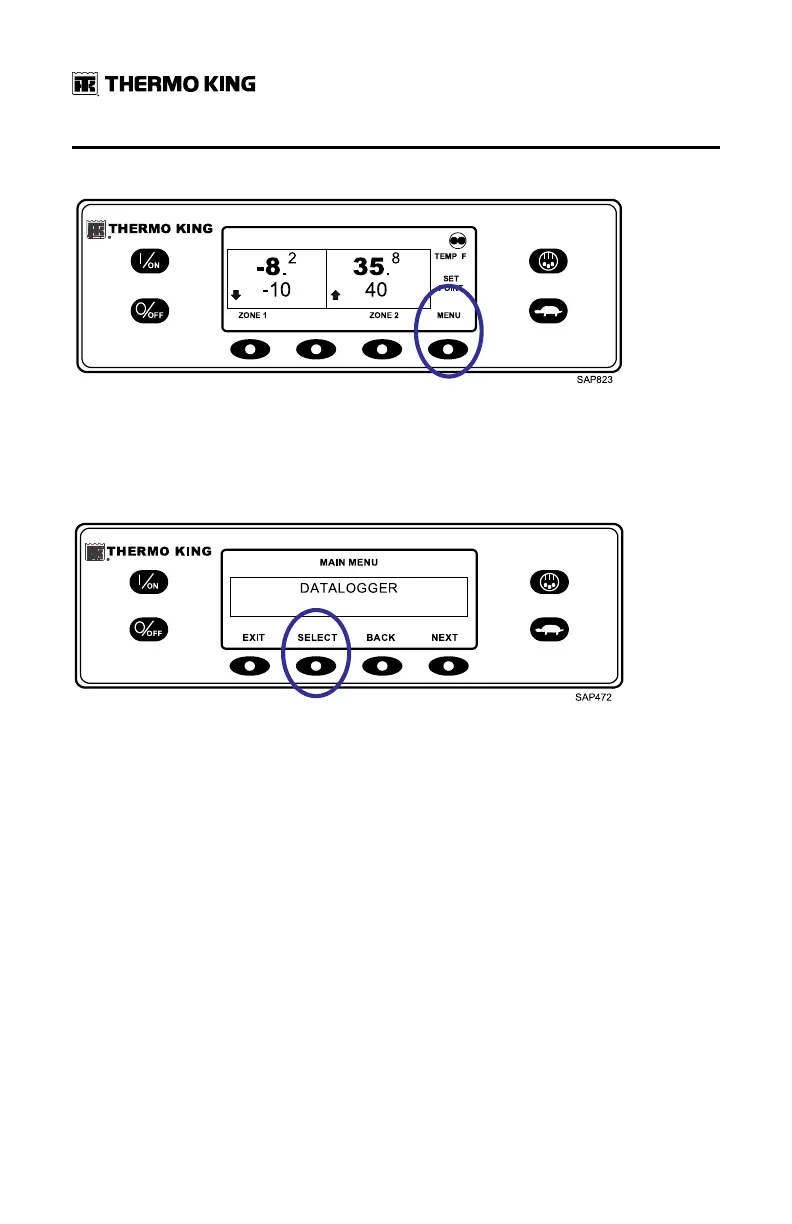64
TK 56704-1-OP-EN
Figure 70. Menu Key
The Language Menu or Alarm Menu will appear. Press the NEXT key as
required to display the Data Logger Menu. When the Data Logger Menu is
shown, press the SELECT key.
Figure 71. Select Key
The first feature that appears is the Start of Trip. To send a Start of Trip to the
ServiceWatch Data Logger and DAS Data Logger (if equipped), press the
SELECT key to select the feature, and press it again to send the Start of Trip.
The display will briefly show START OF TRIP COMPLETE to confirm that a
Start of Trip marker was set in the data logger(s).
NNoottee:: The start of trip marker is sent to both the ServiceWatch Data Logger
and DAS Data Logger (if equipped).
OOppeerraattiinngg IInnssttrruuccttiioonnss ffoorr PPrreemmiiuumm HHMMII CCoonnttrrooll PPaanneell
