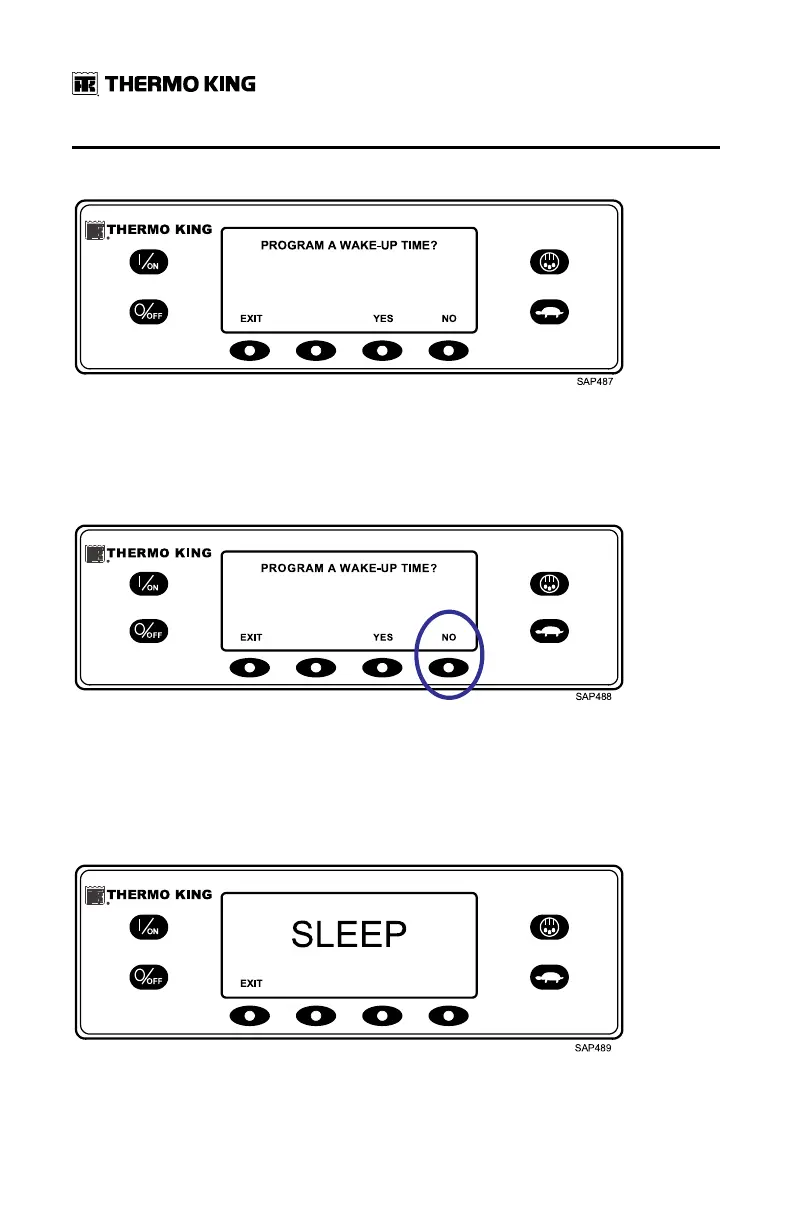78
TK 56704-1-OP-EN
Figure 99. Start of Sleep Mode Menu
The operator can now choose a Sleep Mode Wake-up Time or simply enter
Sleep Mode immediately. If NO is pressed, the unit will immediately enter
Sleep Mode.
Figure 100. Select No to Enter Sleep Mode
The display will show SLEEP and the unit will start and stop as required to
keep the engine warm and/or the battery charged. To exit Sleep Mode, press
the EXIT key or turn the unit off and back on. The unit will resume normal
operation and control to setpoint.
Figure 101. Sleep Mode Display
OOppeerraattiinngg IInnssttrruuccttiioonnss ffoorr PPrreemmiiuumm HHMMII CCoonnttrrooll PPaanneell
