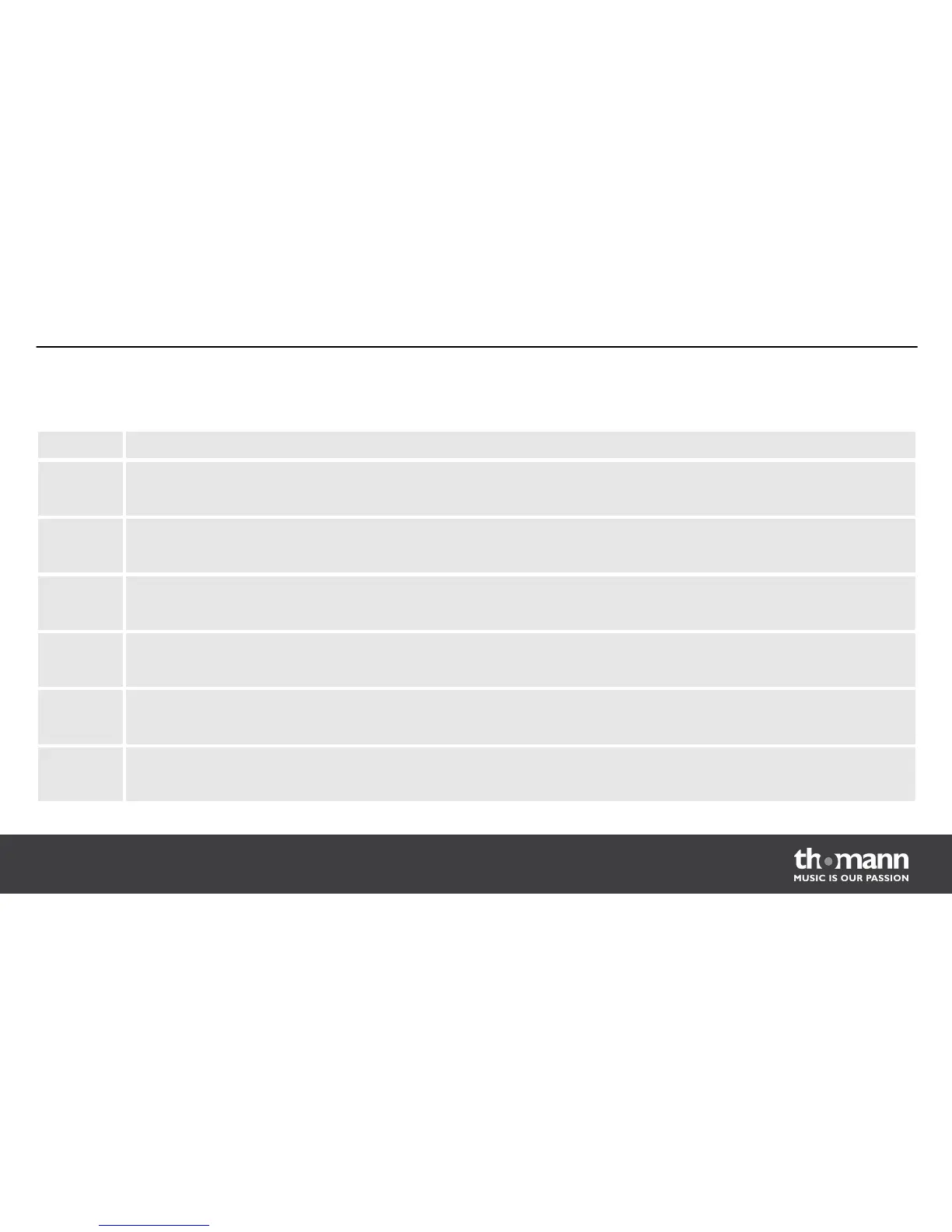1 Display
2 [PAGE +], [PAGE –]
Navigation buttons to scroll through the menu pages and to move the cursor.
3 VOLUME
Volume controls for the headphones output (PHONES), AUX input (AUX IN) and overall volume (MASTER)
4 [SAVE/ENTER]
Button to save changed settings and to open sub menus and folders.
5 [EXIT]
Button to leave the current menu level and to cancel a function.
6 [CARD]
Button to open the SD card menu.
7 [+], [–]
These buttons increase or decrease the value of the currently indicated parameter.
Operating elements
MPS-600
15
