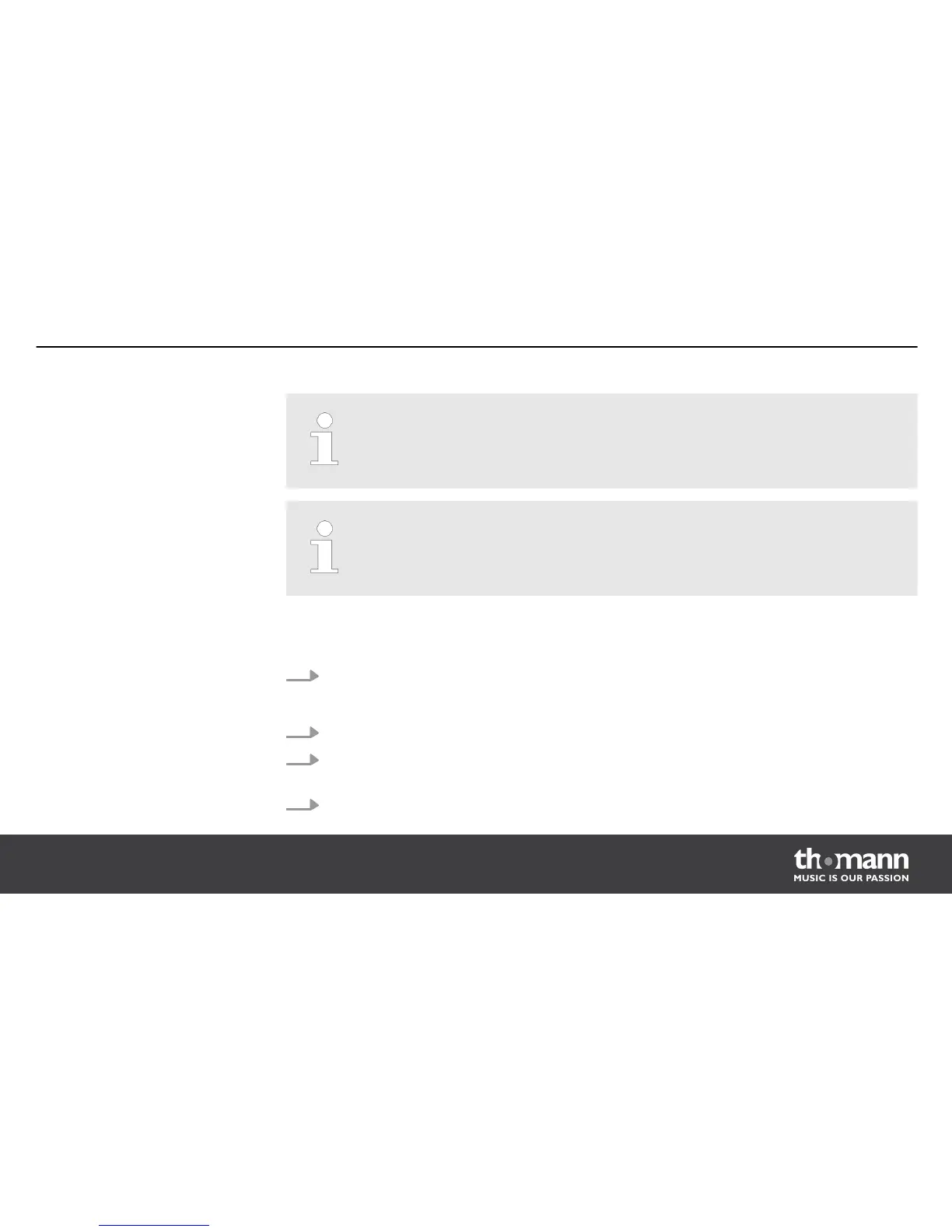If you want to use an internal kit, controller 0 must be set to ‘127’. Otherwise a GM kit
is used.
If you load a MIDI file into an existing user song, the original song is deleted, although
the display shows ‘No space’!
1. Press the [CARD] button.
ð
The indicator LED of the button lights up. The display shows the SD card menu.
2. Press the [PART MUTE] button.
3. Use the [+] / [–] buttons or the jog wheel to select the MIDI channel that you want to
mute.
4. Confirm the selection with [SAVE/ENTER].
Muting a MIDI channel
Operation
MPS-600
77